Howto create pdf to whatever conversion
Pdf format is not meant for neither editing nor simple text extraction etc. It
can be impossible to create word/line/column representation from some pdf files. Despite these limitations, most pdf files are enough "sane" so we can manage to extract text and build words from letters, lines from words and finally columns from lines. Text output design in pdfedit allows adding arbitrary output formats very easily.
Class design
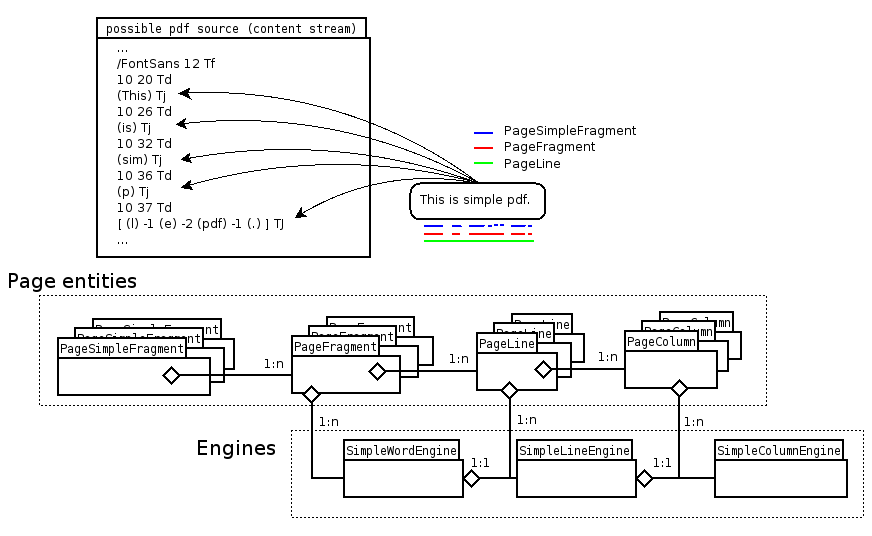
Code flow descrption
This is code flow diagram of
pdftoxml
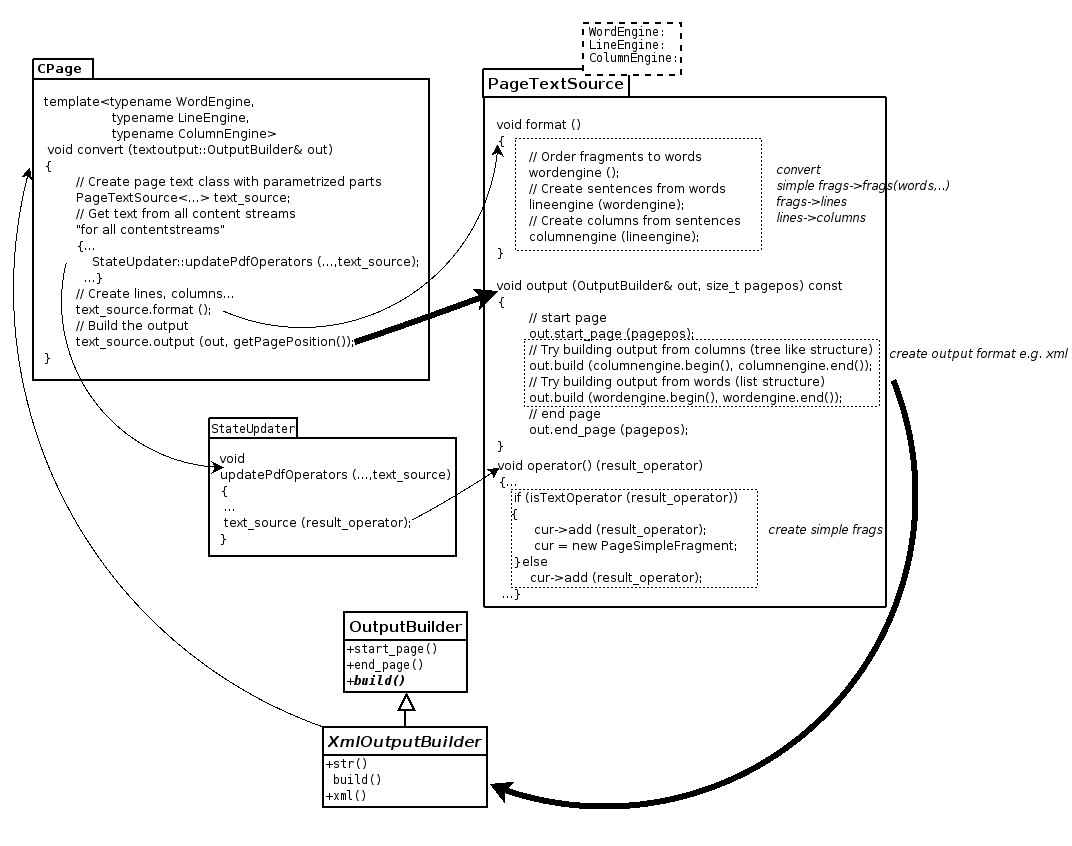
Page has
convert function creates
PageTextSource which actually does the transformation. It takes three template paramters and one function parameter. The three template parameters (
WordEngine,
LineEngine,
ColumnEngine) are responsible for transformations from content stream operators (
PdfOperator) to letters(
PageSimpleFragment) to words(
PageFragment) to lines(
PageLine) and to finally to columns (
PageColumn).
Currently there are simple implemenatations of these classes which are enough for many pdf files (
SimpleWordEngine,
SimpleLineEngine,
SimpleColumnEngine).
Funcion
convert flow description
- Firstly it creates PageTextSource class with the template paramters and uses it as functor∞ to StateUpdater::updatePdfOperators function. It means that after each operator update the functor∞ is called. It stores the formatting operators into PageSimpleFragment and when a text operator is encounters creates new PageSimpleFragment.
- Then it calls PageTextSource format method which does the transformation from letters to columns.
- Finally when the page is parsed into reasonable structures, output method is called which tries to build output format from
- all words
- from all columns (which contain lines, lines contain words, ...).
Output structure can decide whether to build the output from one or both possibilities.
XmlOutputBuilder build xml from columns iterating through its lines, then words, and letters.
New formats
There are two things to be done to enable your new format.
1) Implement derived class from
OutputBuilder which means implementing one or both
build functions. For example declaration of
XmlOutputBuilder class is
span class="co1">//
103 // Building interface
104 //
/** Build output from fragments. *//** Get result without xml header and footer. *///
116 // Static functions
117 //
/** Get xml output. */
The implementation of
build is in
textoutputbuilder.cc.
2) Then call
convert function with your builder class.
2.1) Probably implement new button, menu item .... as it is done with
pdftoxml feature. Look in files below.
Files where to look
These are files where you find the conversion system. In
src/kernel
These are files where you find menu item implementation in gui (item Tools->Pdf to xml). In
src/gui
- scripts/pdftoxml.qs - called when Options->Pdf to xml is pressed
- base.h/cc
- pdftoxml method (where CPage::convert function is called)
- basegui.h/cc
- fileSaveDialogXml method (save xml file dialog)
- selectPagesDialog method (select pages dialog)
- selectpagesdialog.h/cc - select pages dialog
Implementation notes
Note: Transformations (letters to words, words to lines, lines to columns) are not heavily tested and are rather simple (some sorting functions are missing).
Note 2: The biggest limitations are fonts. The font specification is embedded in pdf file, but pdfedit (nor any other tool i am aware of) can extract these fonts. It is also due to the fact, that not every character must be present in the specification and the font is therefore not complete and usable.
Example - pdftoxml
See example pdftoxml:
conversion from pdf to xml
See documentation:
PDFedit design documentation∞
External links
http://pdfedit.petricek.net/pdfedit.design_doc∞
http://en.wikipedia.org/wiki/Function_object∞
Categories
Howto
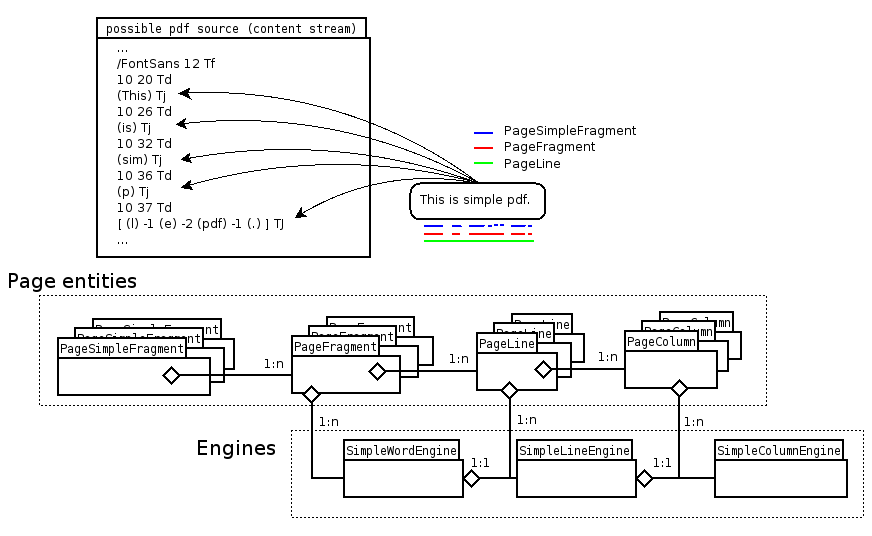
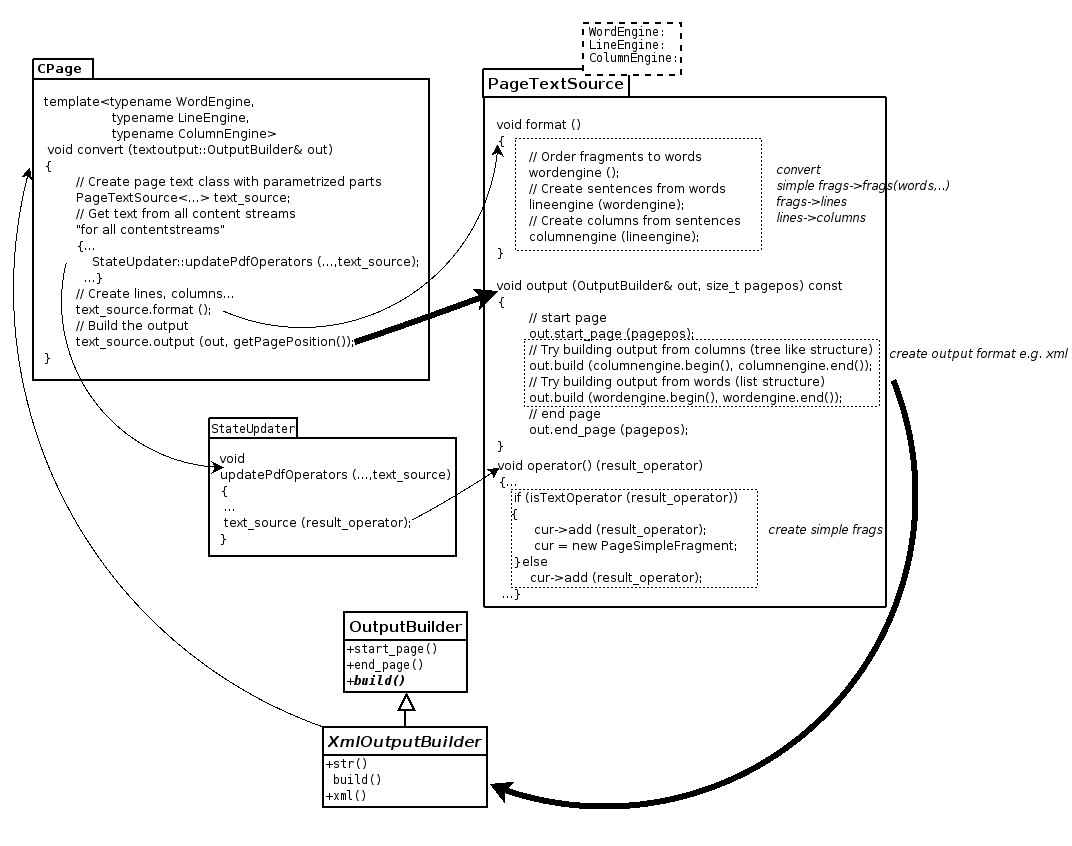
There are 2 comments on this page. [Display comments]