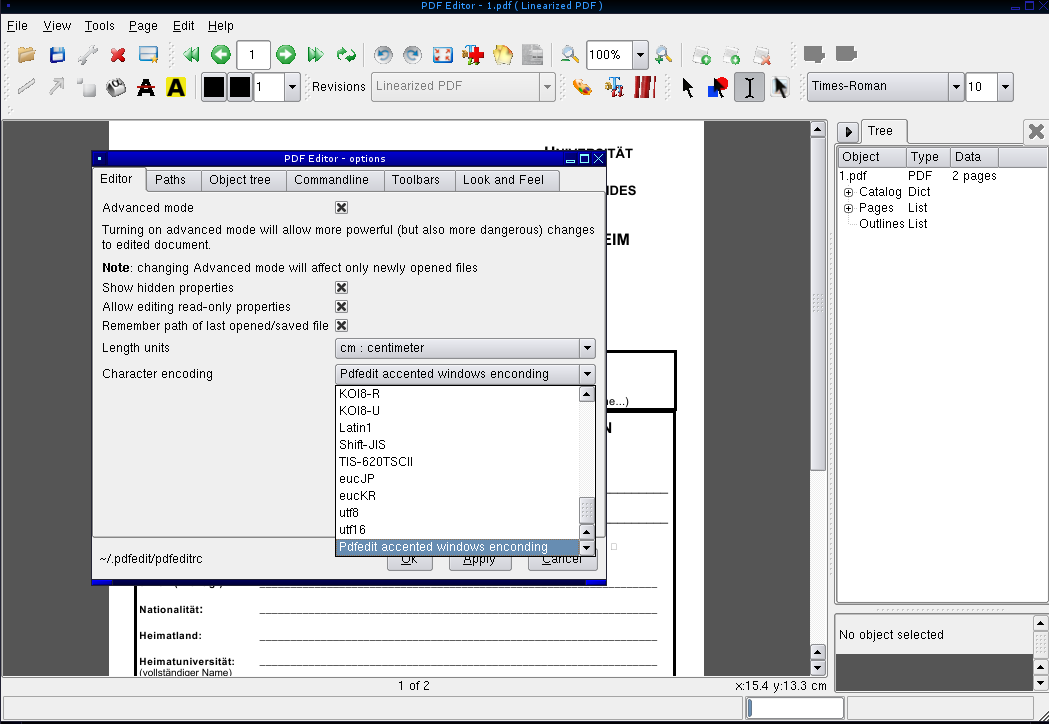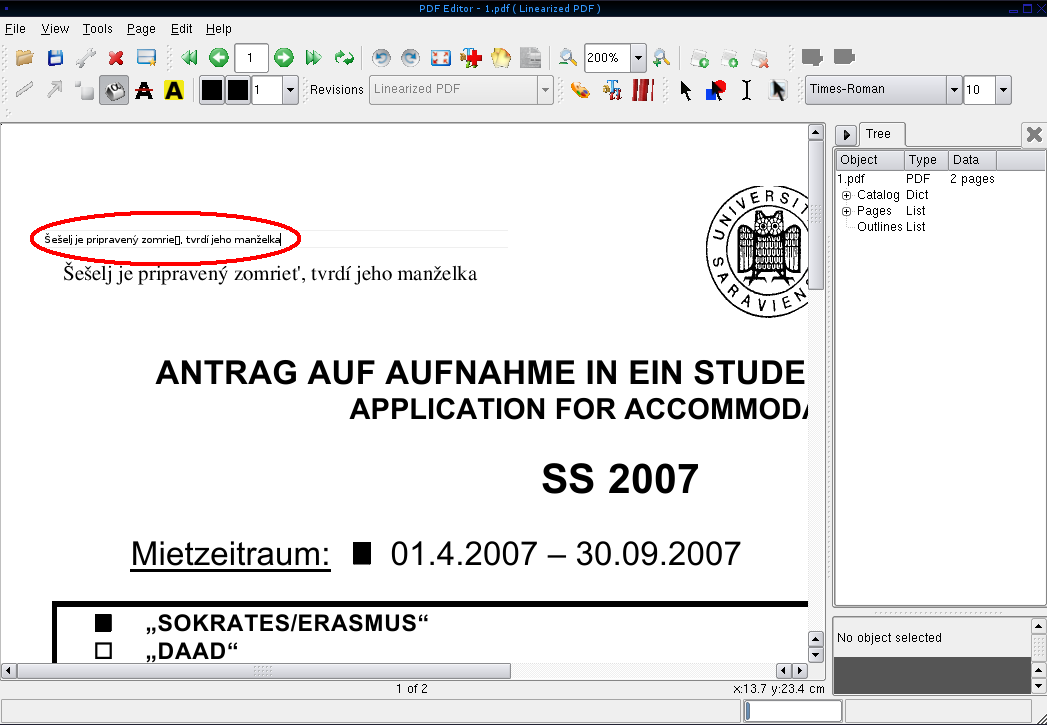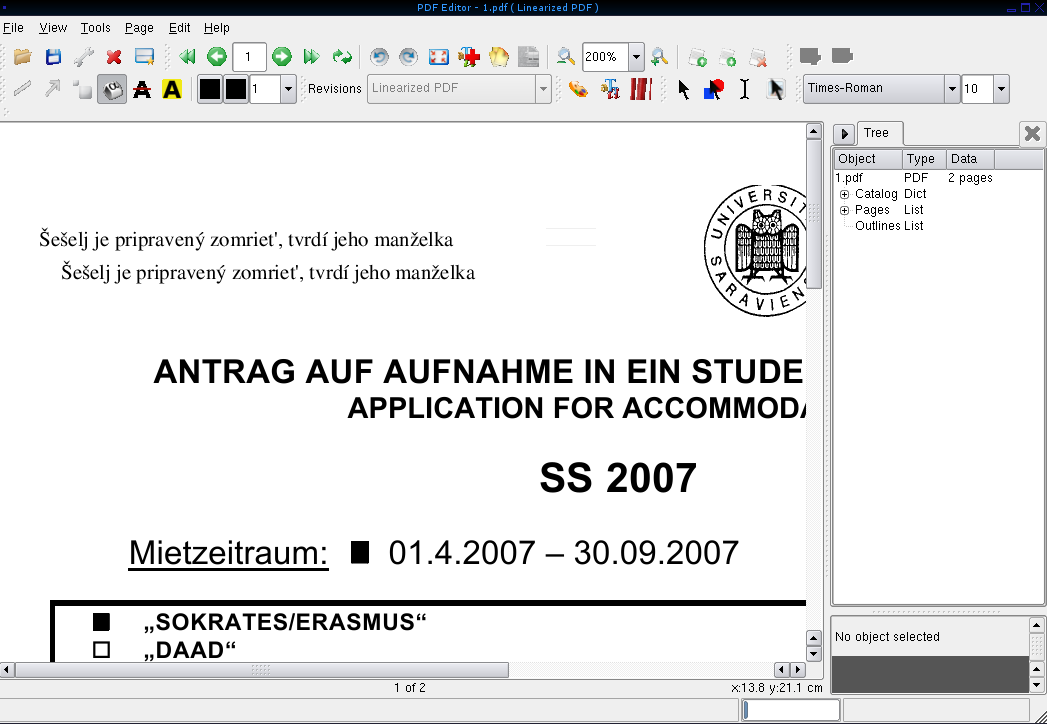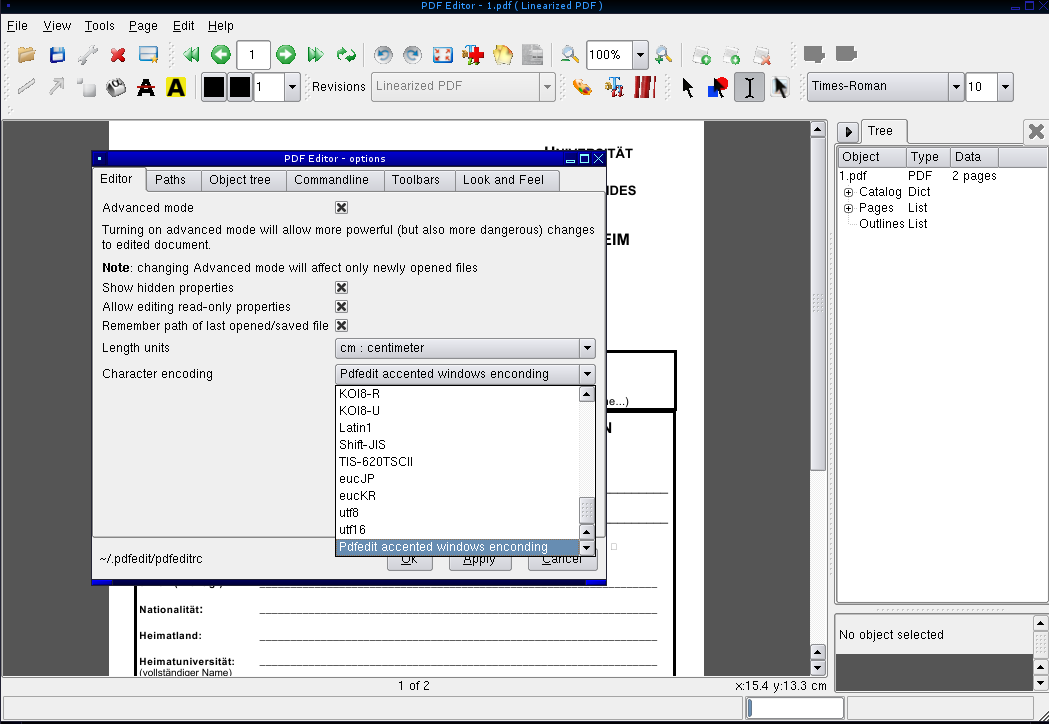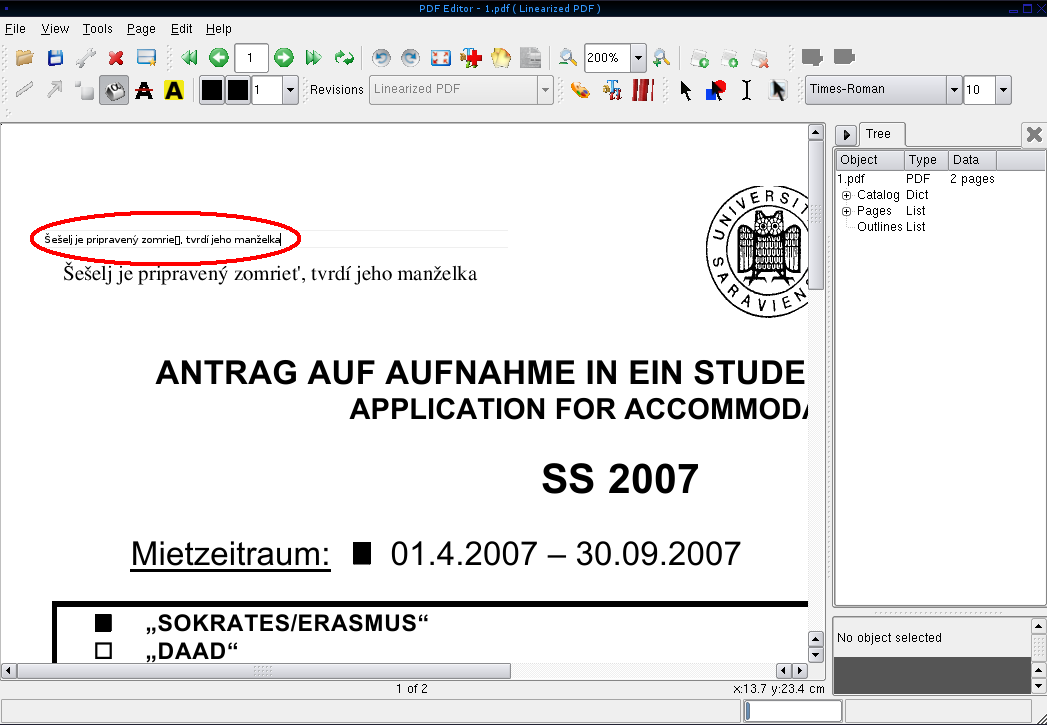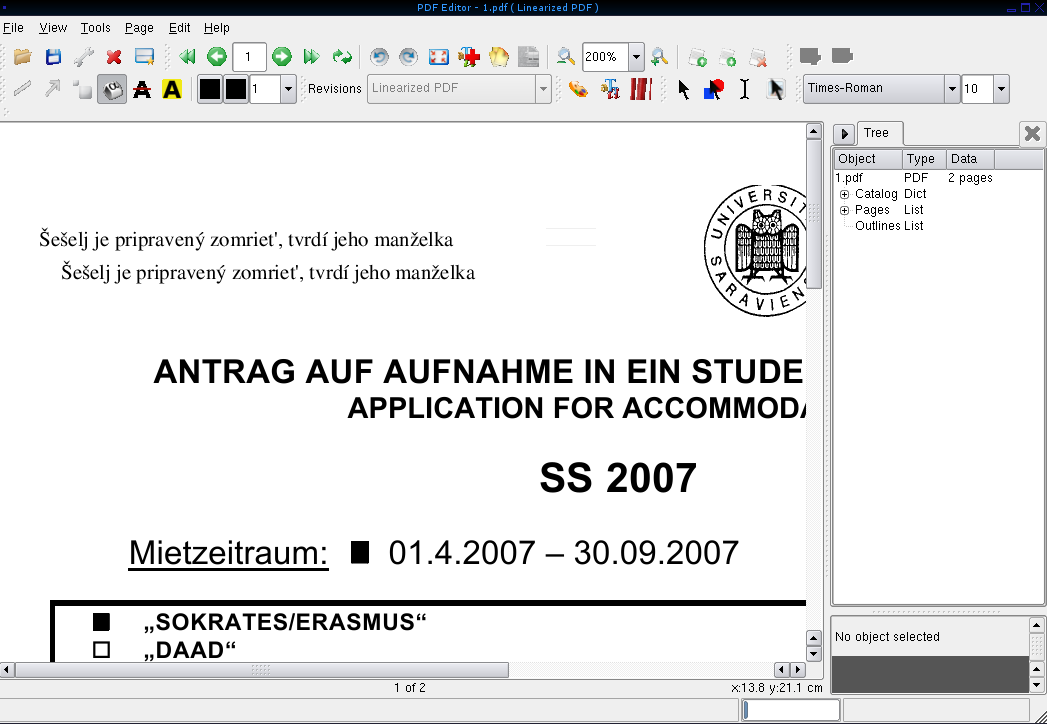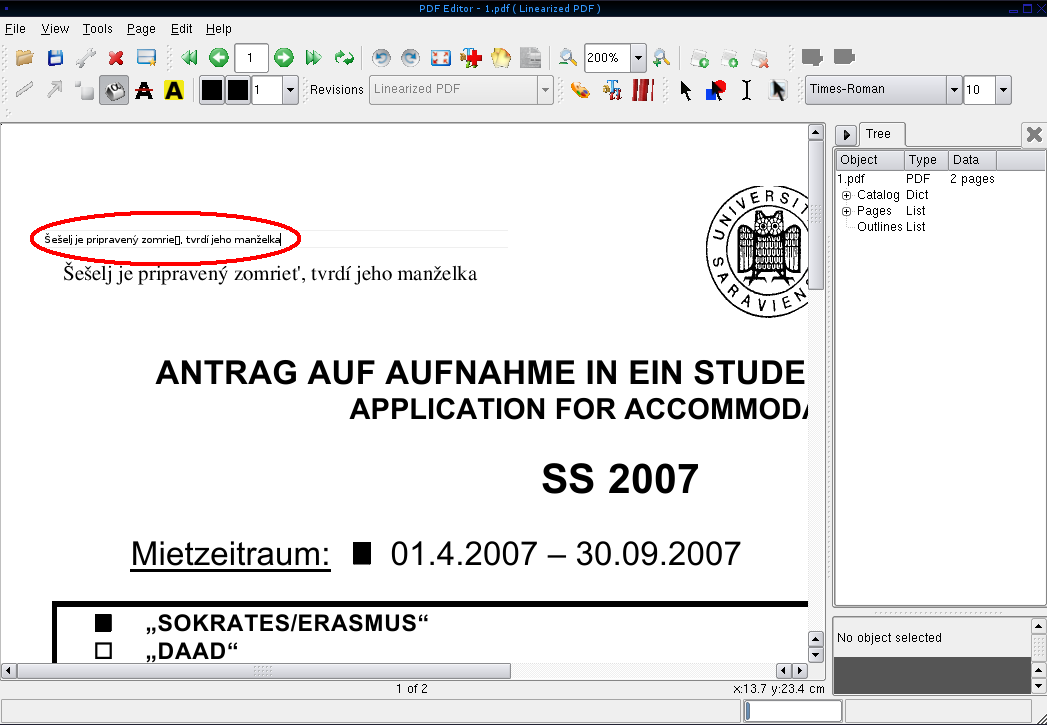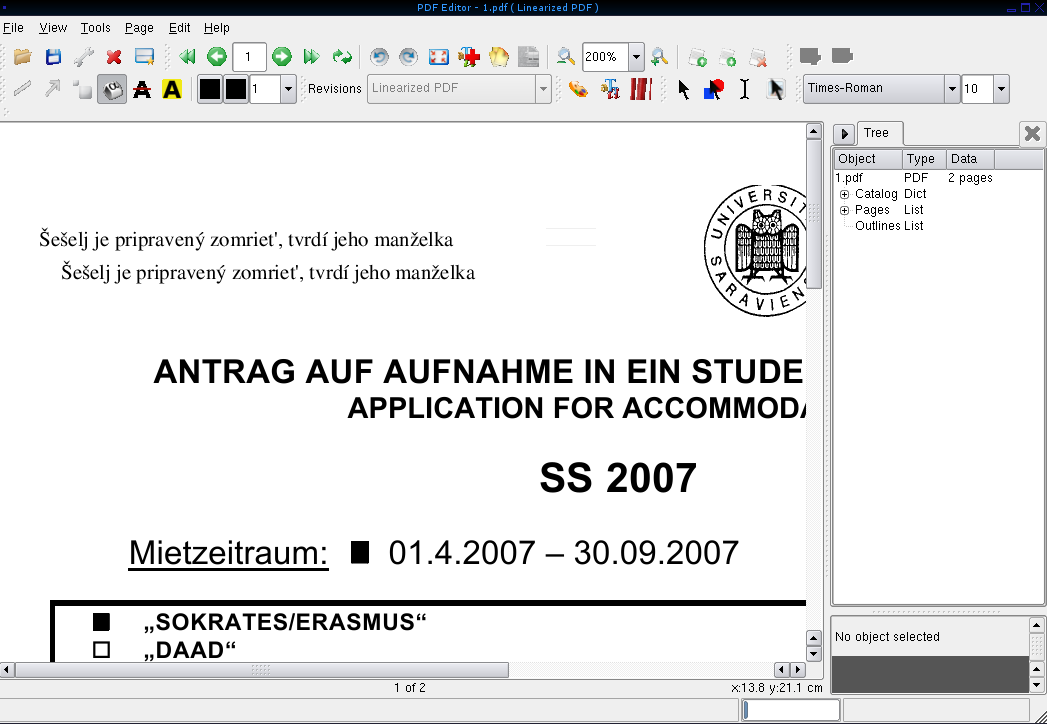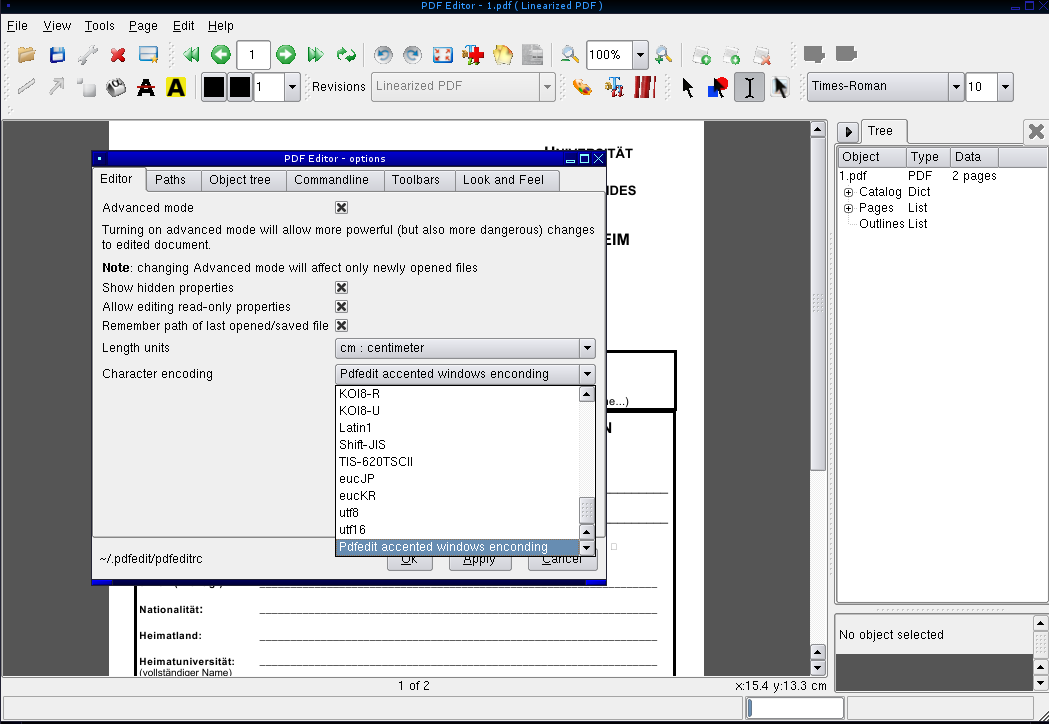Most recent edit on 2008-03-06 01:39:52 by TimC [grammar change]
Additions:
Howto add accented text
Accented text can be added by selecting correct text encoding.
Steps:
1) Click Tools->Options, select Editor tab and choose "Pdfedit windows text encoding" text encoding.
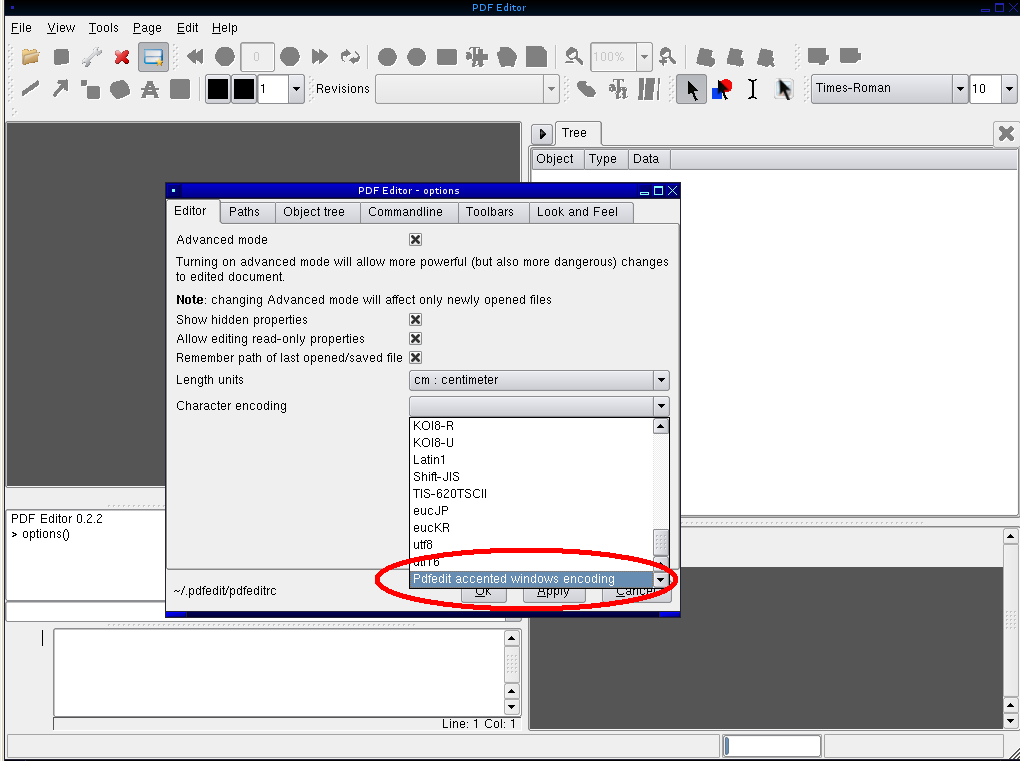
2) Add accented text
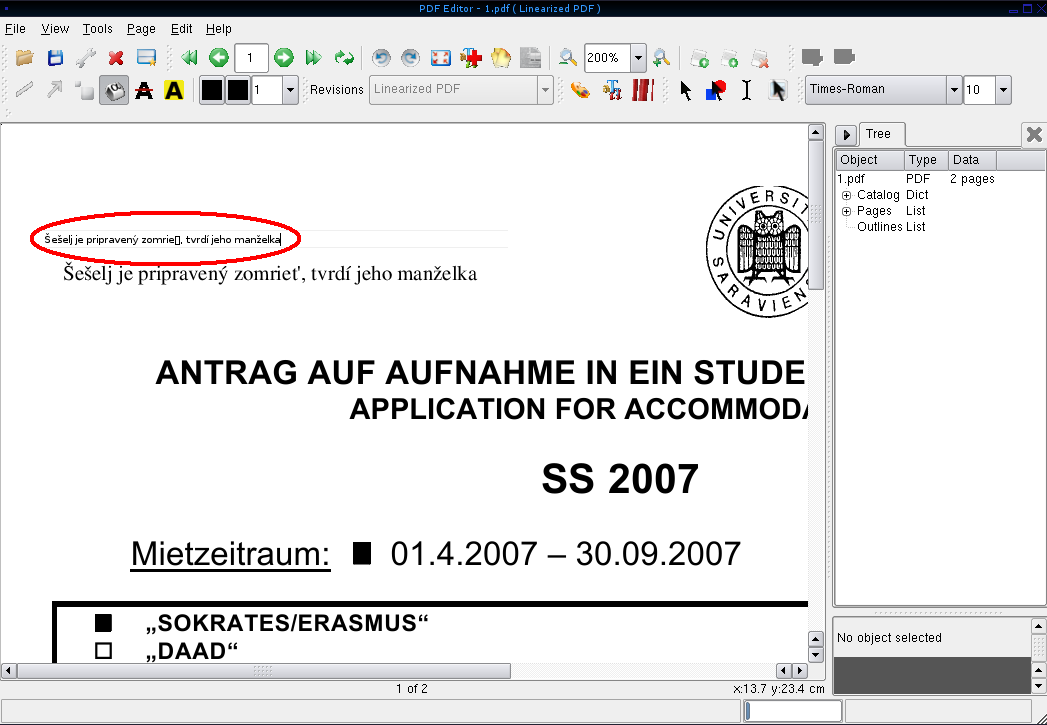
3) Result
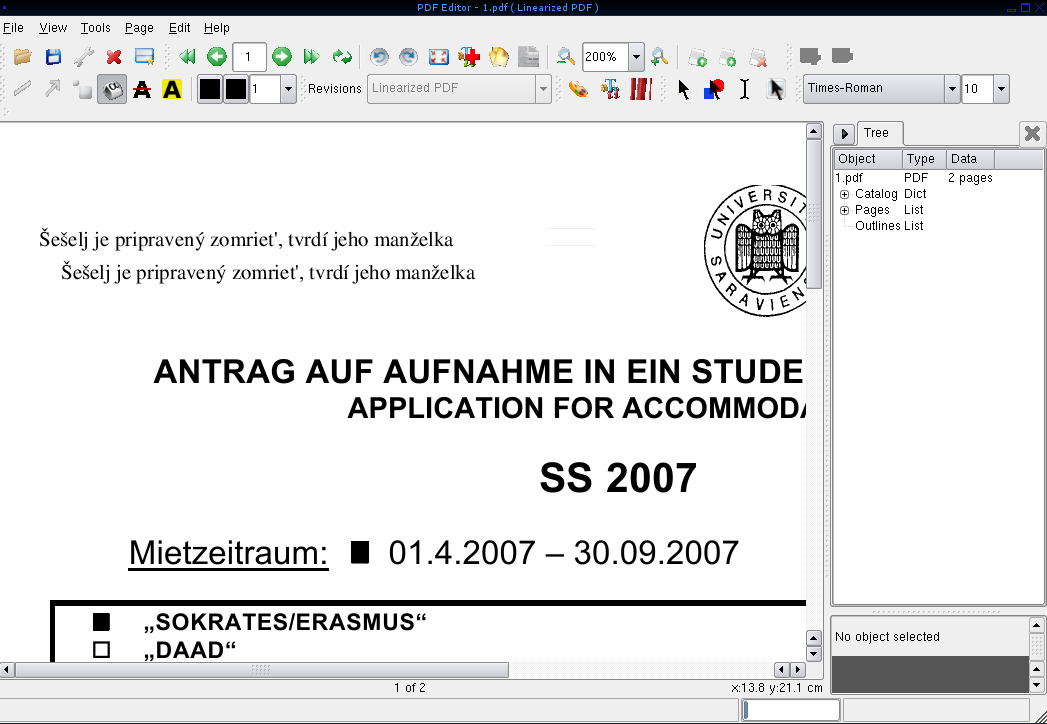
Note: Not every character can be added easily using the encoding e.g. c caron, n caron. This limitation is the result of the pdf specification using !WinAnsiEncoding which does not contain a complete set of characters.
Categories
Howto
Deletions:
Howto add accented text
Accented text can be added by selecting correct text encoding.
Steps:
1) Click Tools->Options, select Editor tab and choose "Pdfedit windows text encoding" text encoding.
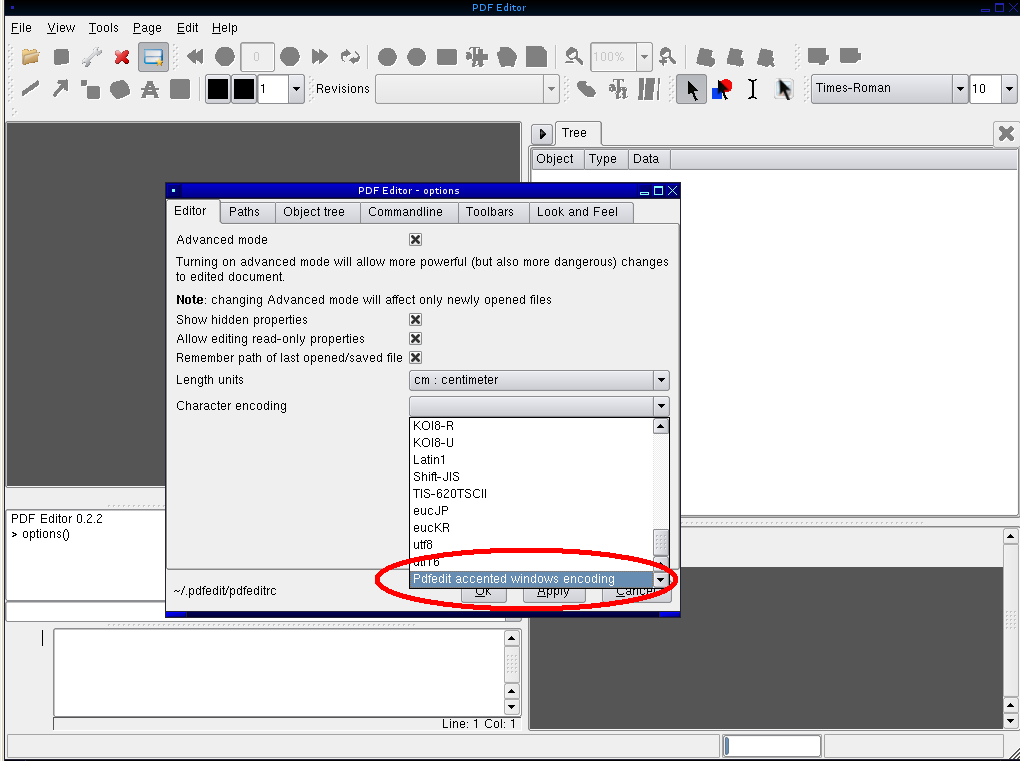
2) Add accented text
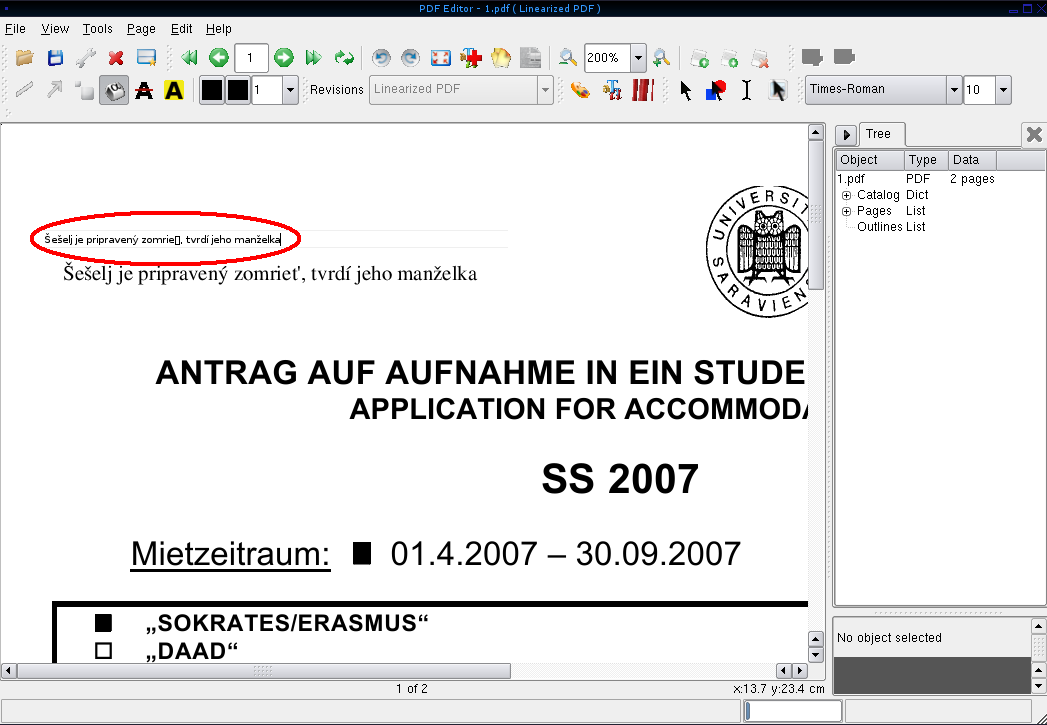
3) Result
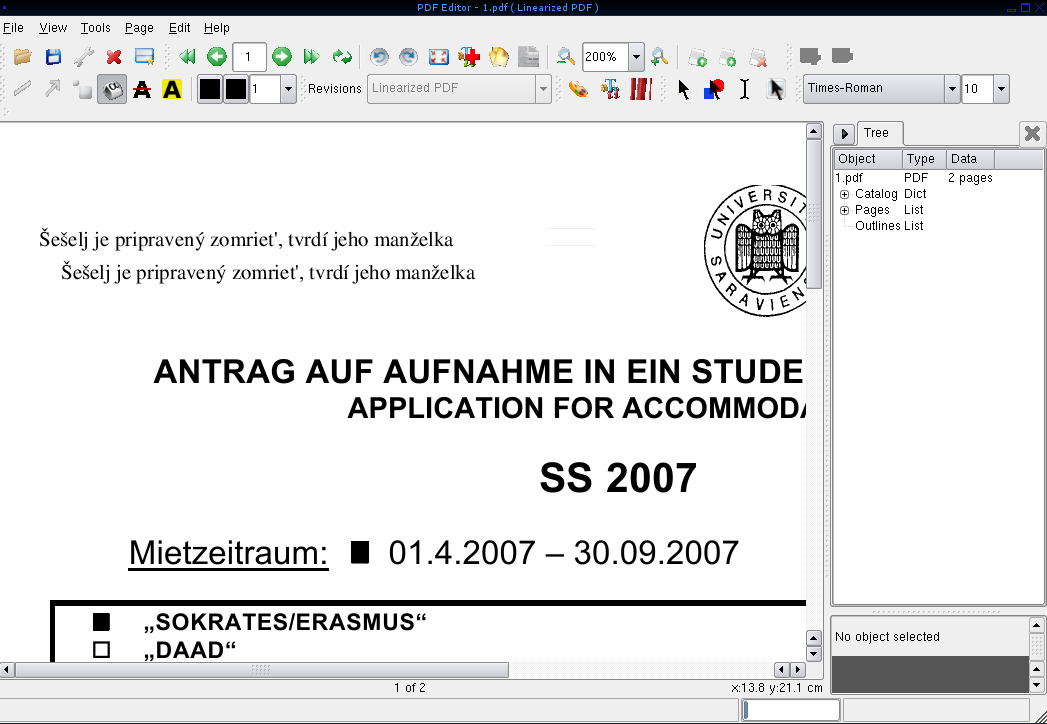
Note: Not every character can be added easily using the encoding e.g. c caron, n caron. This limitation results from pdf specification in which !WinAnsiEncoding does not contain some characters.
Categories
Howto
Edited on 2006-12-10 13:38:28 by JozefMisutka
Additions:
Howto add accented text
Accented text can be added by selecting correct text encoding.
Steps:
1) Click Tools->Options, select Editor tab and choose "Pdfedit windows text encoding" text encoding.
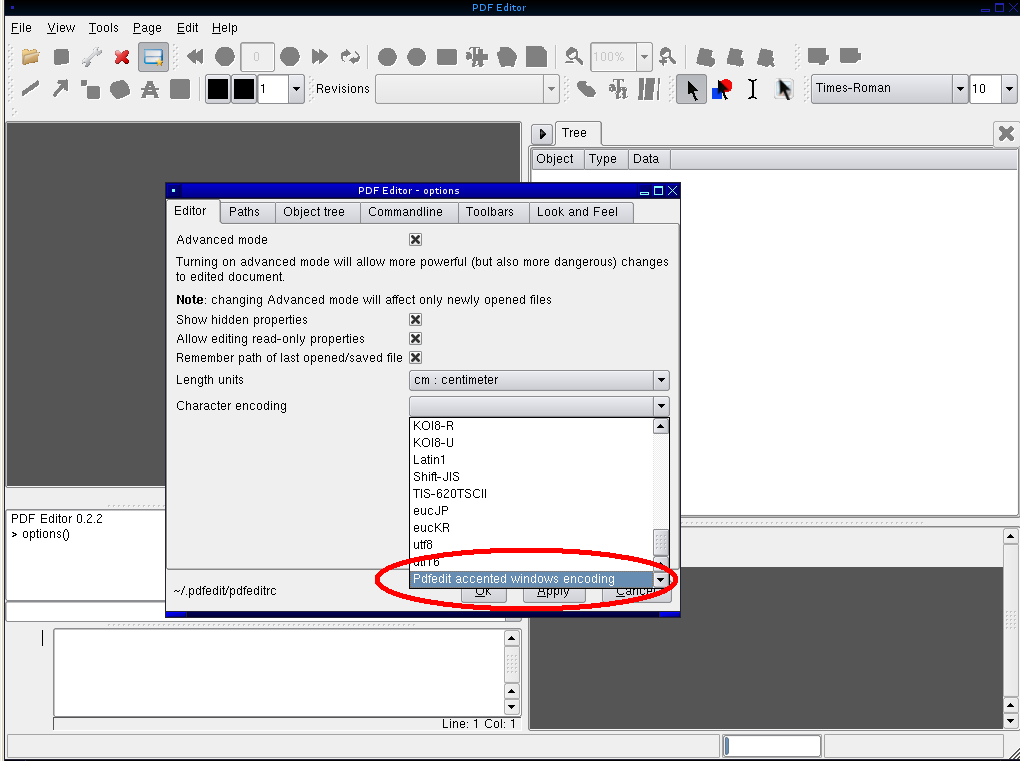
2) Add accented text
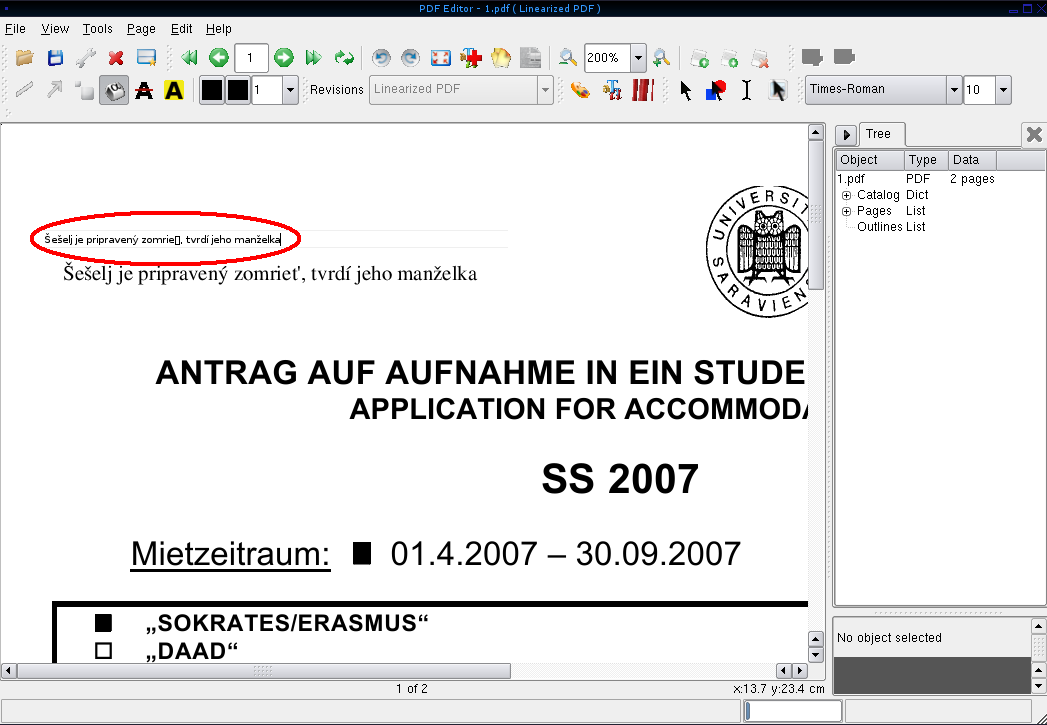
3) Result
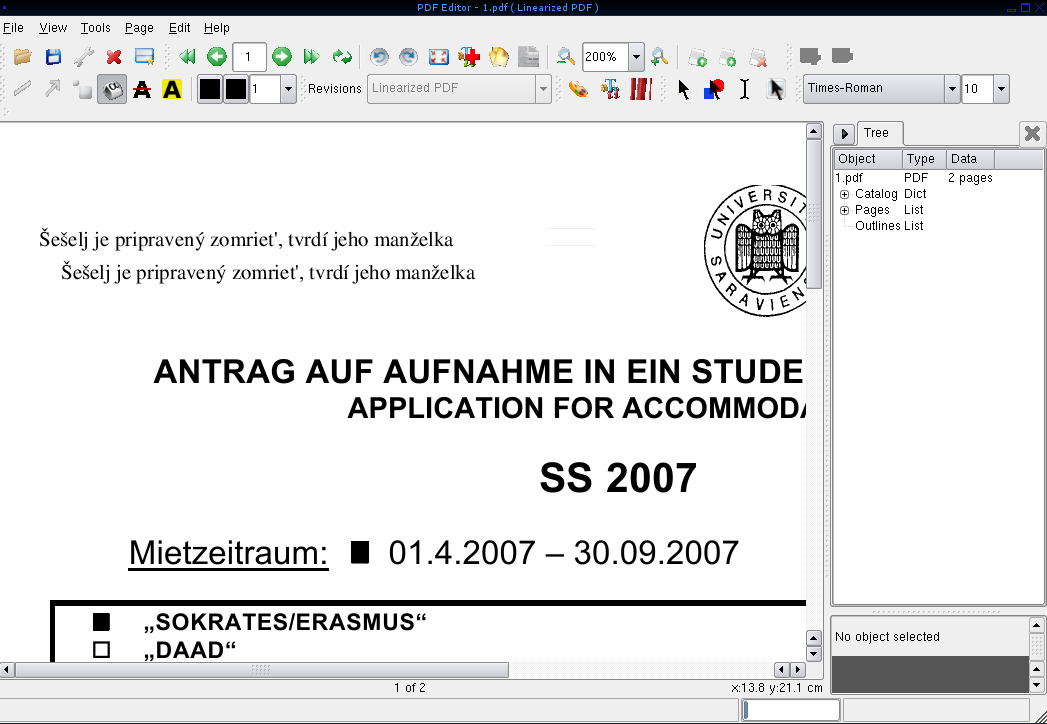
Note: Not every character can be added easily using the encoding e.g. c caron, n caron. This limitation results from pdf specification in which !WinAnsiEncoding does not contain some characters.
Categories
Howto
Deletions:
Howto add accented text
Accented text can be added by selecting correct text encoding.
Steps:
1) Click Tools->Options, select Editor tab and choose "Pdfedit windows text encoding" text encoding.
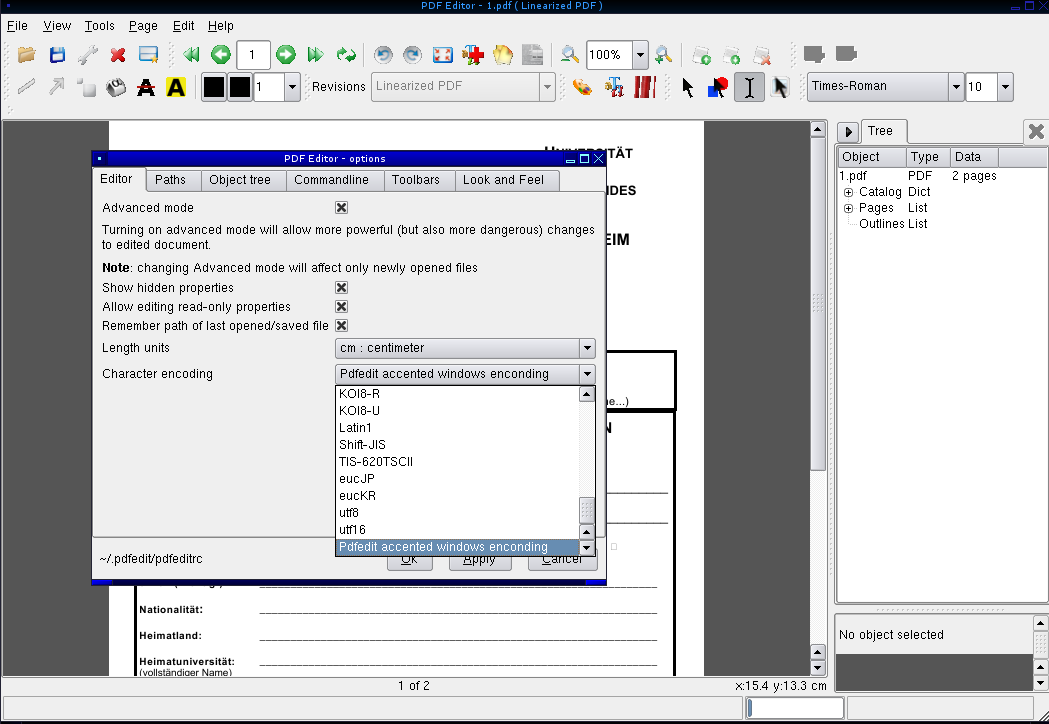
2) Add accented text
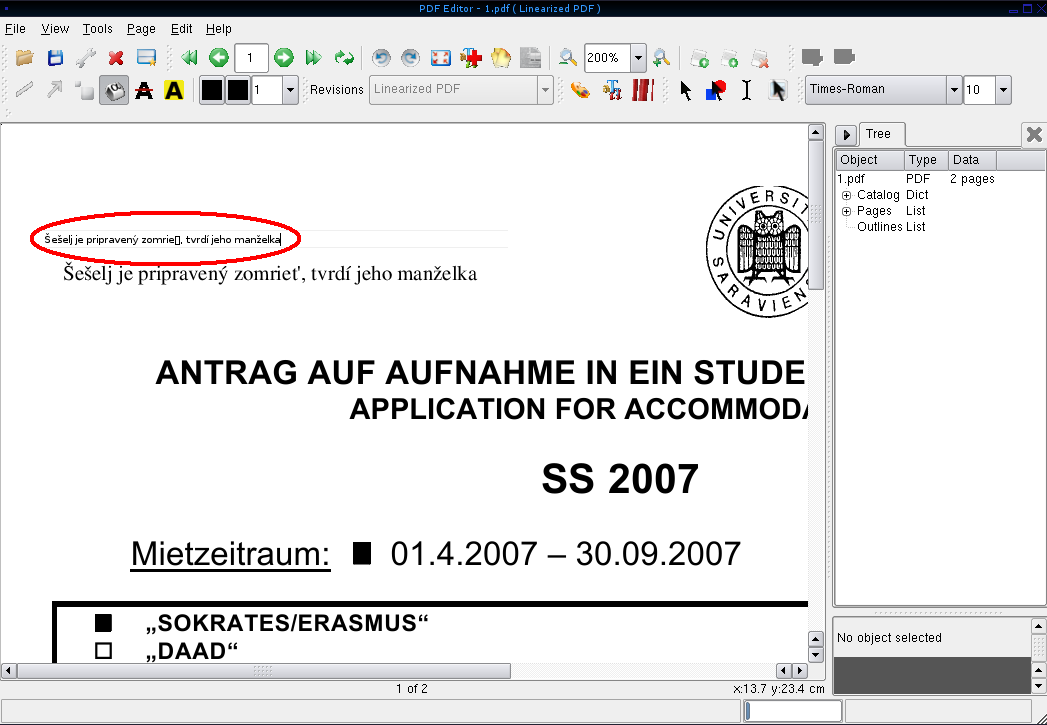
3) Result
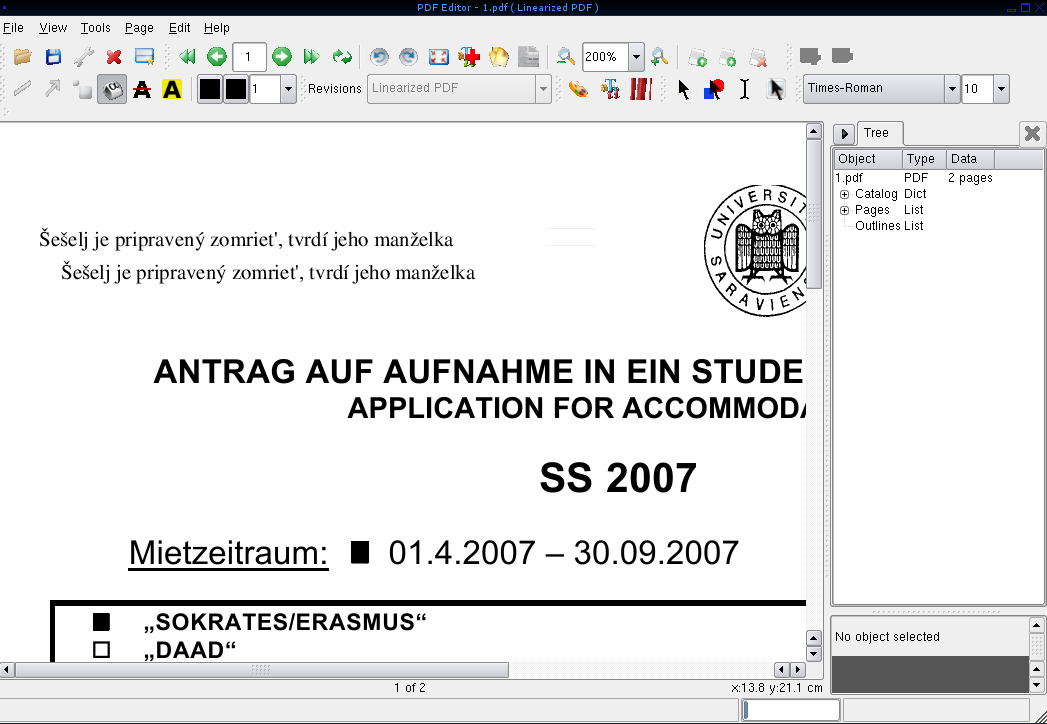
Note: Not every character can be added easily using the encoding e.g. c caron, n caron. This limitation results from pdf specification in which !WinAnsiEncoding does not contain some characters.
Categories
Howto
Edited on 2006-12-09 01:22:25 by JozefMisutka
Additions:
3) Result
Deletions:
<br />
Edited on 2006-12-09 01:21:45 by JozefMisutka
Additions:
<a href="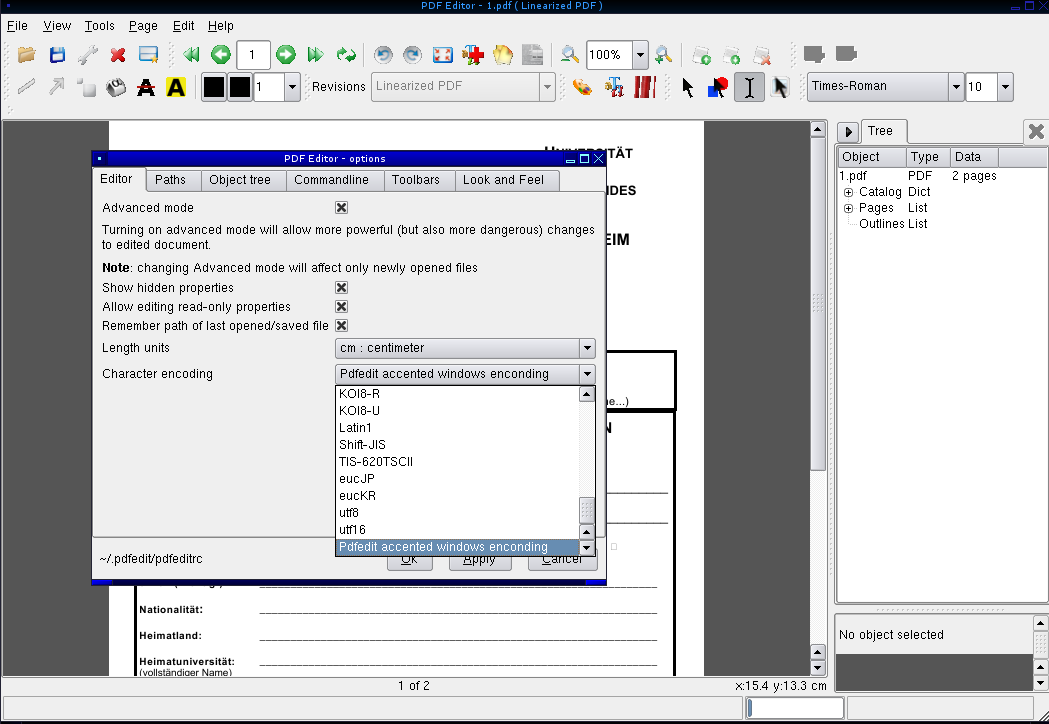 align="center" height="200" width="300" src="
align="center" height="200" width="300" src="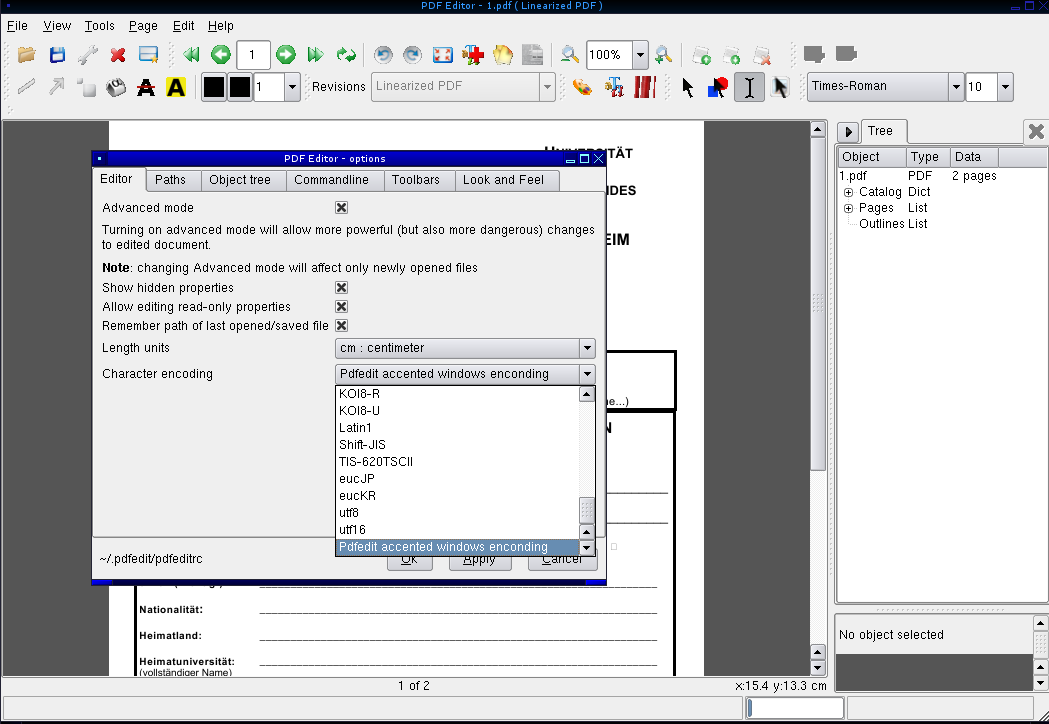 " /></a>
Deletions:
<br /><a href="
" /></a>
Deletions:
<br /><a href="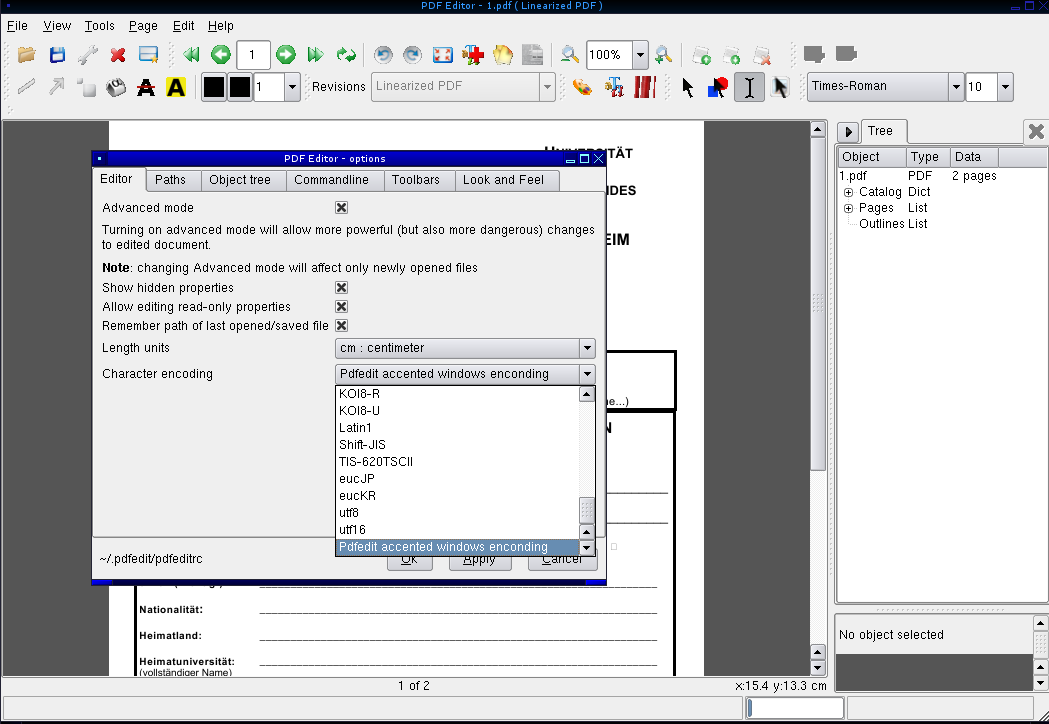 align="center" height="200" width="300" src="
align="center" height="200" width="300" src="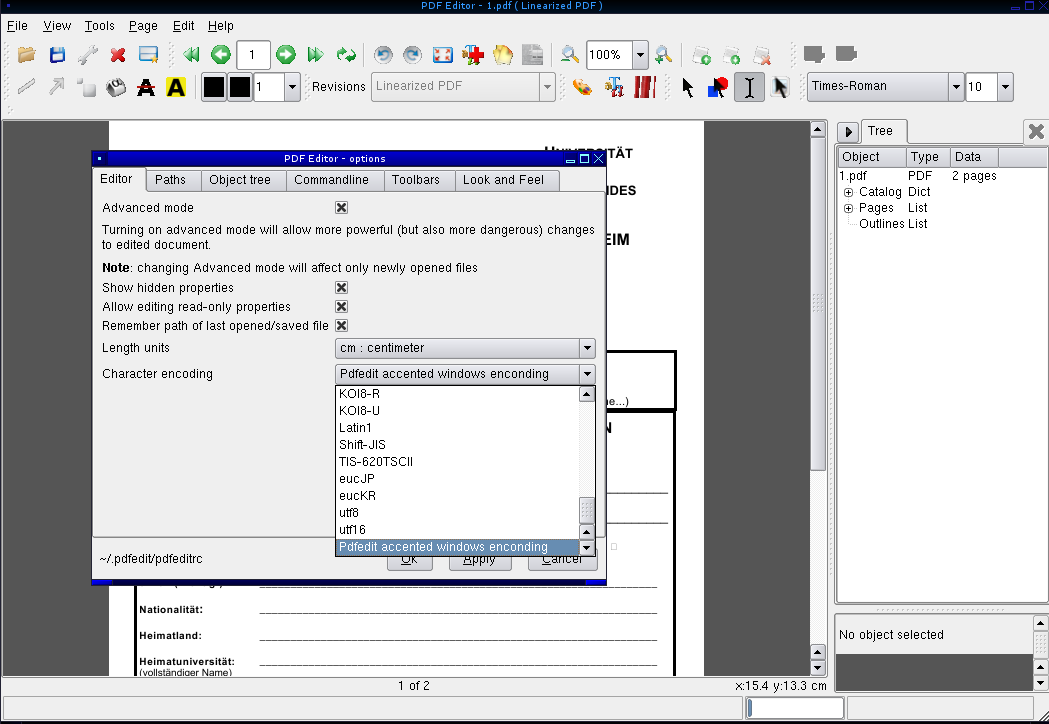 " /></a>
" /></a>
Edited on 2006-12-09 01:01:37 by JozefMisutka
Additions:
<br /><a href="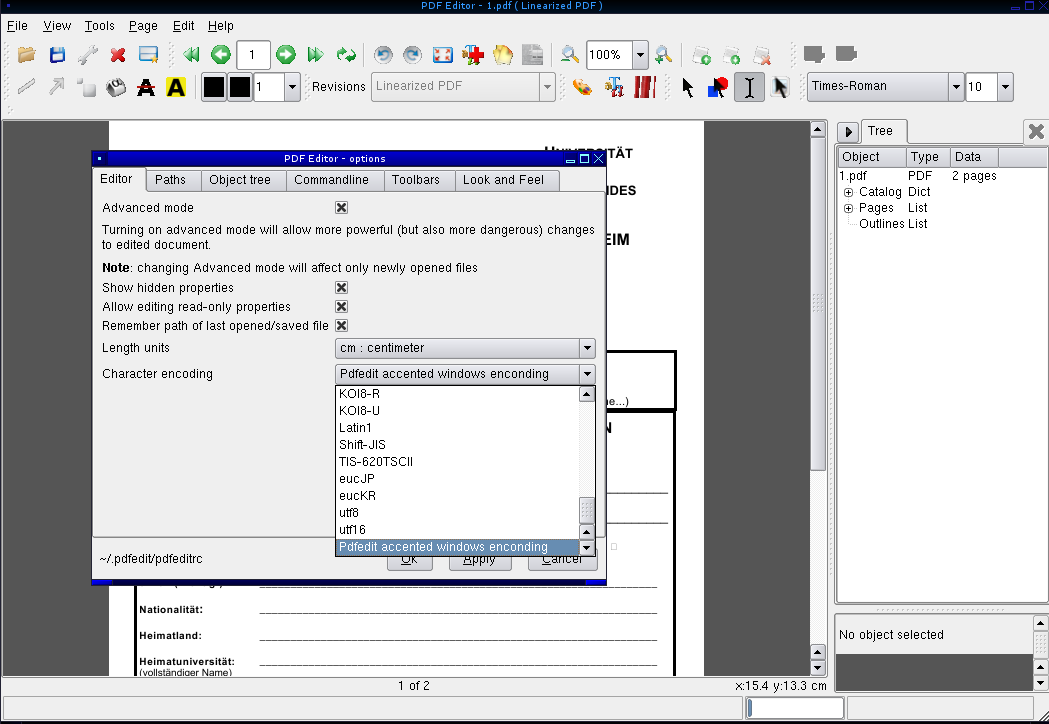 align="center" height="200" width="300" src="
align="center" height="200" width="300" src="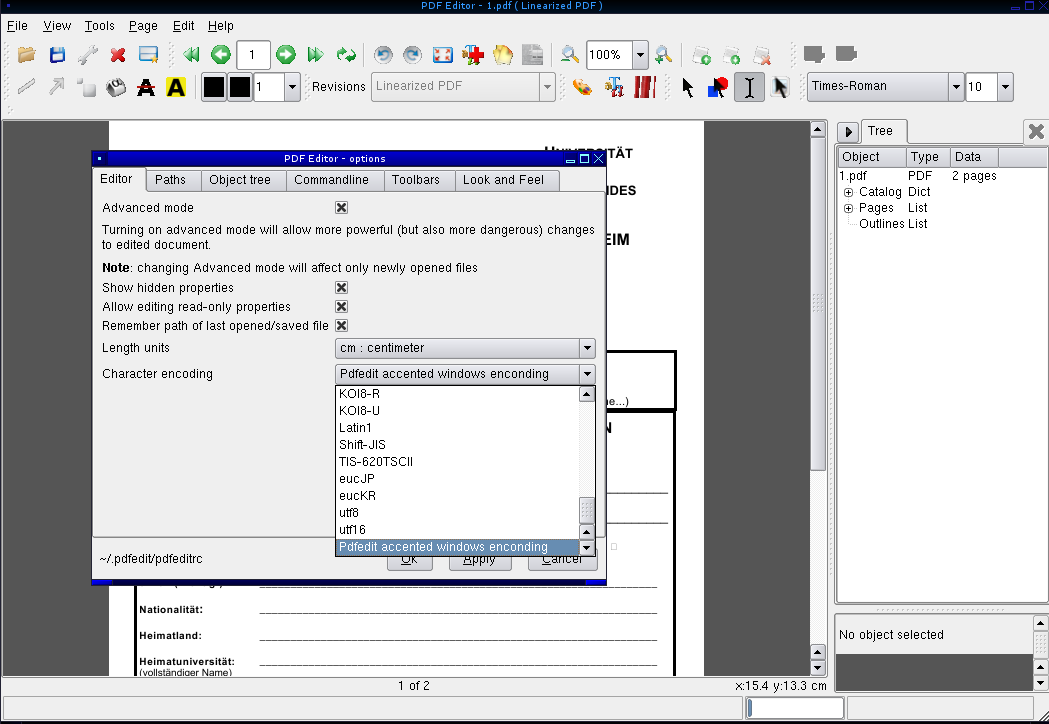 " /></a>
" /></a>
<a href="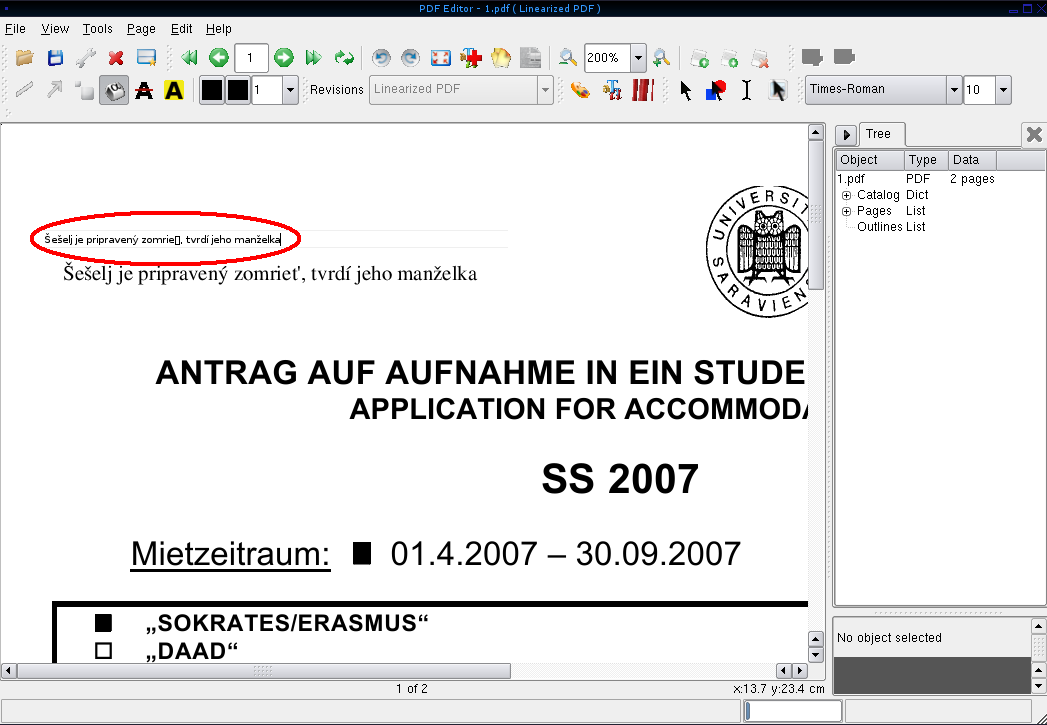 align="center" height="200" width="300" src="
align="center" height="200" width="300" src="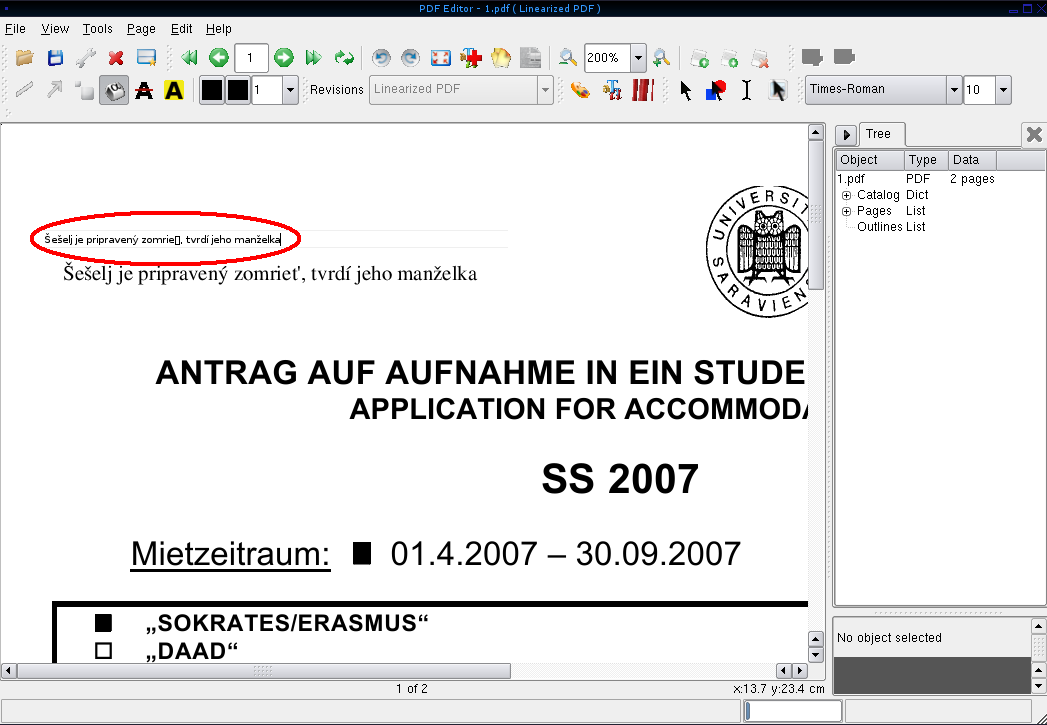 " /></a>
" /></a>
<a href="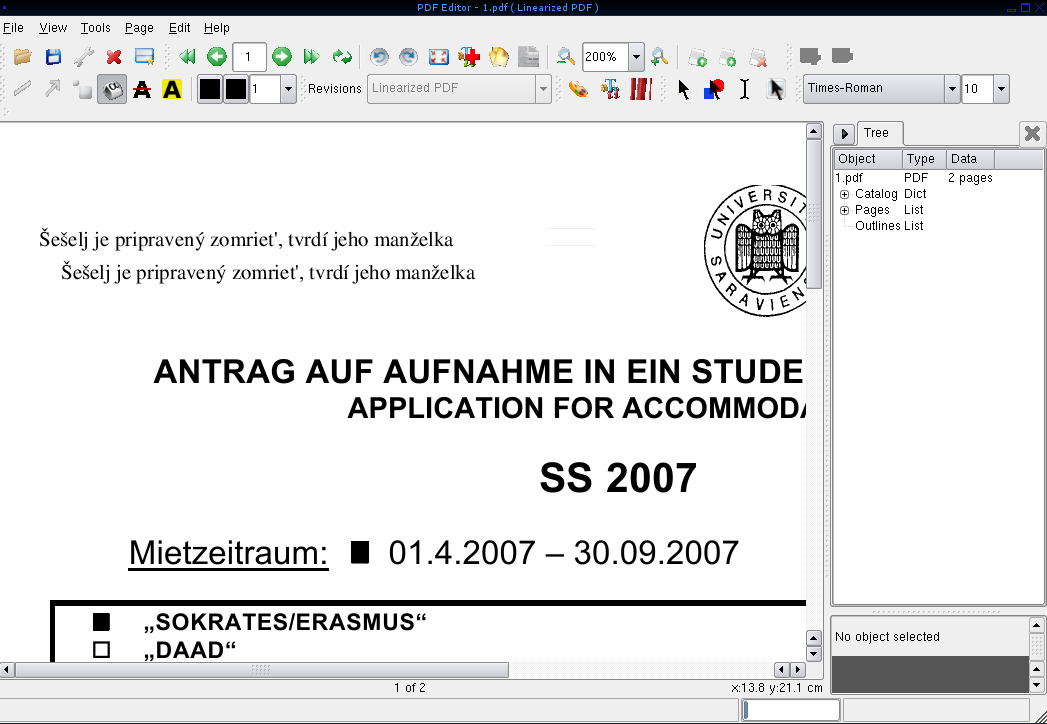 align="center" height="200" width="300" src="
align="center" height="200" width="300" src="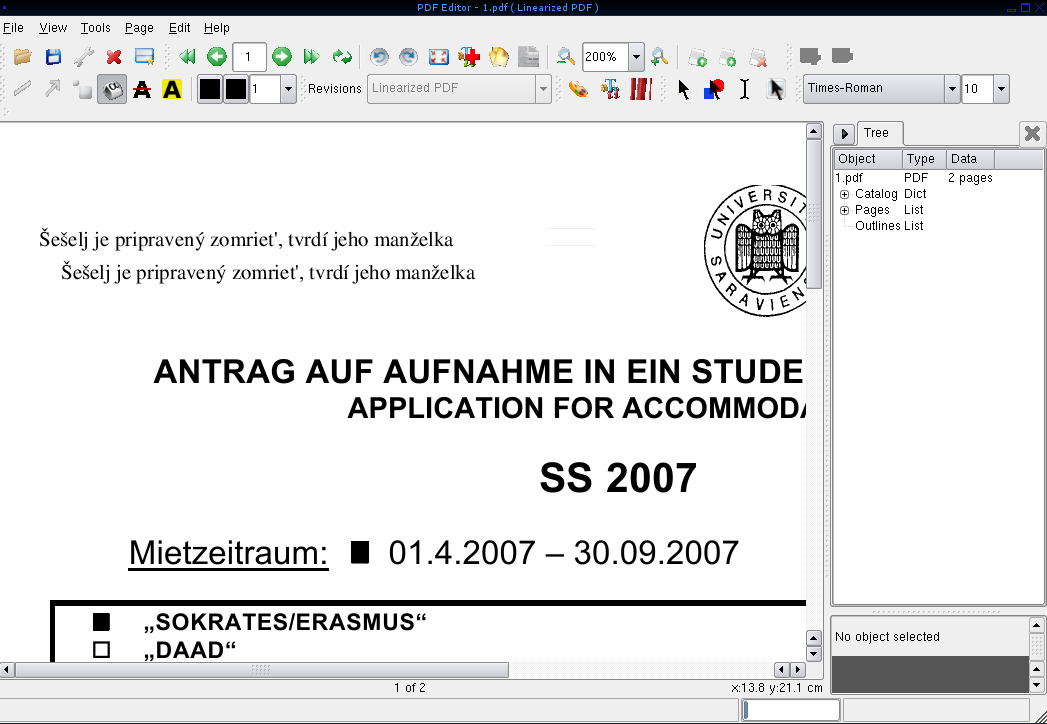 " /></a>
Deletions:
<br /><a href="
" /></a>
Deletions:
<br /><a href="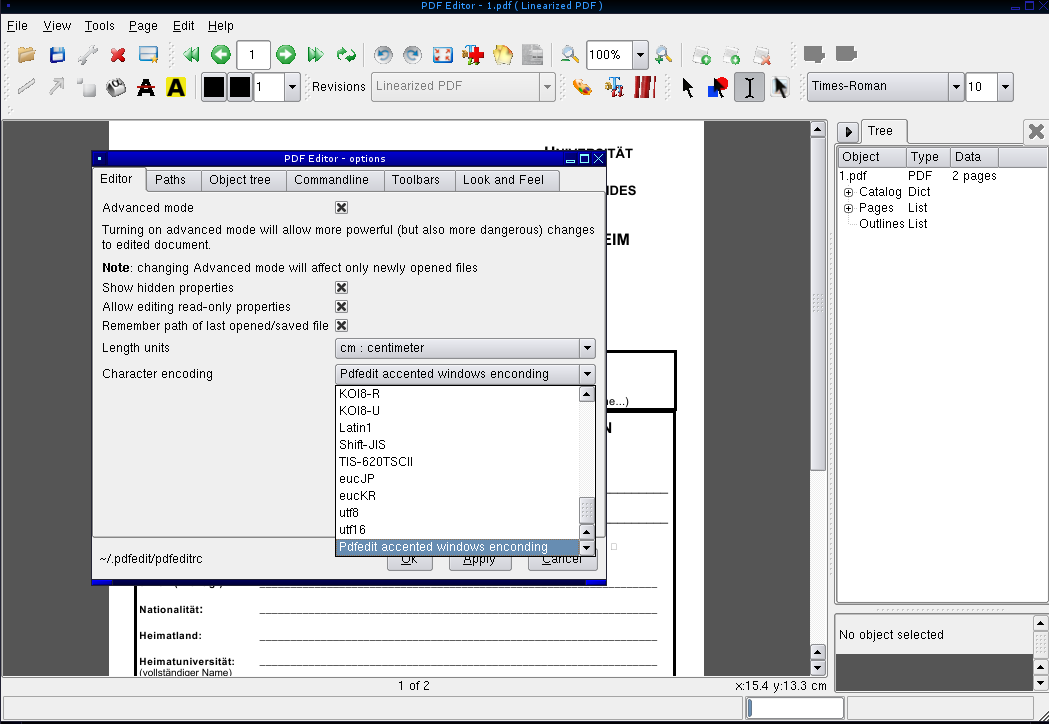 align="center" height="200" width="300" src="
align="center" height="200" width="300" src="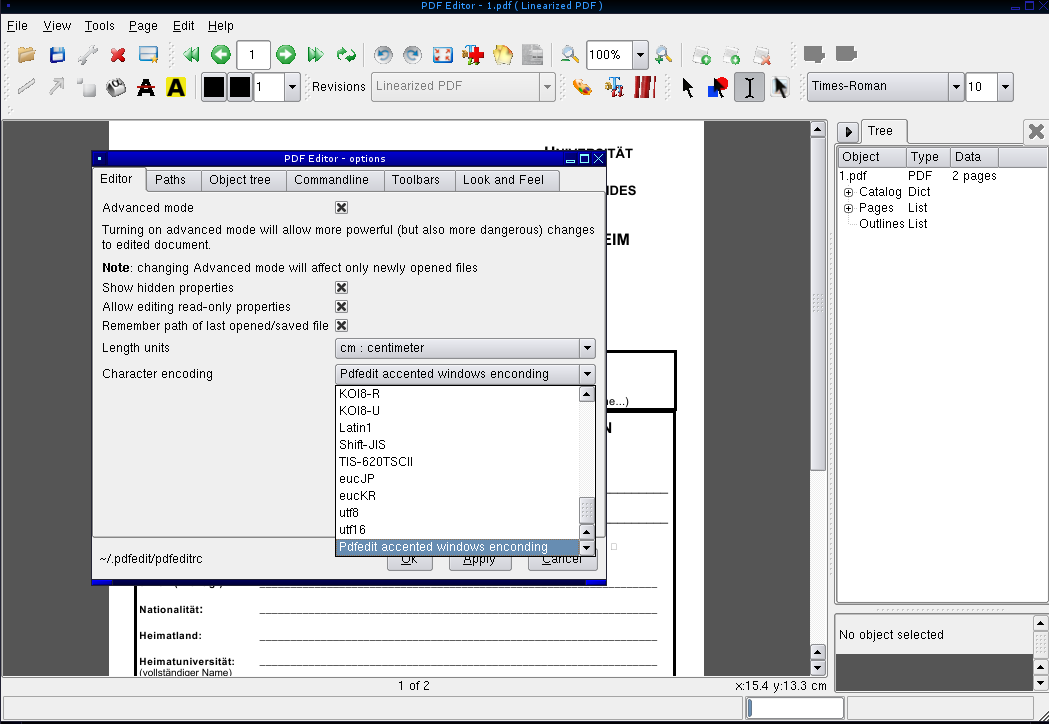 " /></a>
" /></a>
<a href="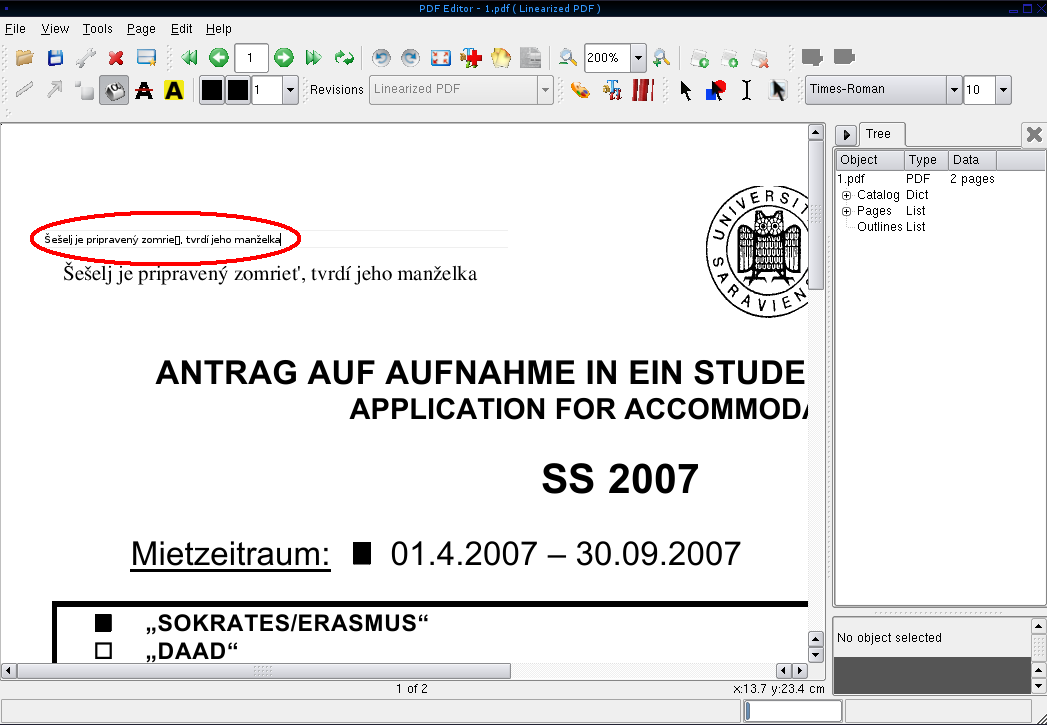 align="center" height="200" width="300" src="
align="center" height="200" width="300" src="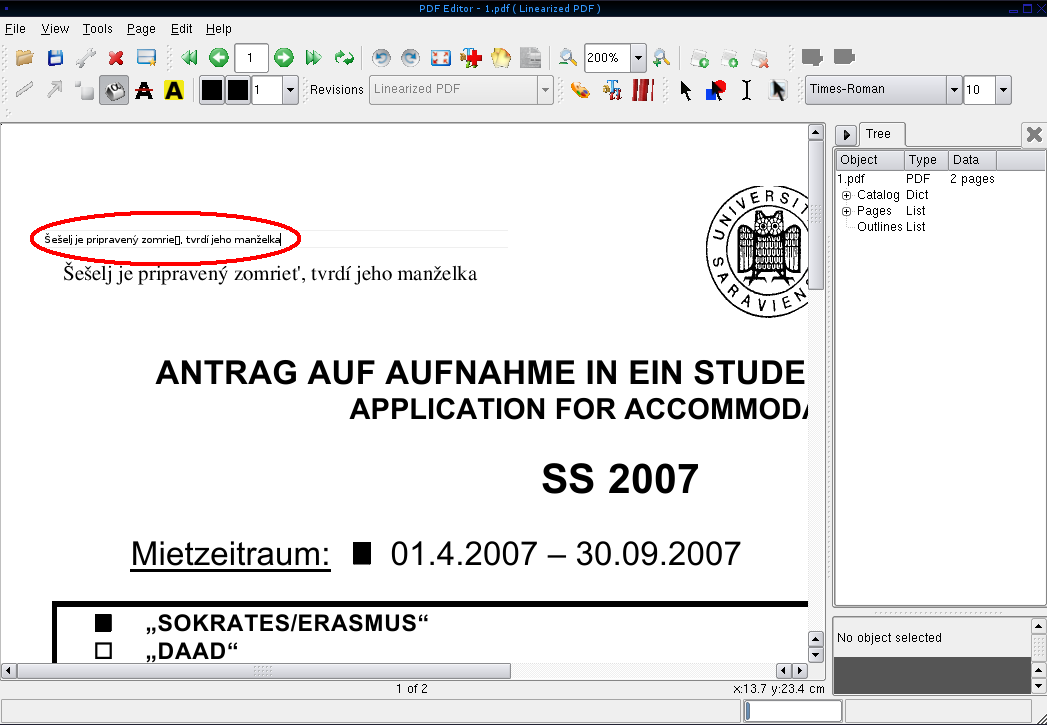 " /></a>
" /></a>
<a href="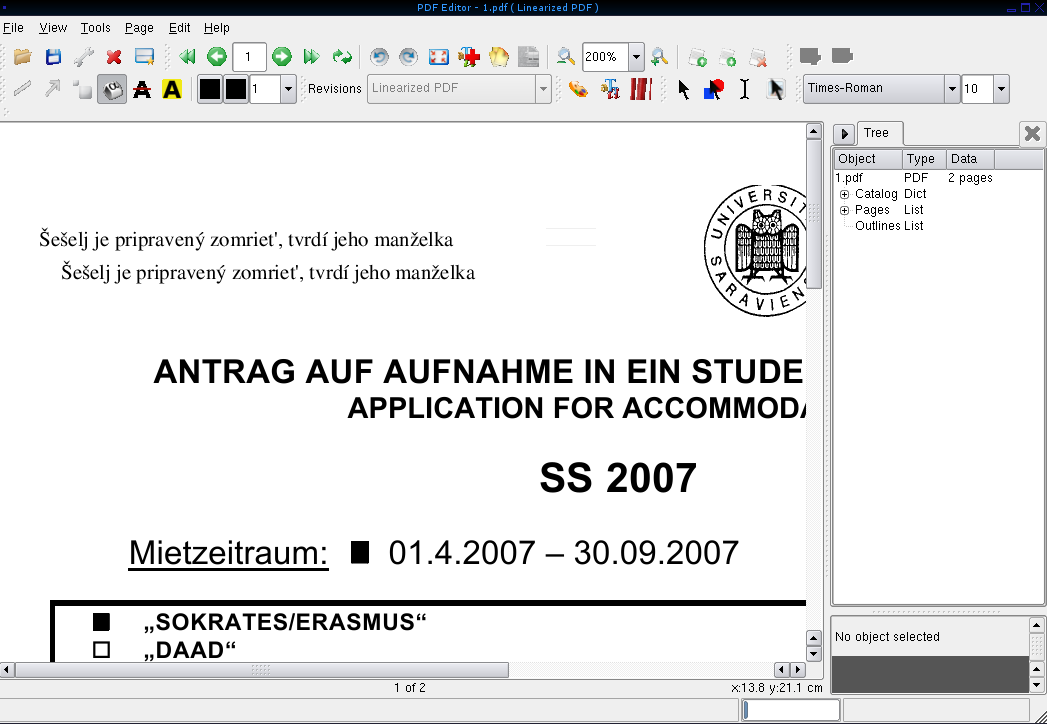 align="center" height="200" width="300" src="
align="center" height="200" width="300" src="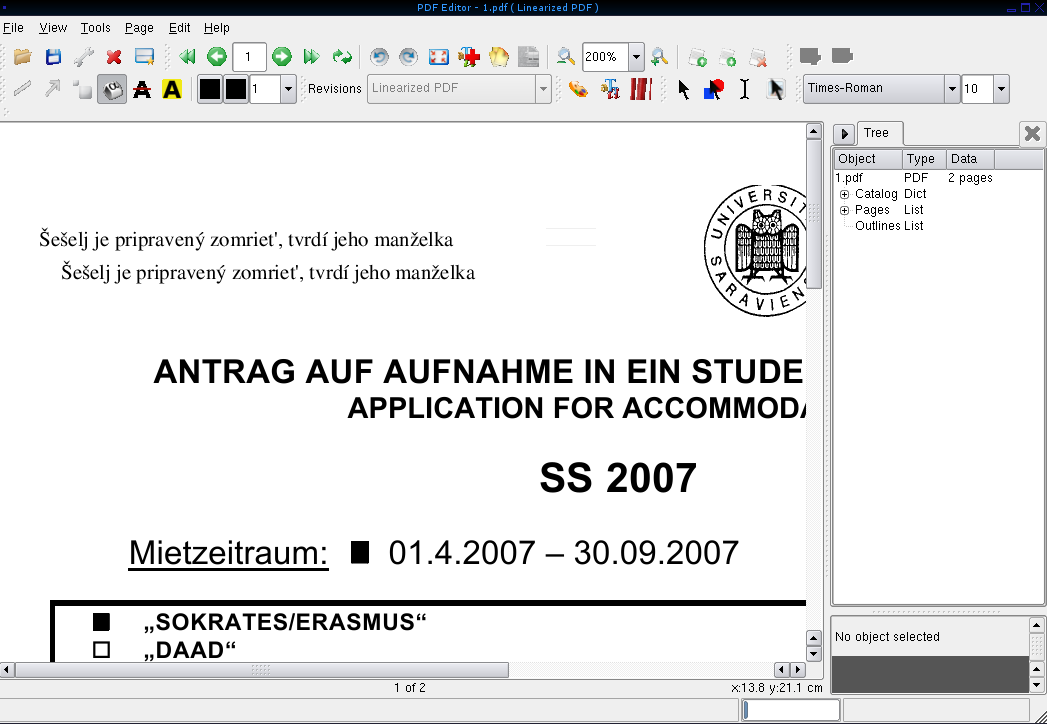 " /></a>
" /></a>
Edited on 2006-12-09 00:56:43 by JozefMisutka
Additions:
Steps:
Deletions:
Steps
Edited on 2006-12-09 00:56:11 by JozefMisutka
Additions:
Note: Not every character can be added easily using the encoding e.g. c caron, n caron. This limitation results from pdf specification in which !WinAnsiEncoding does not contain some characters.
Deletions:
Note: Not every character can be added easily using the encoding e.g. c caron, n caron. This limitation results from pdf specification in which !WinAnsiEncoding does not contain some characters.
Edited on 2006-12-09 00:52:27 by JozefMisutka
Additions:
<br /><a href="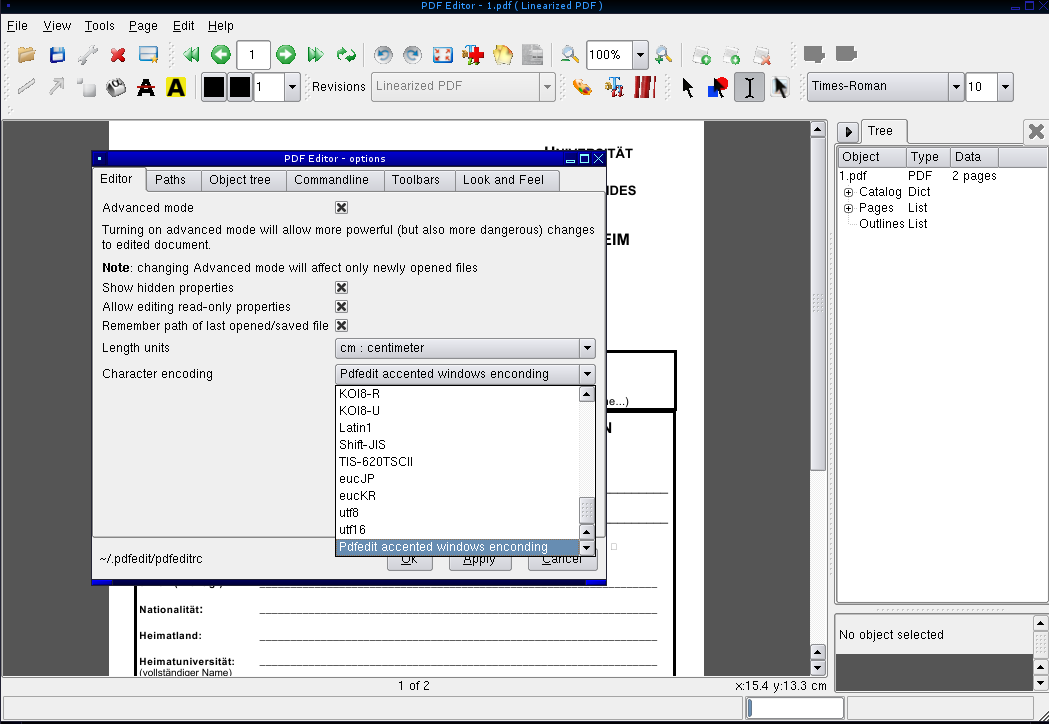 align="center" height="200" width="300" src="
align="center" height="200" width="300" src="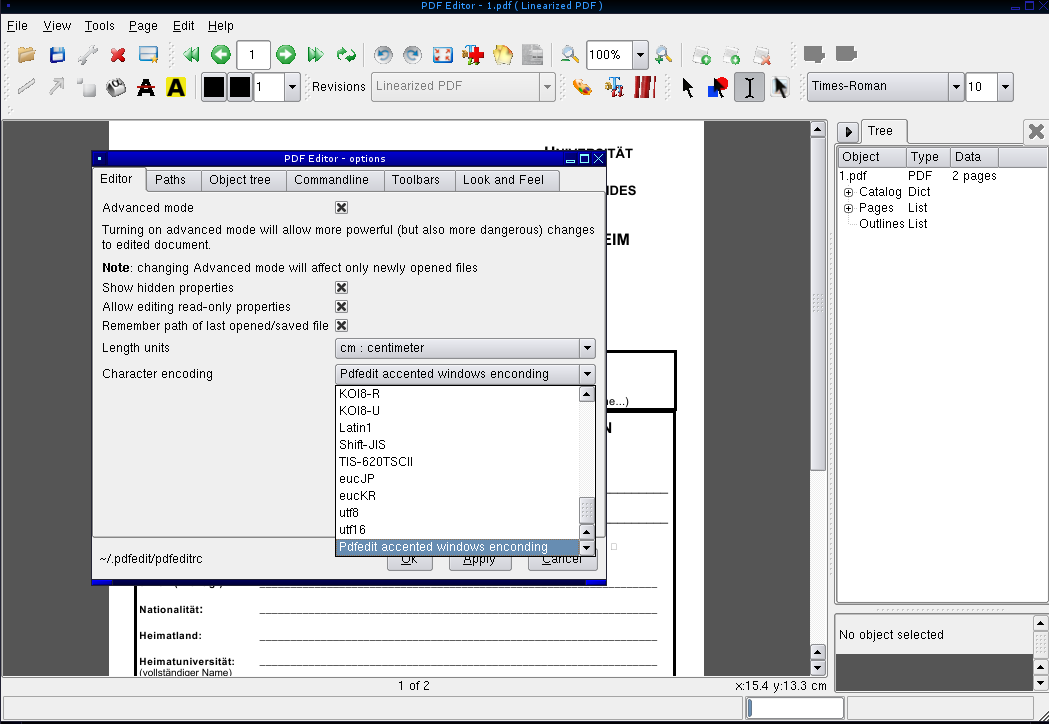 " /></a>
" /></a>
<a href="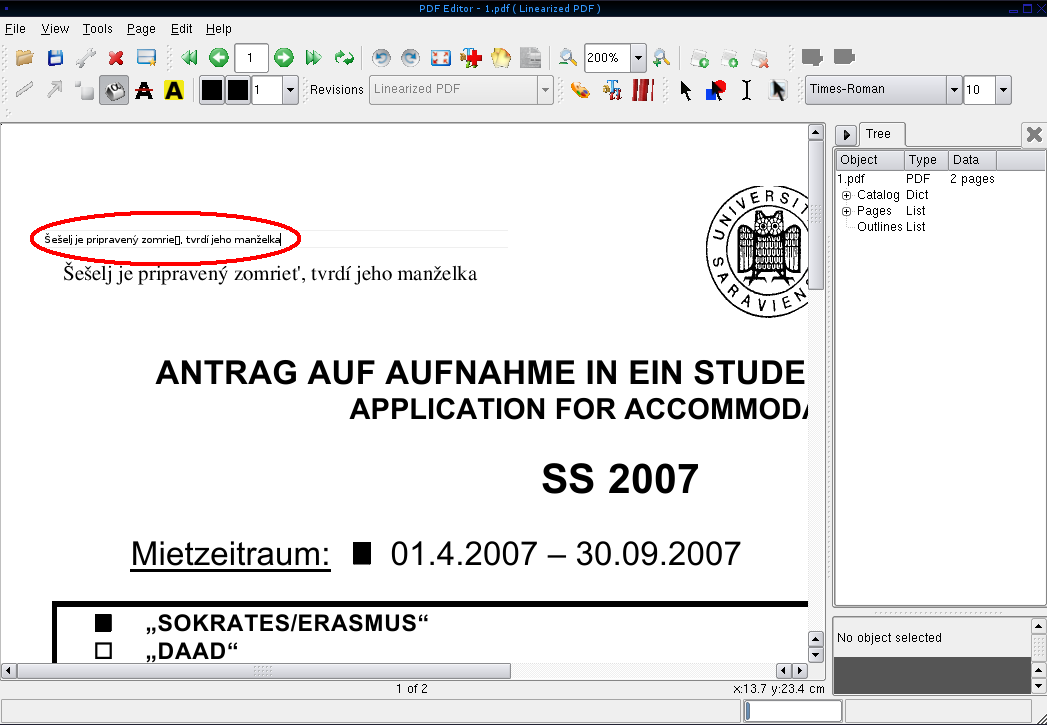 align="center" height="200" width="300" src="
align="center" height="200" width="300" src="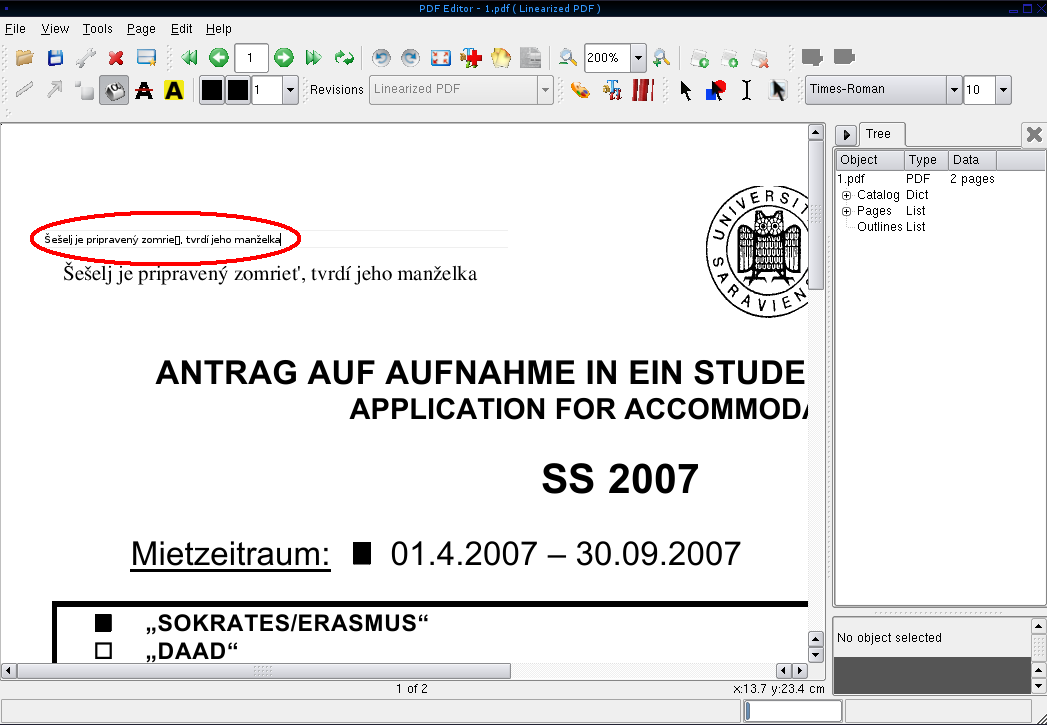 " /></a>
" /></a>
<a href="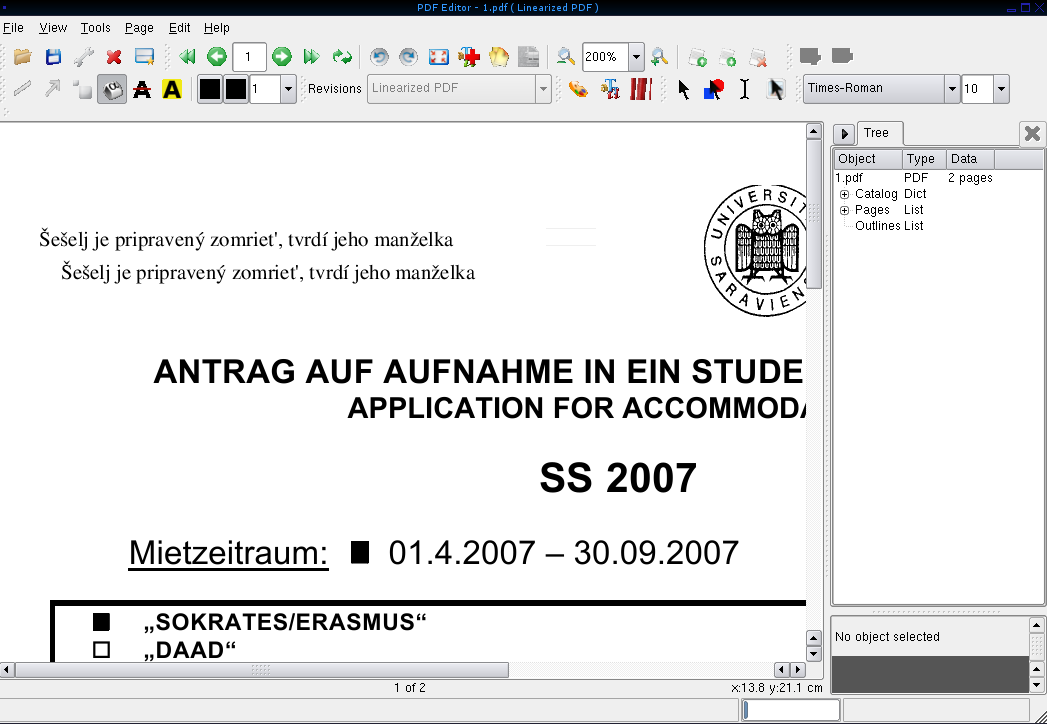 align="center" height="200" width="300" src="
align="center" height="200" width="300" src="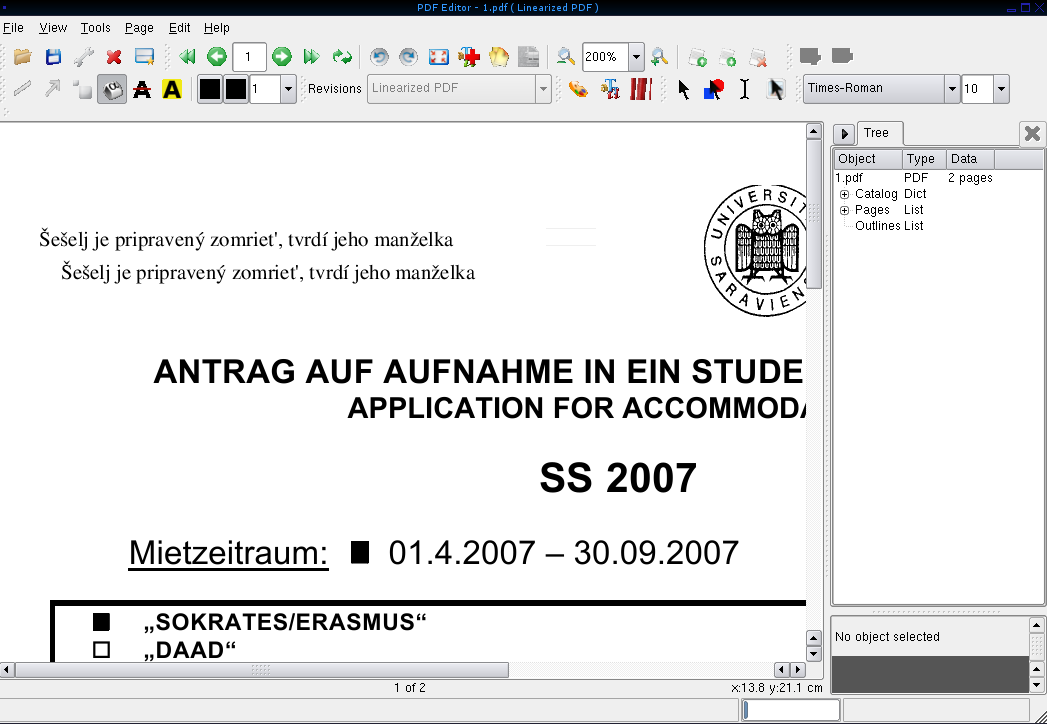 " /></a>
Deletions:
<a href="
" /></a>
Deletions:
<a href="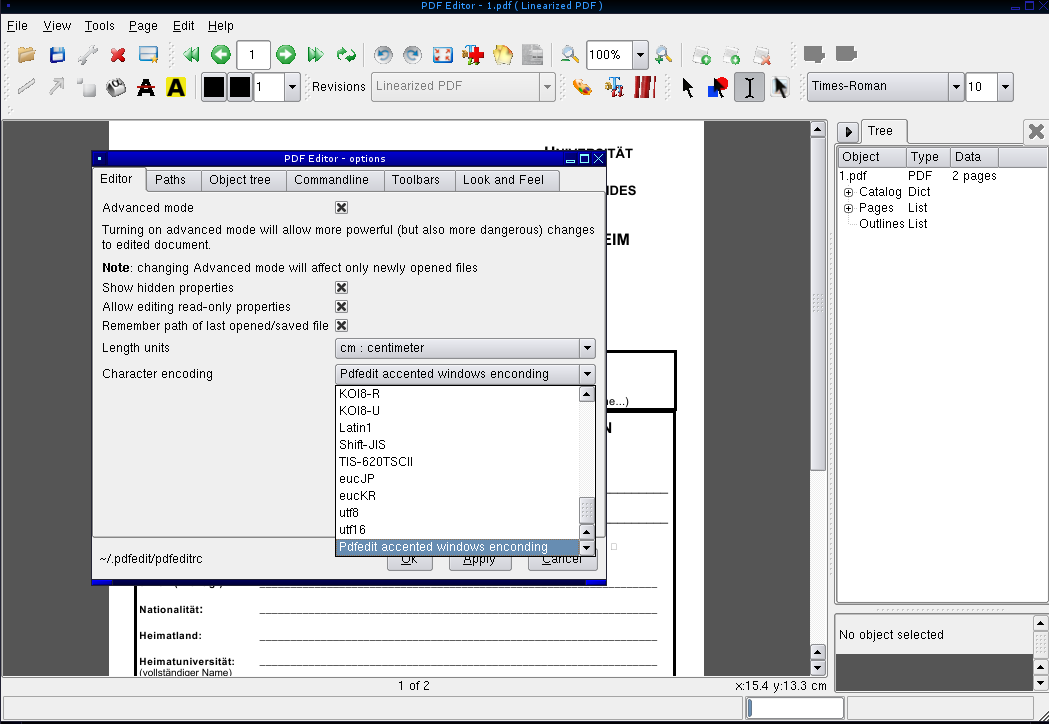 align="right" height="200" width="300" src="
align="right" height="200" width="300" src="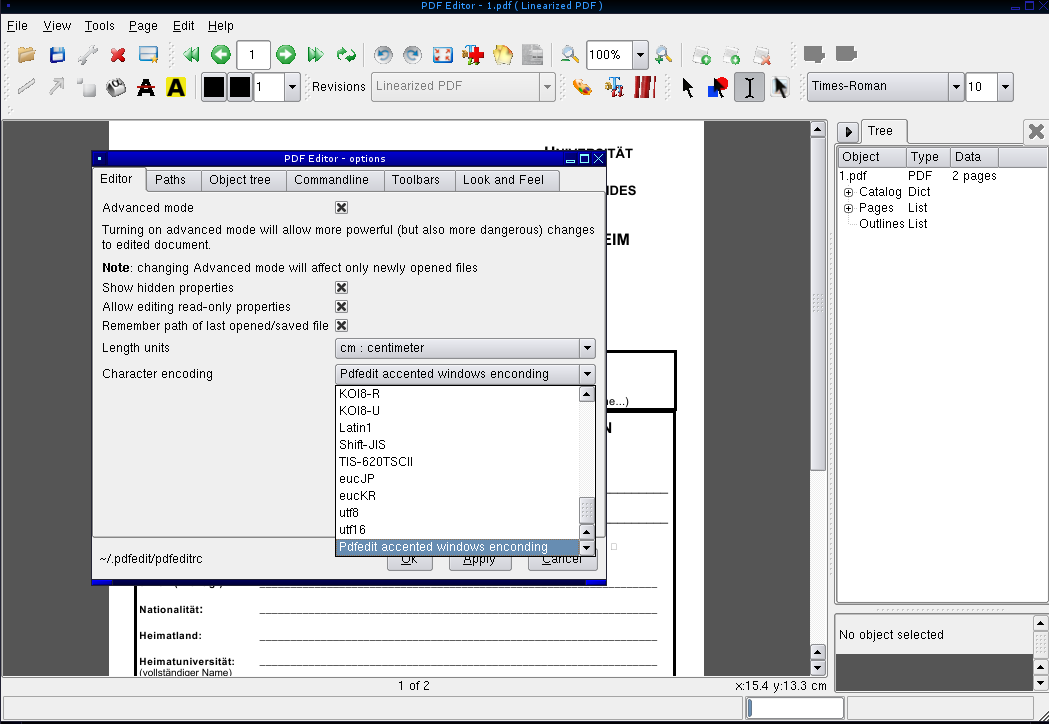 " /></a>
" /></a>
<a href="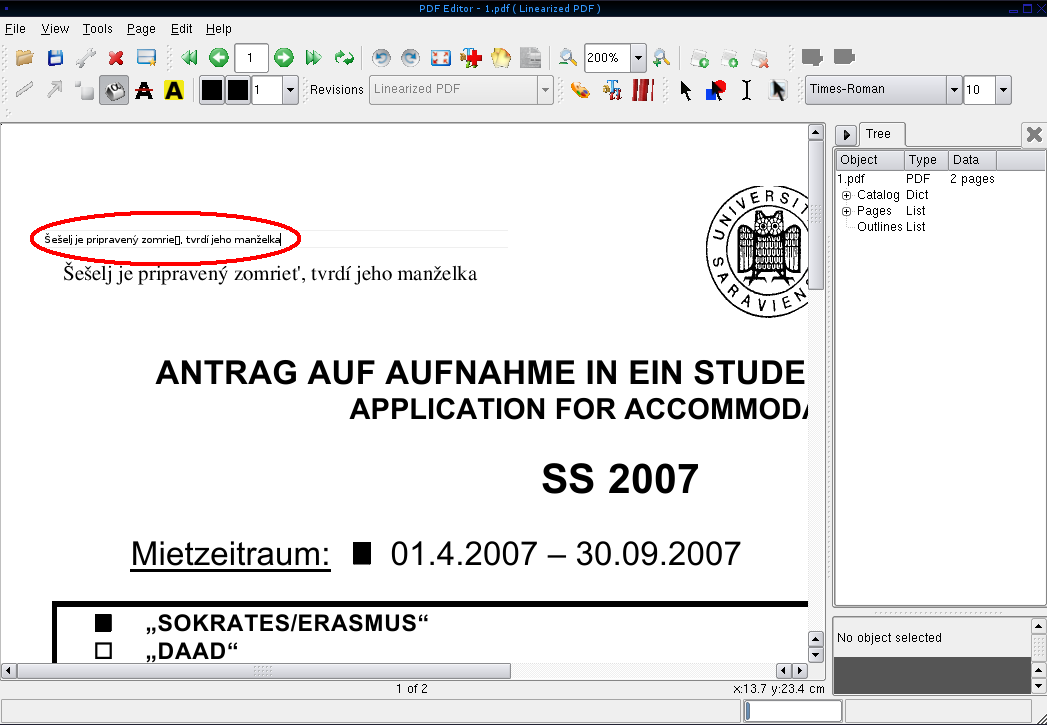 align="right" height="200" width="300" src="
align="right" height="200" width="300" src="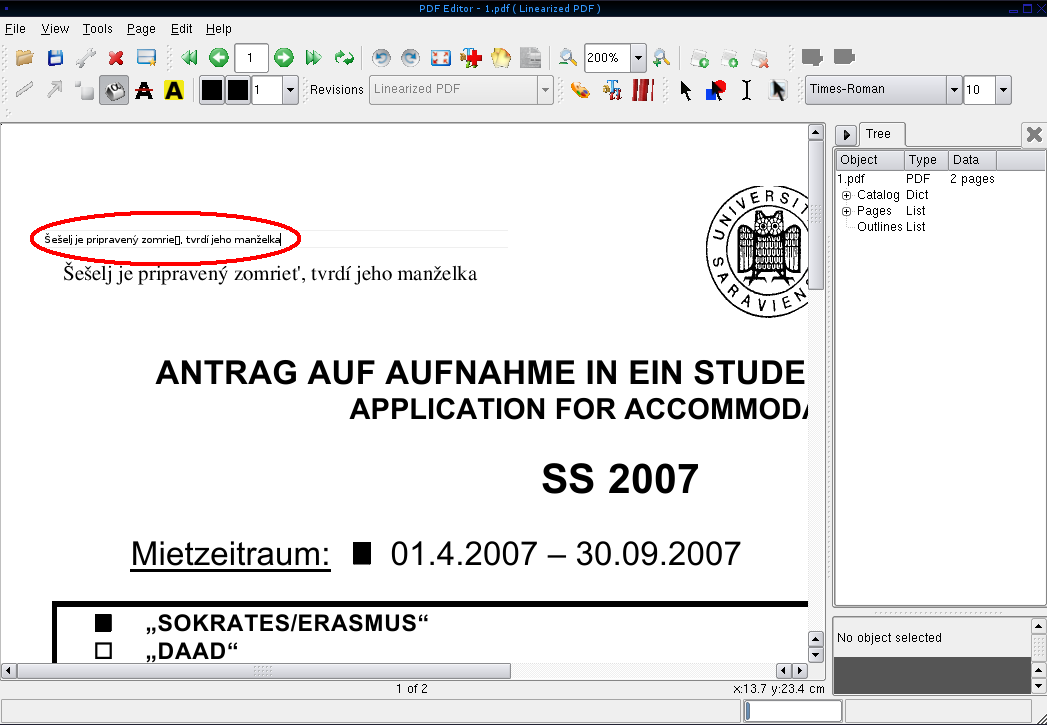 " /></a>
" /></a>
<a href="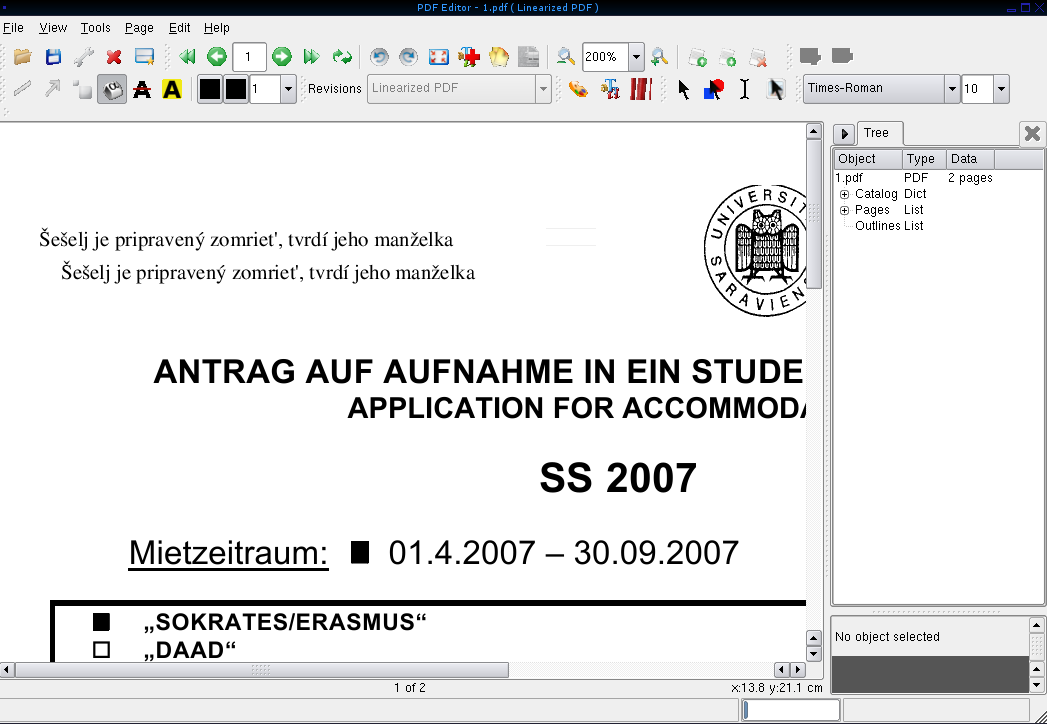 align="right" height="200" width="300" src="
align="right" height="200" width="300" src="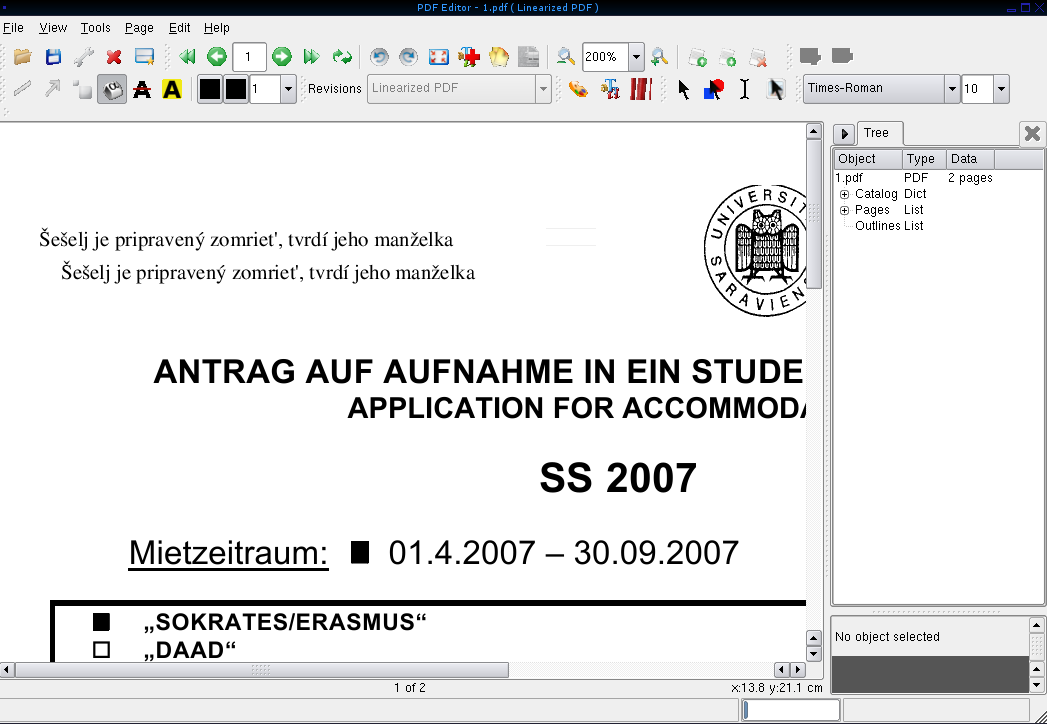 " /></a>
" /></a>
Edited on 2006-12-09 00:49:56 by JozefMisutka
Additions:
<br />
Edited on 2006-12-09 00:49:03 by JozefMisutka [changed img to real html code]
Additions:
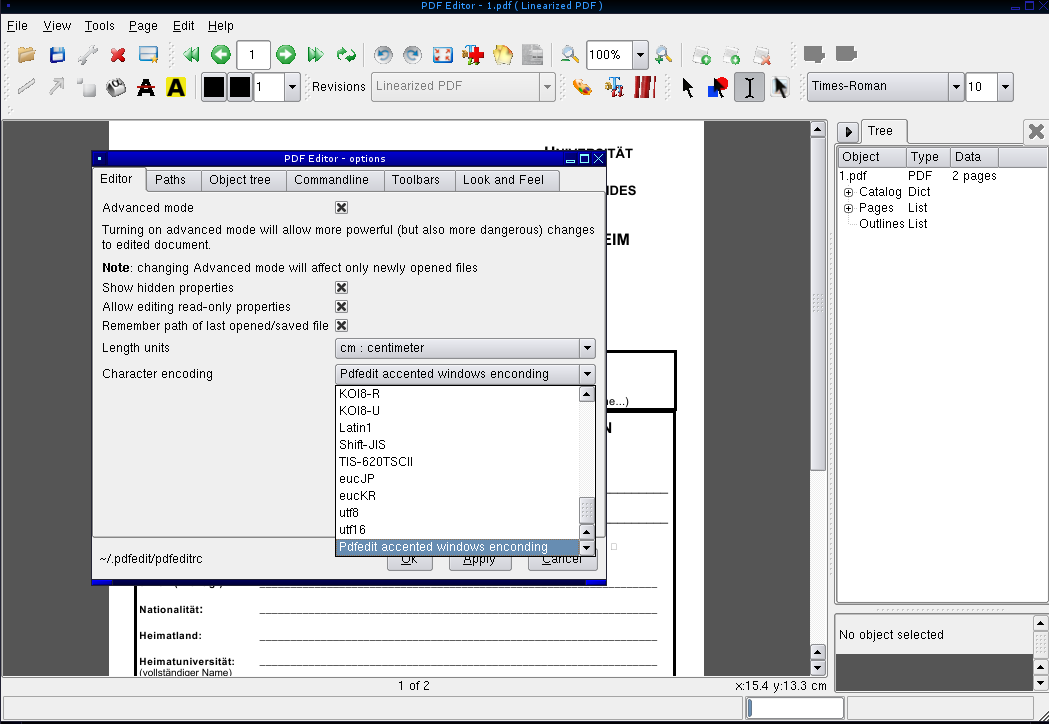
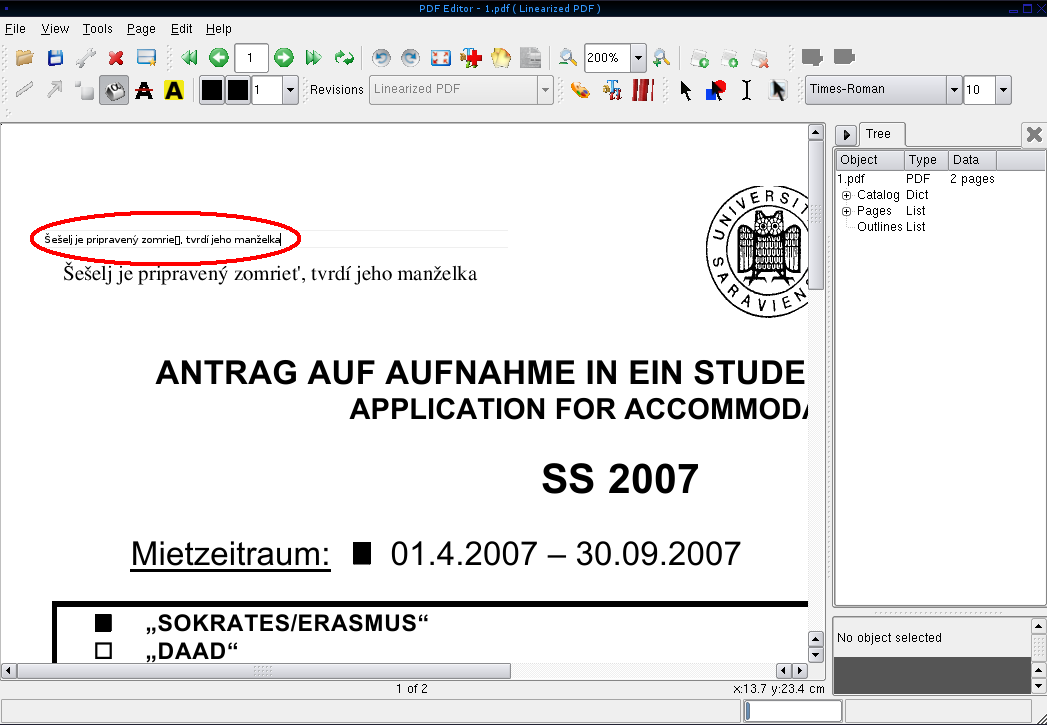
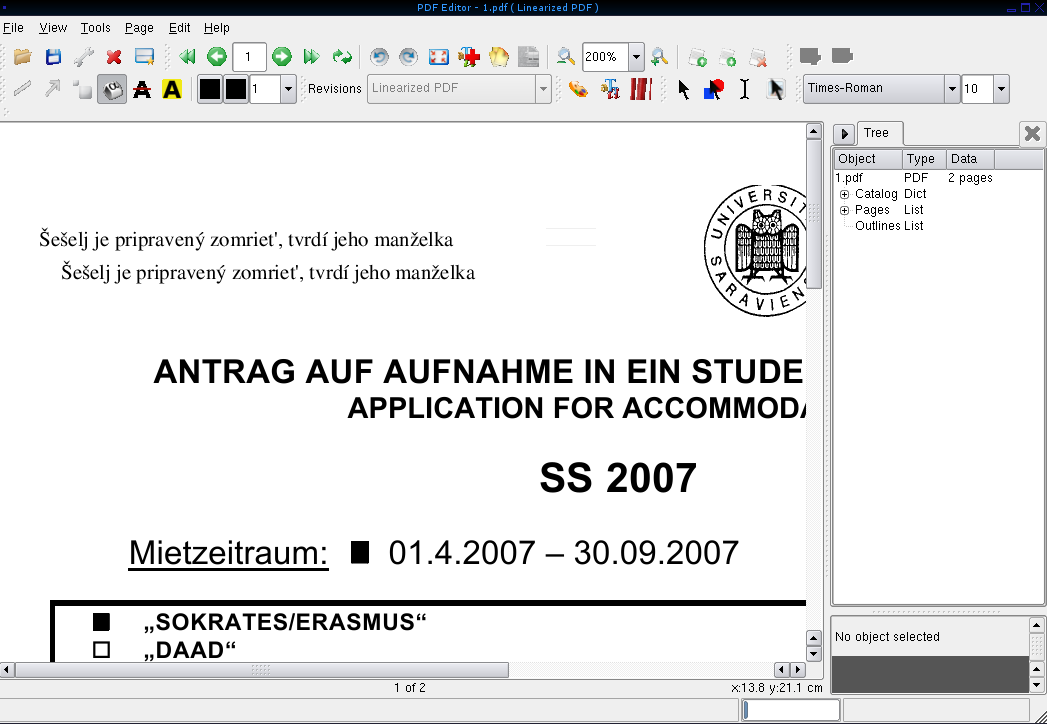
Note: Not every character can be added easily using the encoding e.g. c caron, n caron. This limitation results from pdf specification in which !WinAnsiEncoding does not contain some characters.
Deletions:
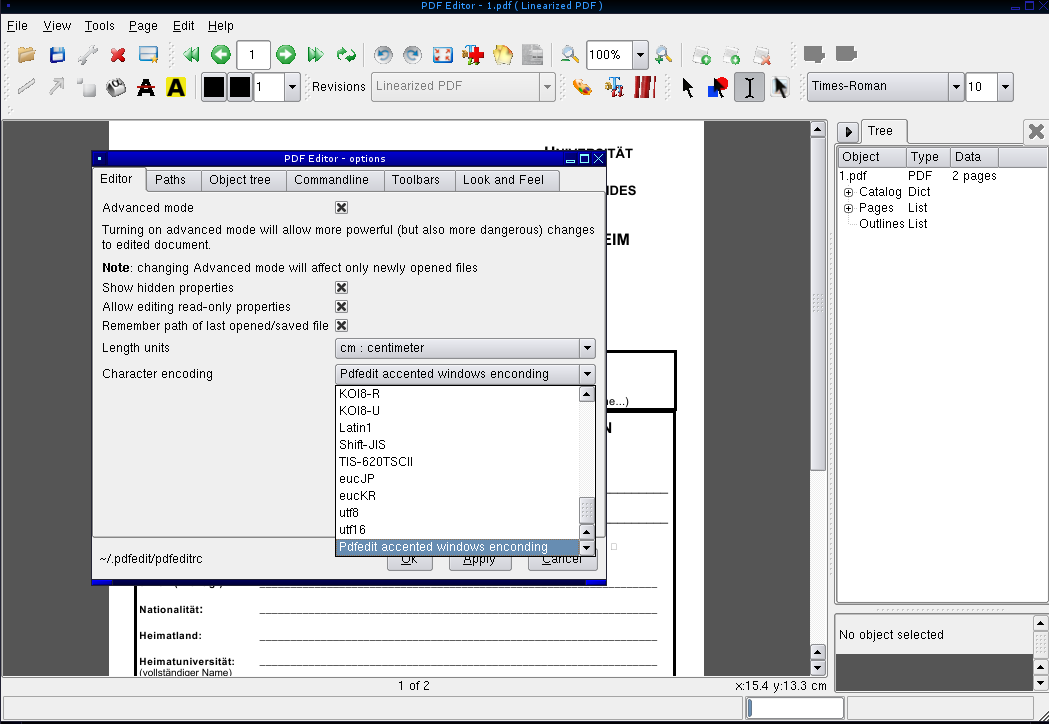
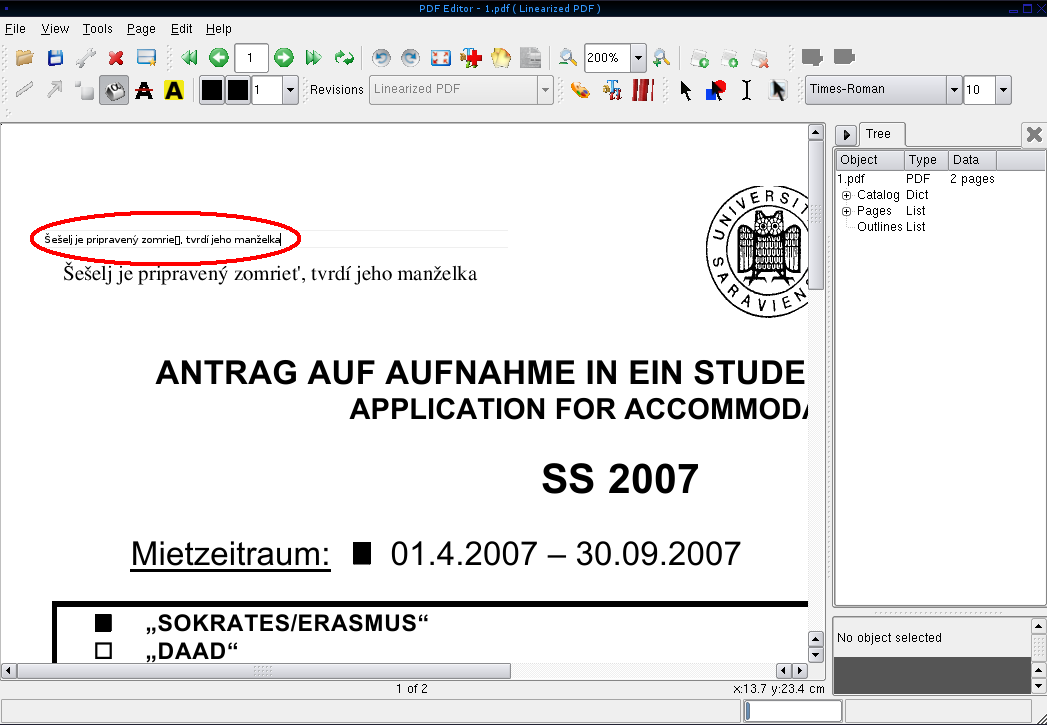
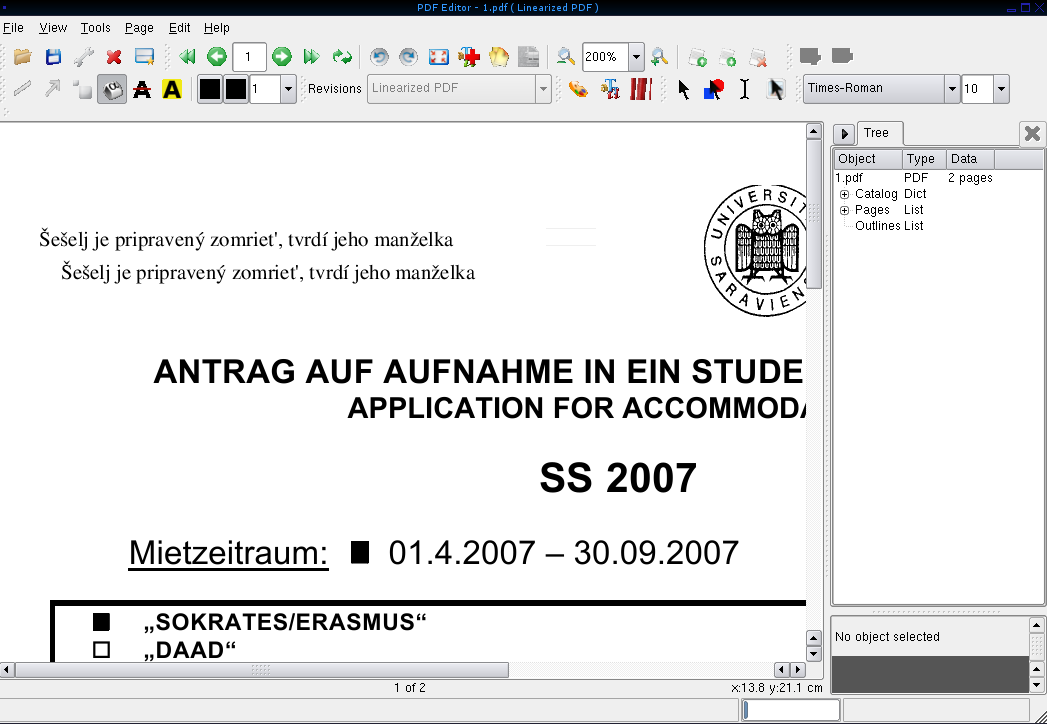
Note: Not every character can be added easily using the encoding e.g. c caron, n caron. This limitation results from
pdf specification in which !
WinAnsiEncoding does not contain some characters.
Edited on 2006-12-09 00:38:23 by JozefMisutka
Additions:
1) Click Tools->Options, select Editor tab and choose "Pdfedit windows text encoding" text encoding.
2) Add accented text
Deletions:
1) Click Tools->Options, select Editor tab and choose "Pdfedit windows text encoding" text encoding.
Add accented text
Edited on 2006-12-09 00:34:38 by JozefMisutka
Additions:
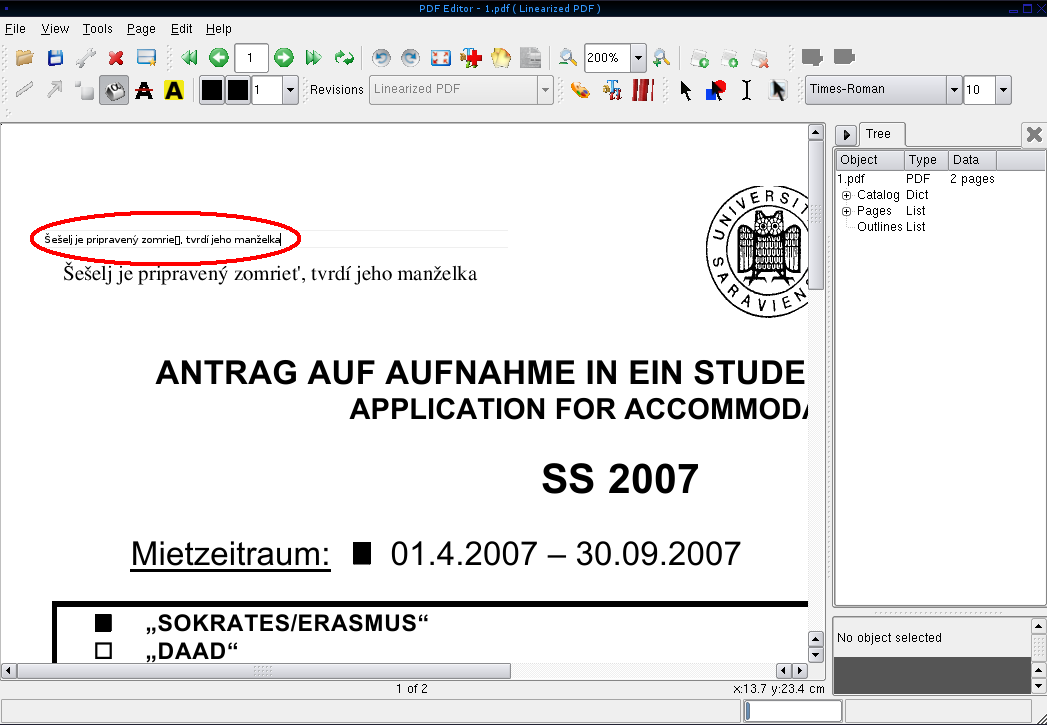
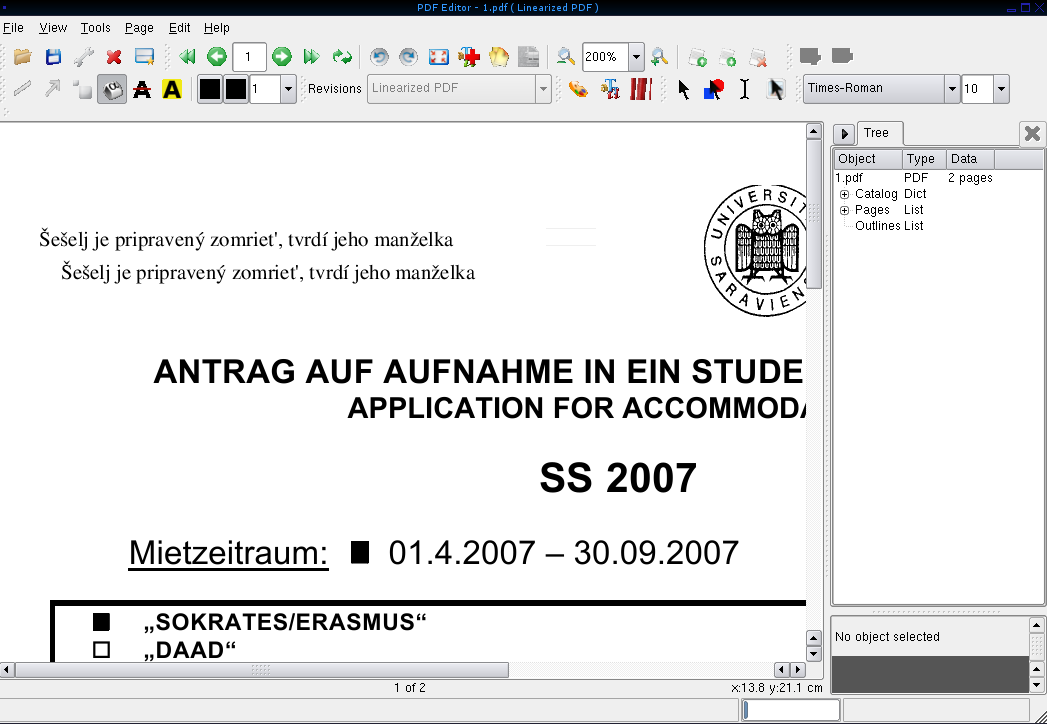 Deletions:
Deletions:


Edited on 2006-12-09 00:30:40 by JozefMisutka
Additions:
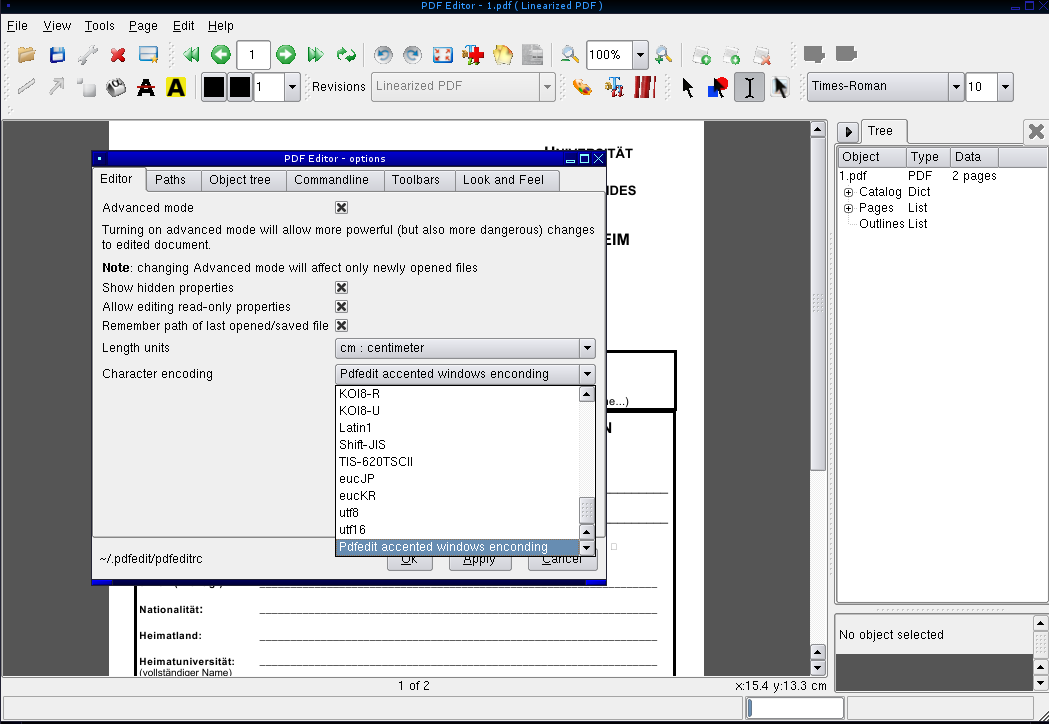 Deletions:
Deletions:

Edited on 2006-12-09 00:28:51 by JozefMisutka
Additions:
 Deletions:
Deletions:

Edited on 2006-12-09 00:28:28 by JozefMisutka
Additions:

 Deletions:
Deletions:


Edited on 2006-12-09 00:25:54 by JozefMisutka
Additions:
Edited on 2006-12-09 00:14:36 by JozefMisutka
Additions:
Categories
Howto
Edited on 2006-12-09 00:09:30 by JozefMisutka
Additions:

Edited on 2006-12-09 00:09:00 by JozefMisutka
Additions:

 Deletions:
Deletions:


Oldest known version of this page was edited on 2006-12-09 00:08:35 by JozefMisutka [initial]
Page view:
Howto add accented text
Accented text can be added by selecting correct text encoding.
Steps
- Click Tools->Options, select Editor tab and choose "Pdfedit windows text encoding" text encoding.

- Add accented text

Note: Not every character can be added easily using the encoding e.g. c caron, n caron. This limitation results from
pdf specification in which !
WinAnsiEncoding does not contain some characters.
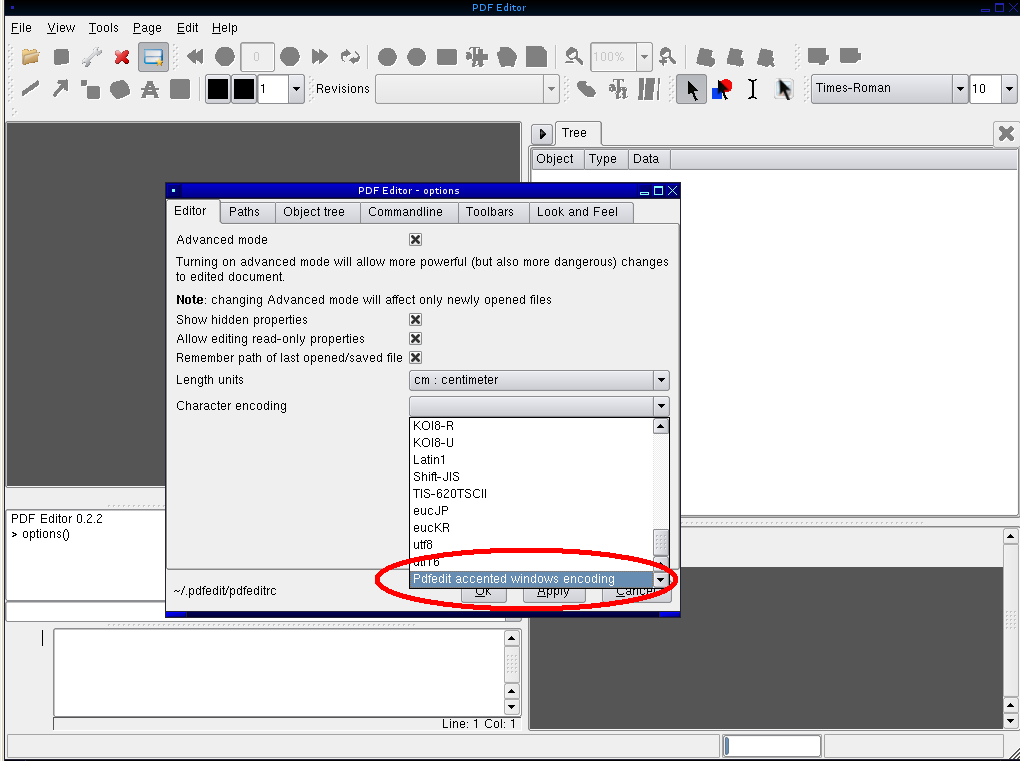
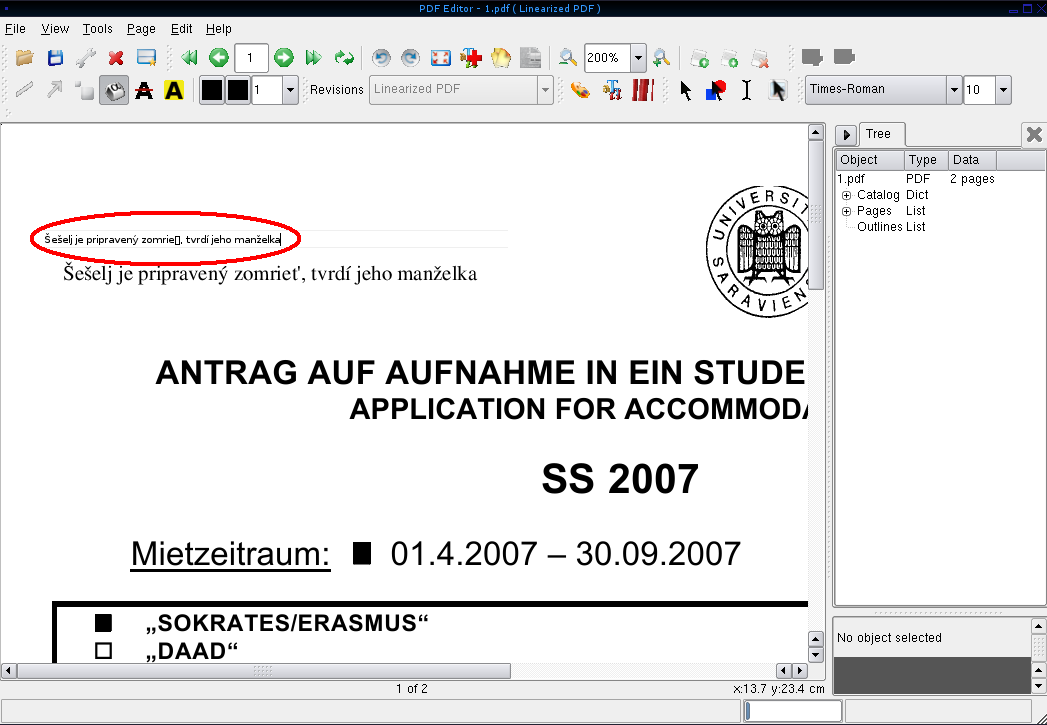
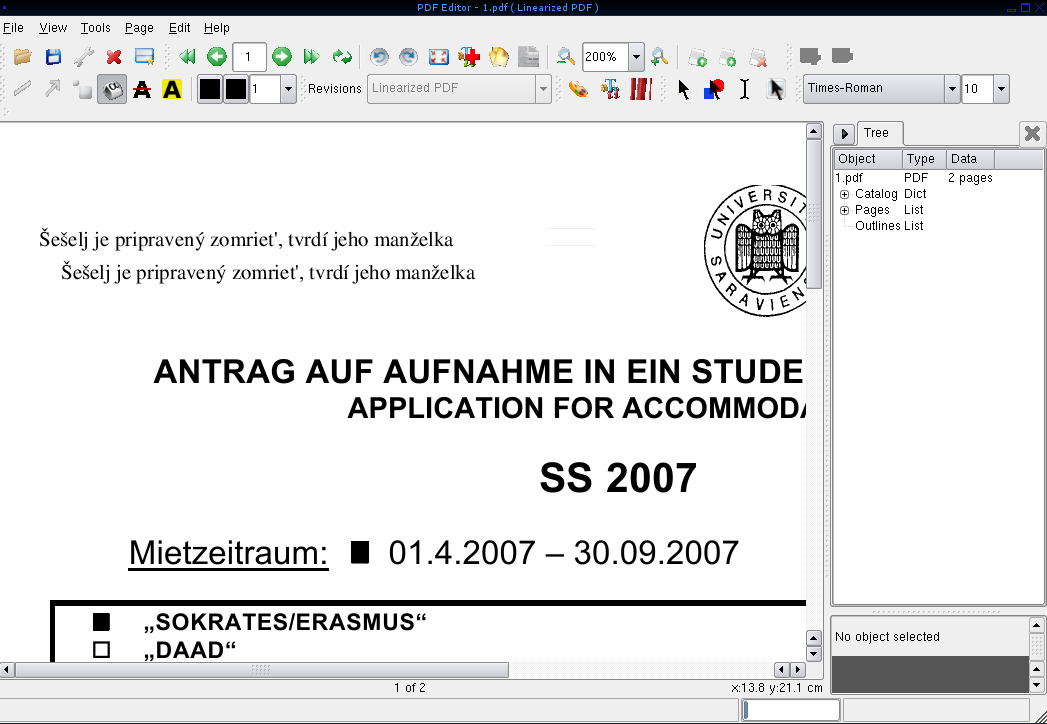
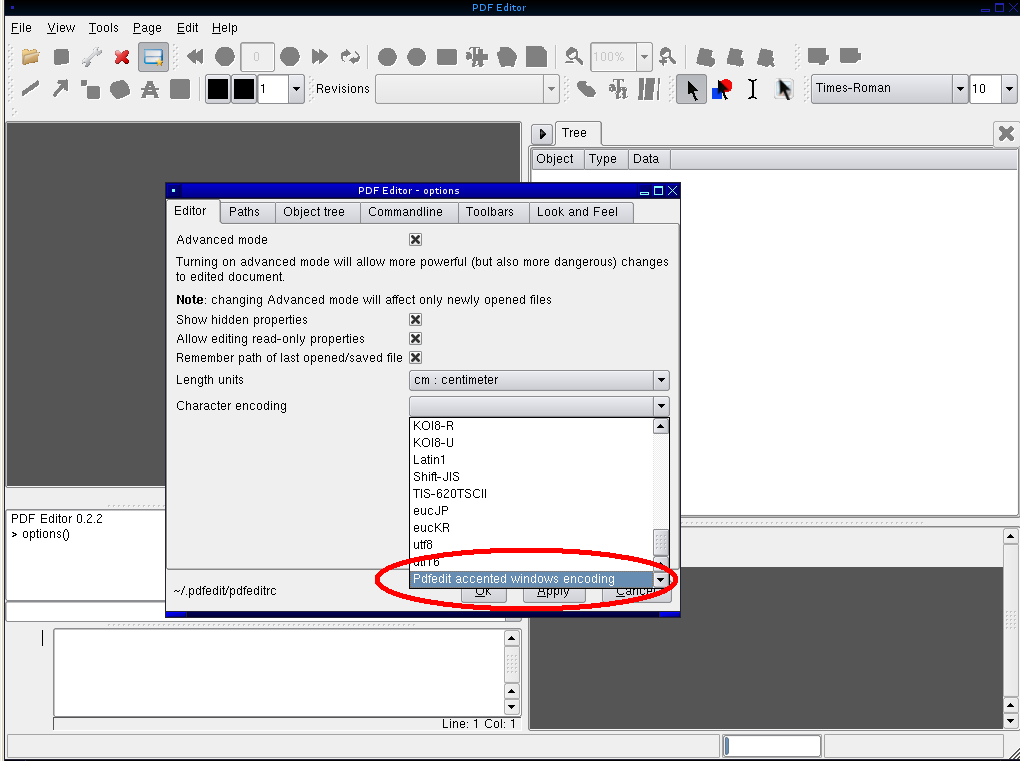
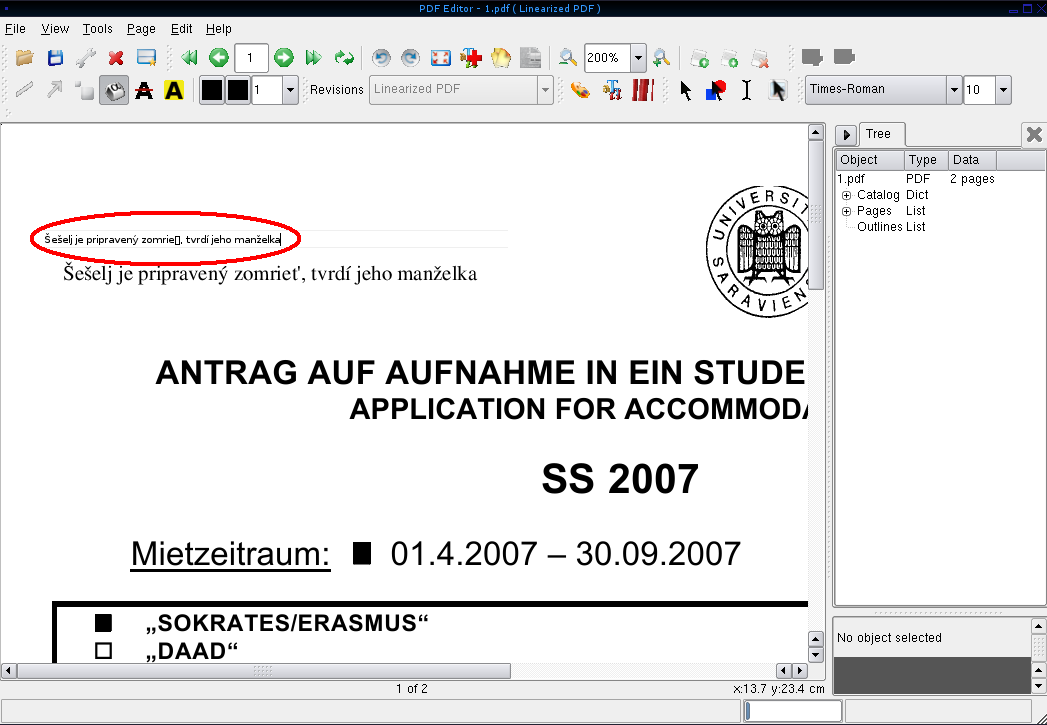
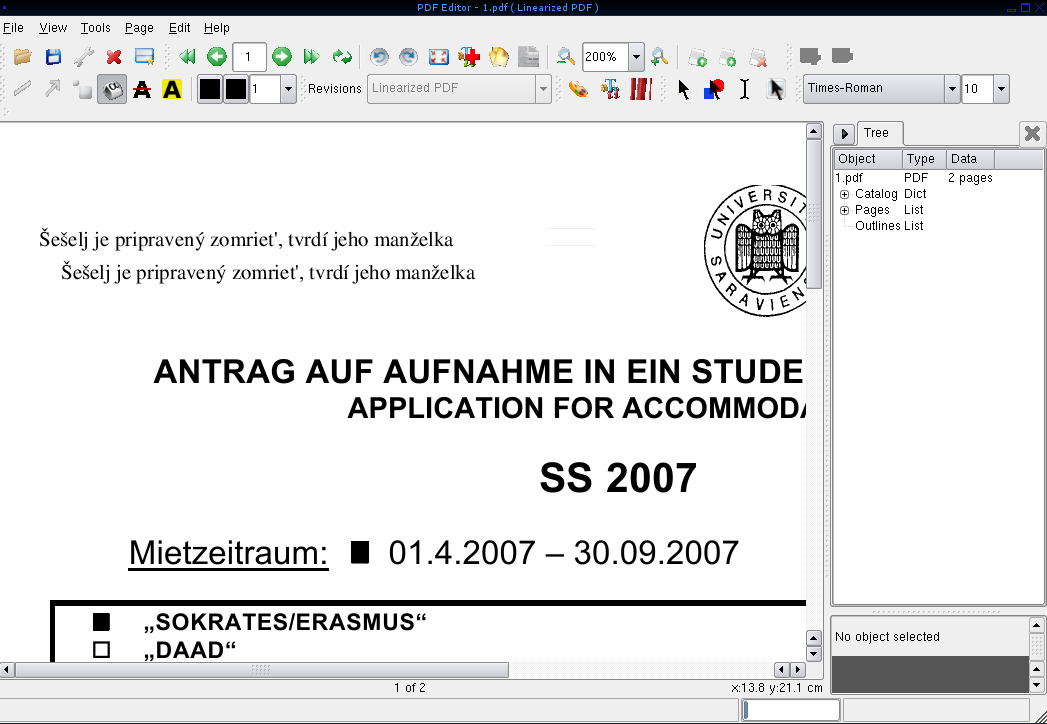
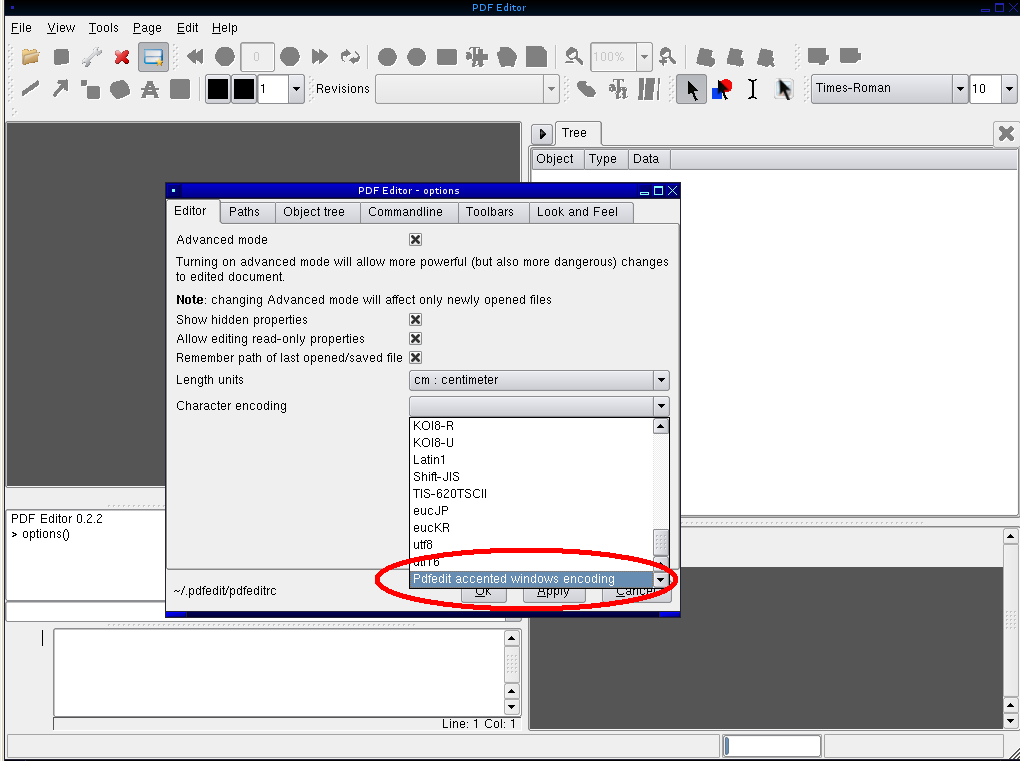
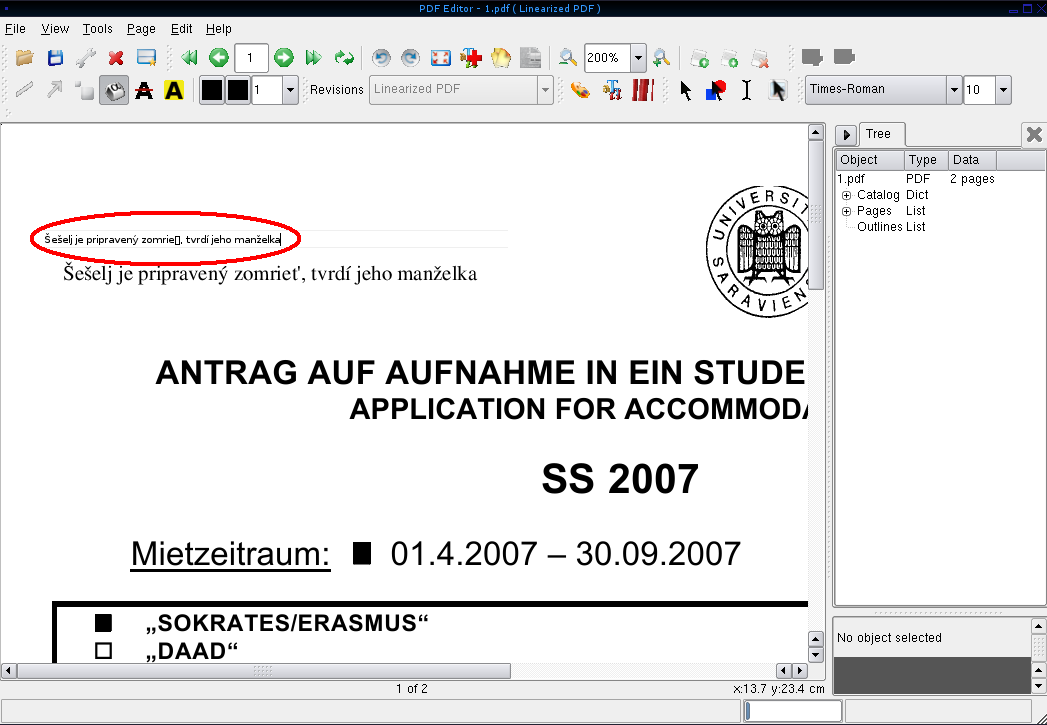
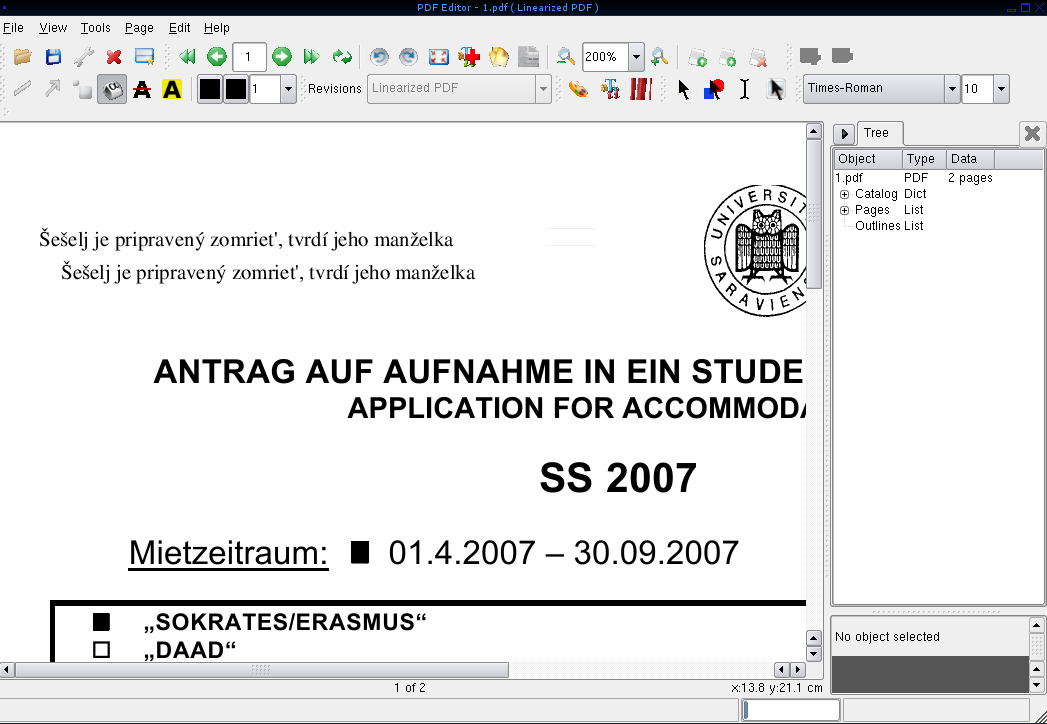
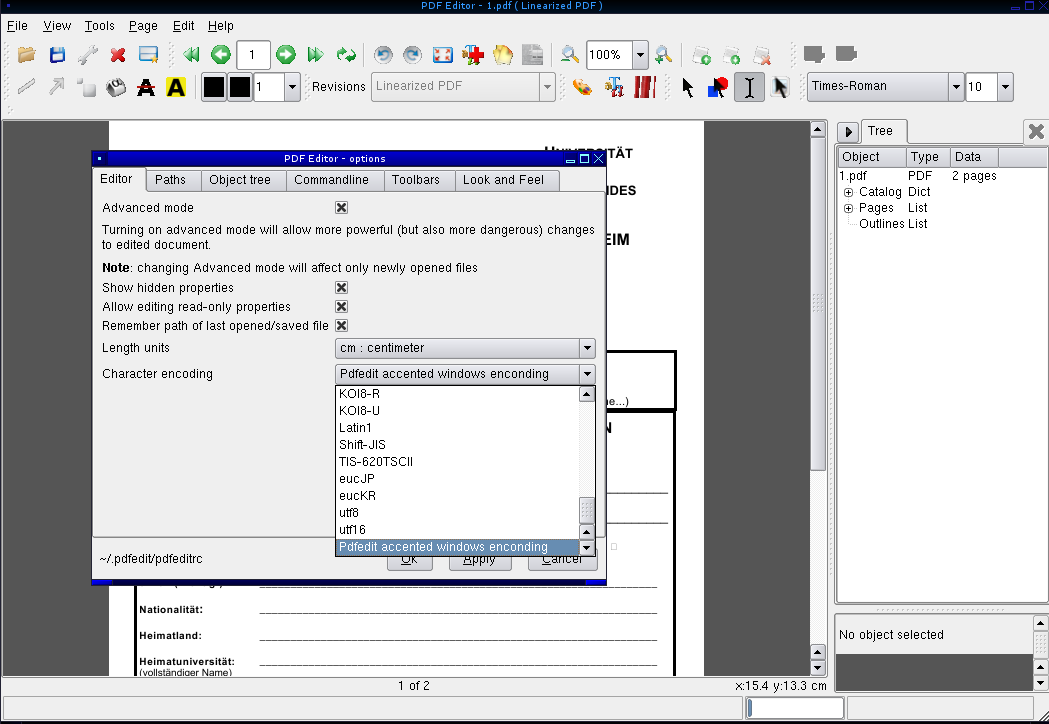
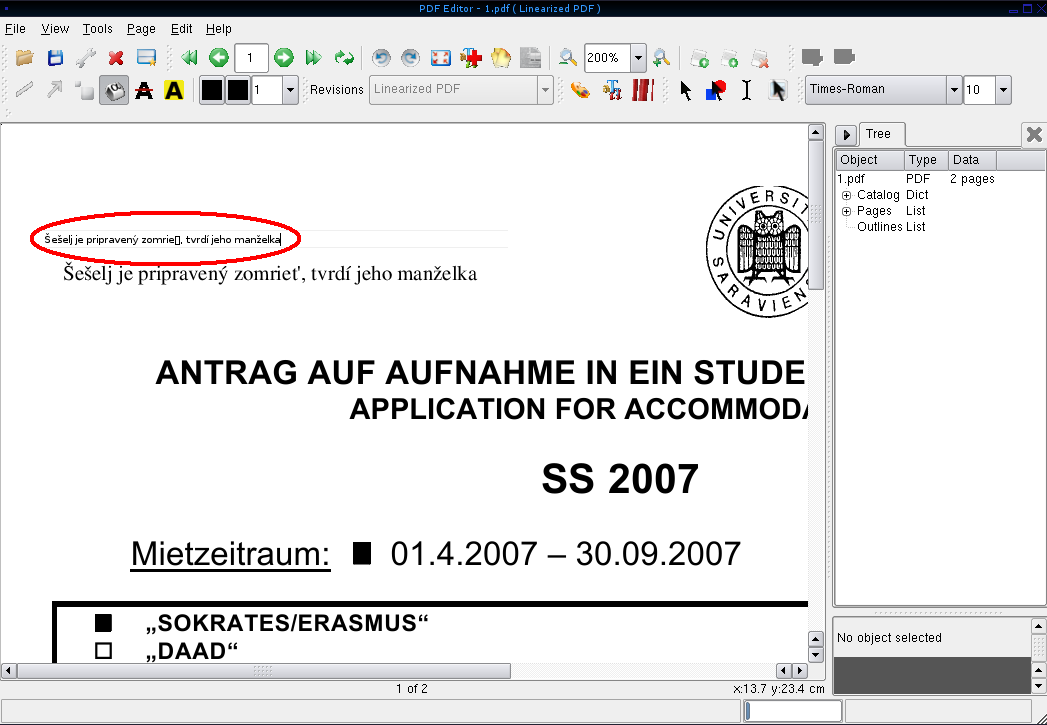
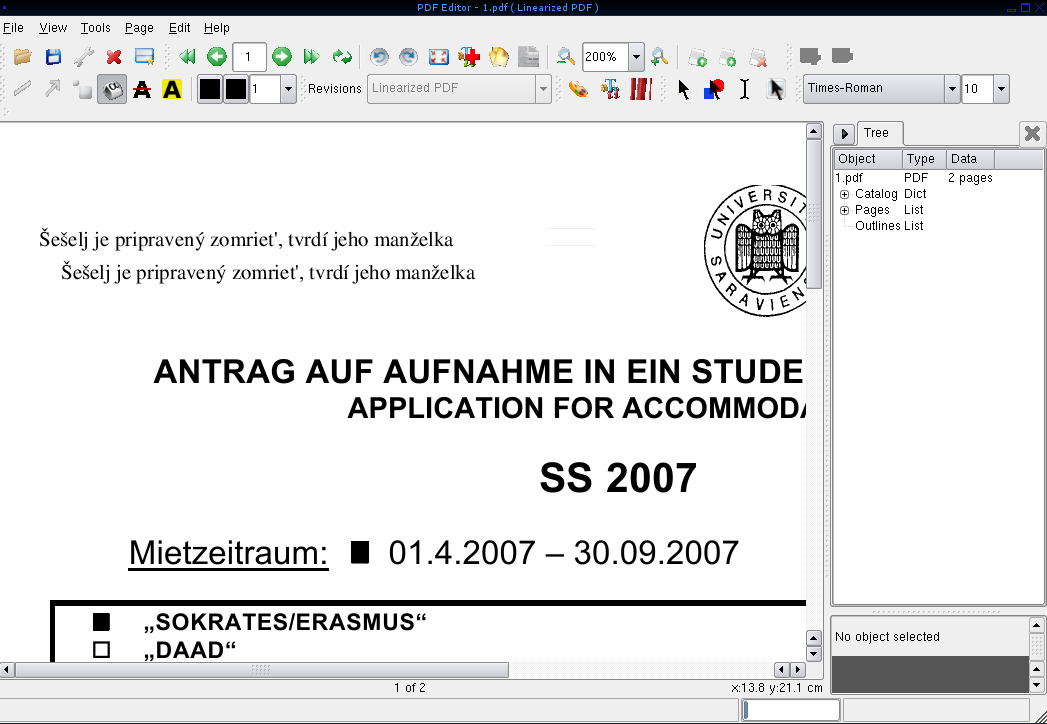
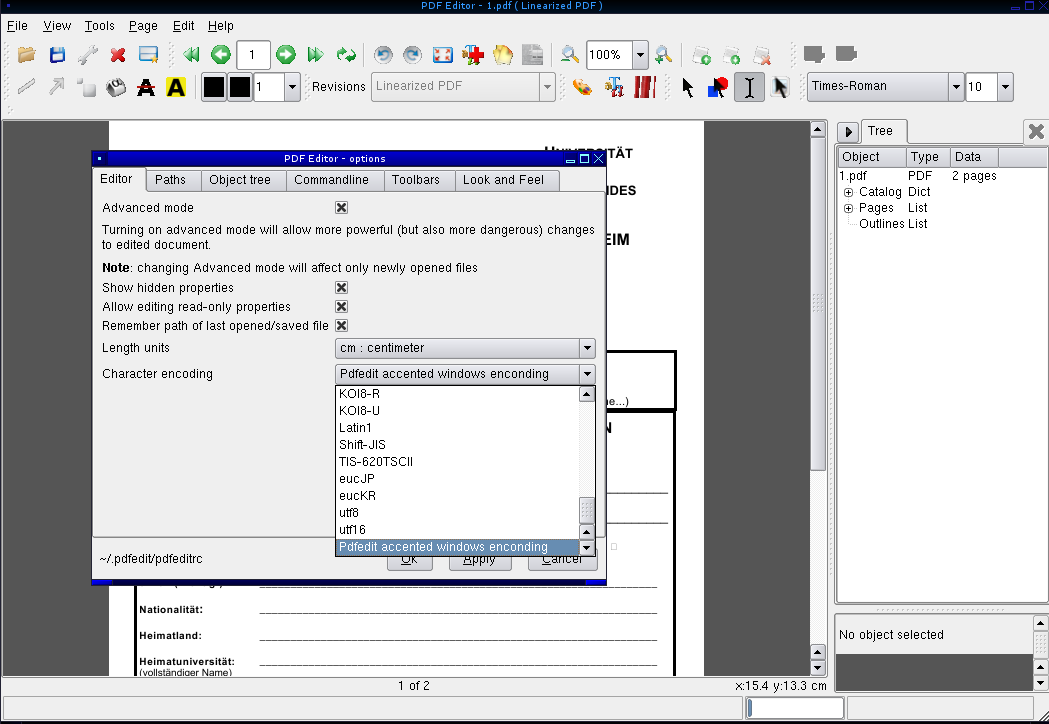
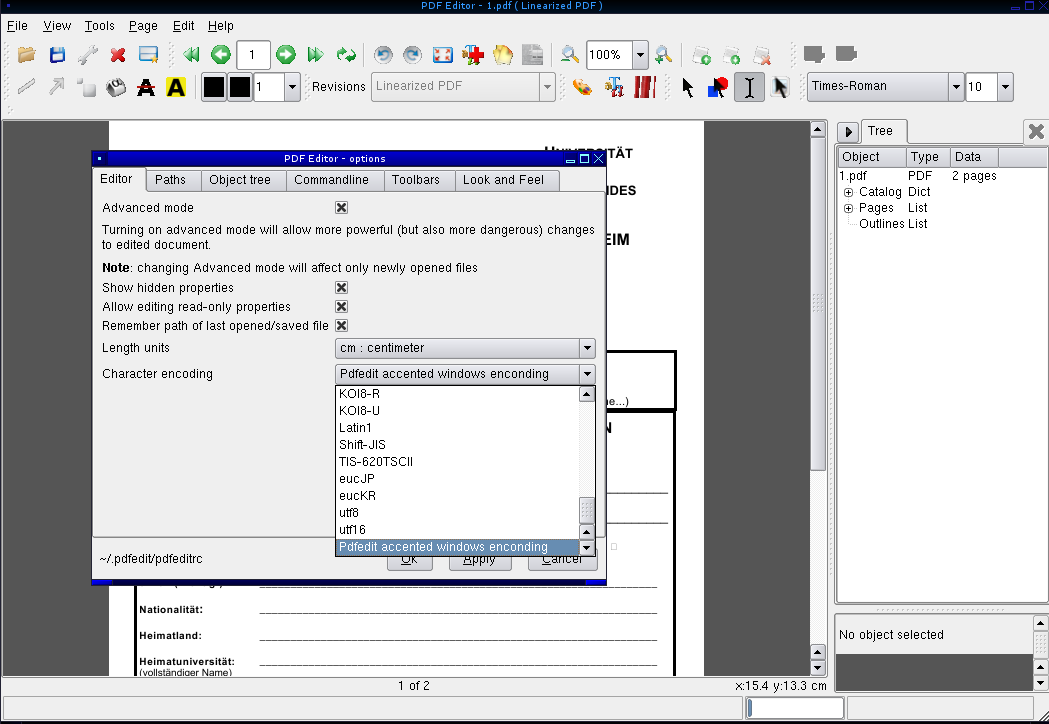 " /></a>
" /></a>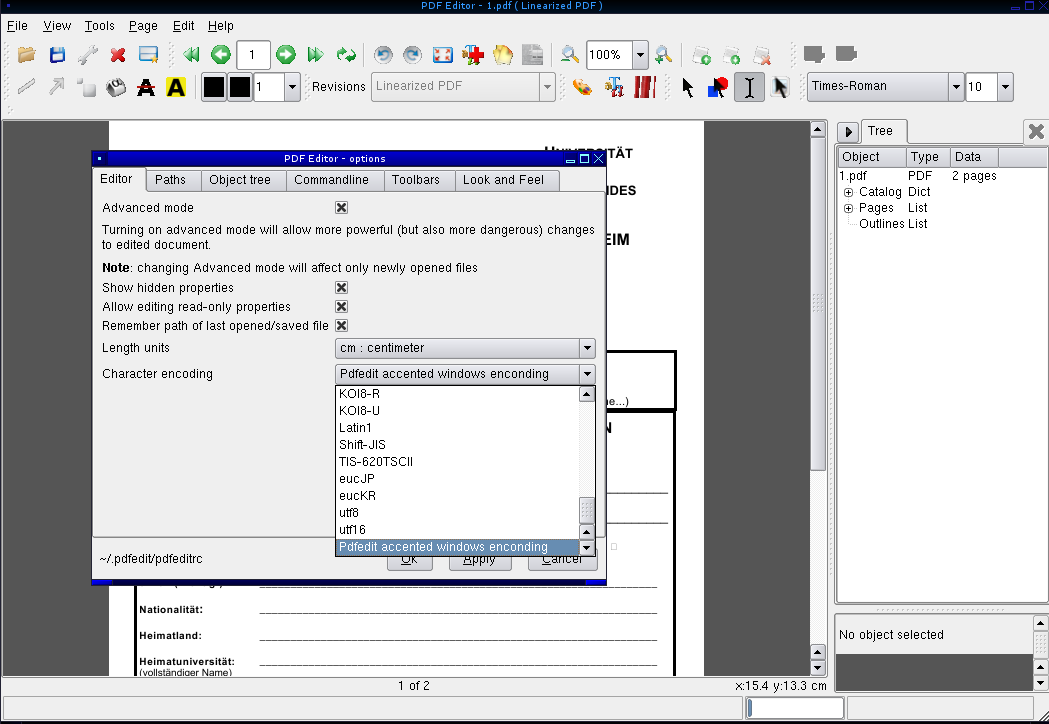
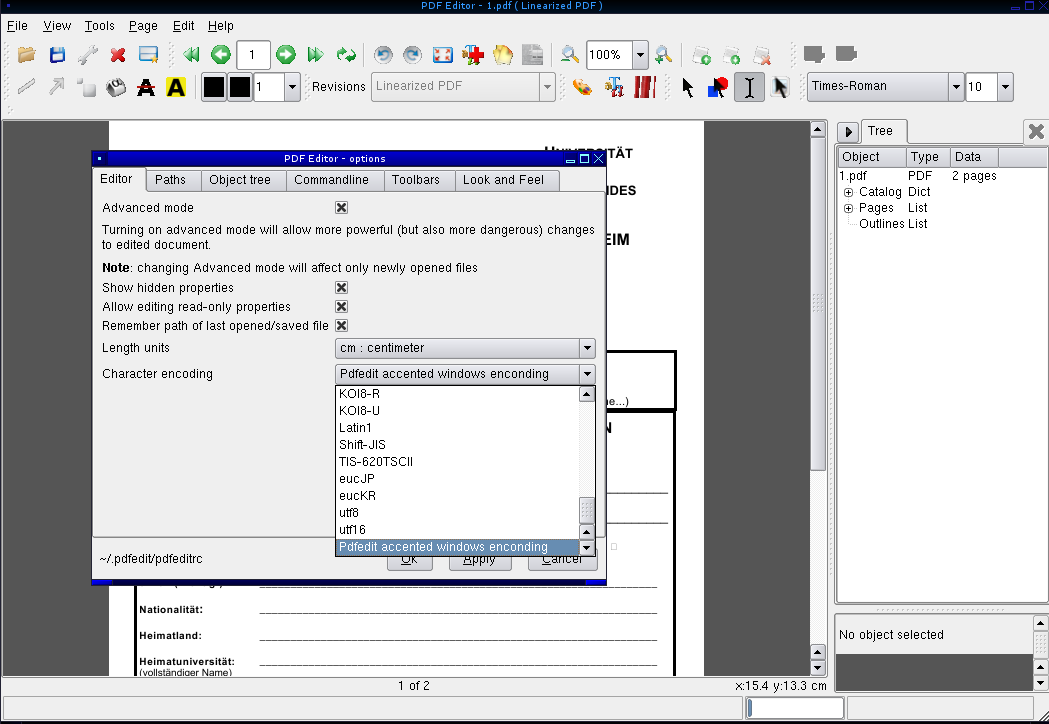 " /></a>
" /></a>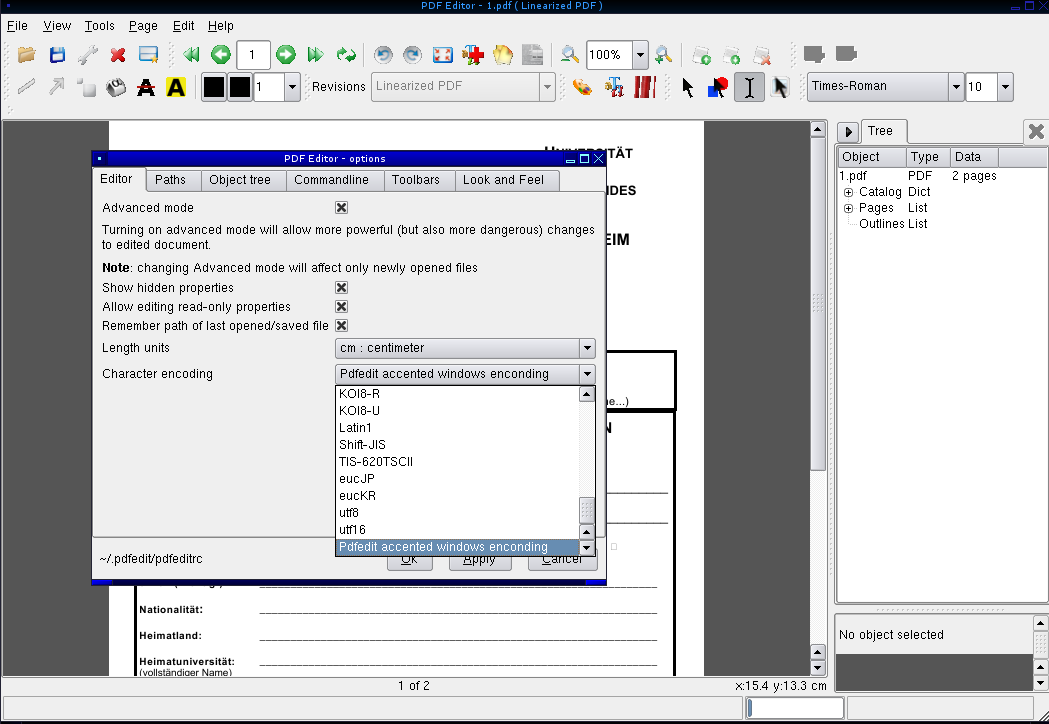
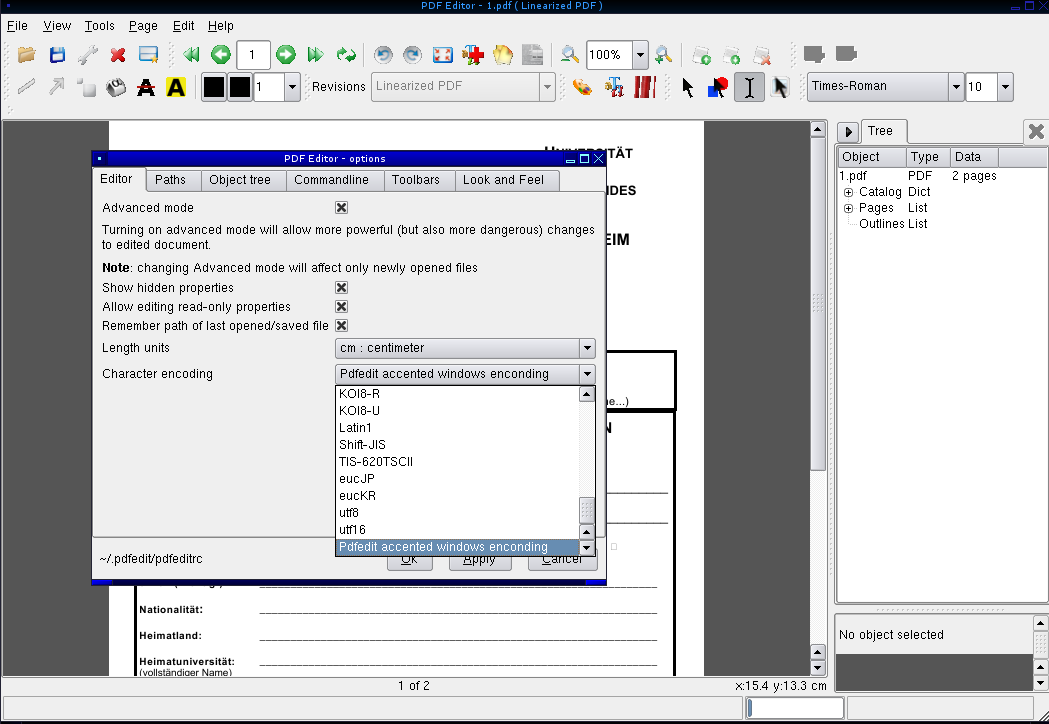 " /></a>
" /></a>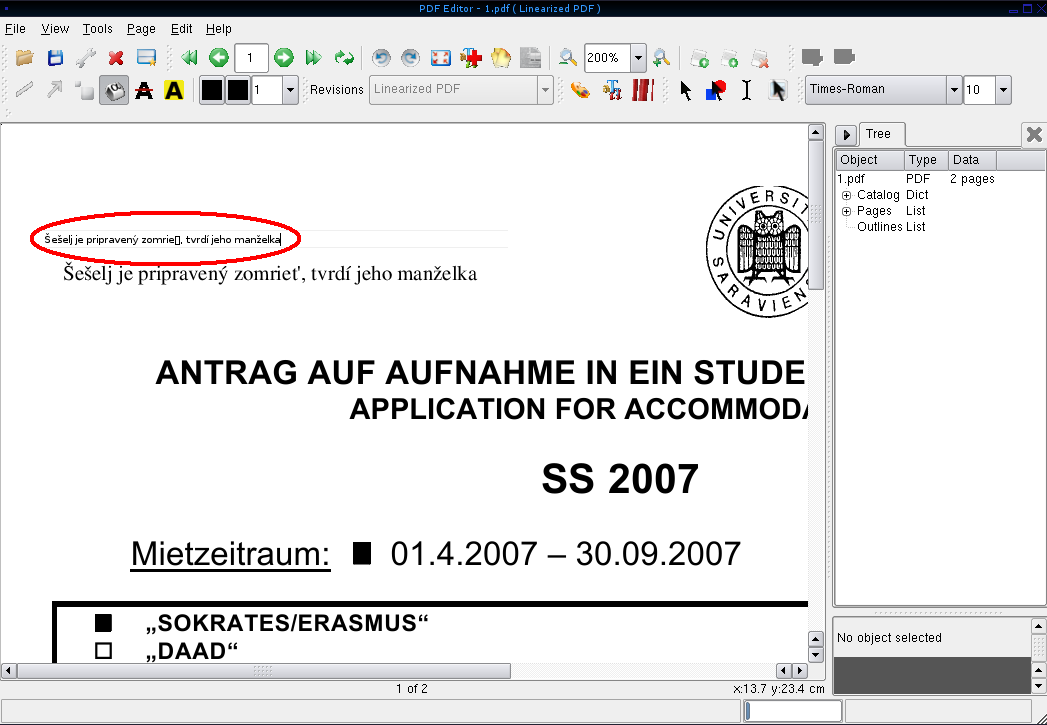
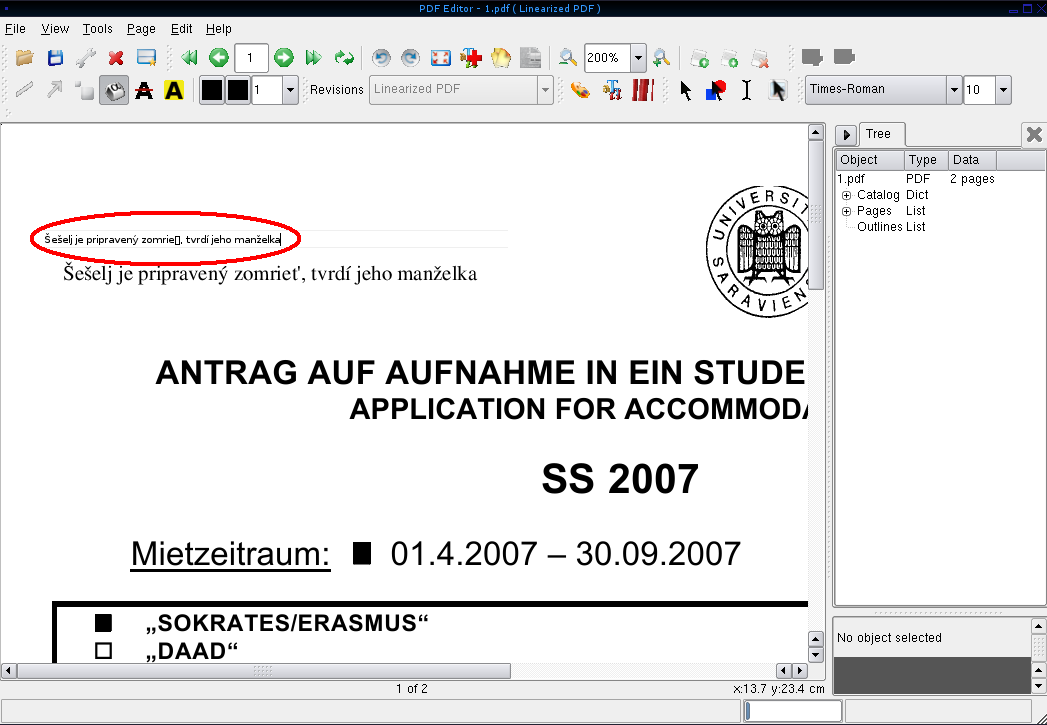 " /></a>
" /></a>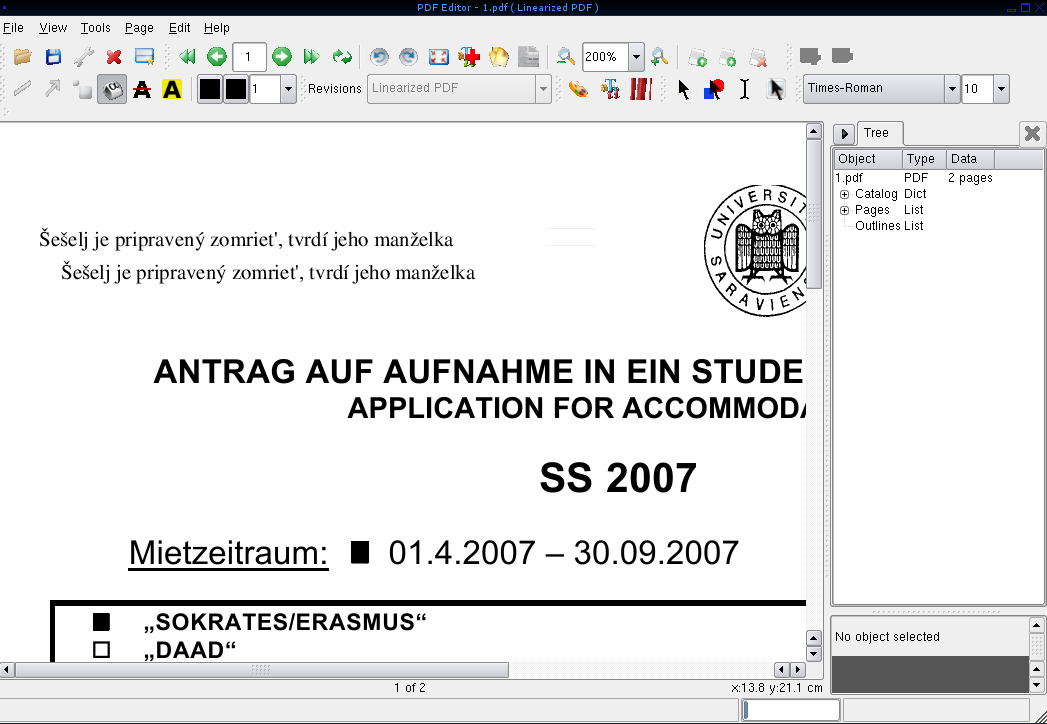
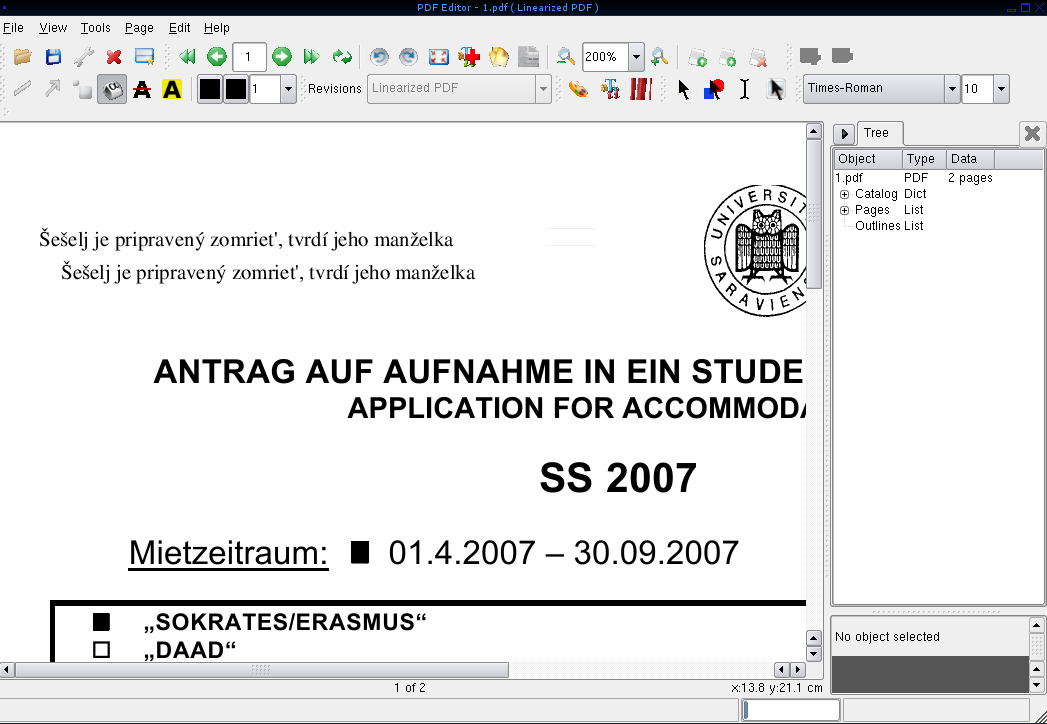 " /></a>
" /></a>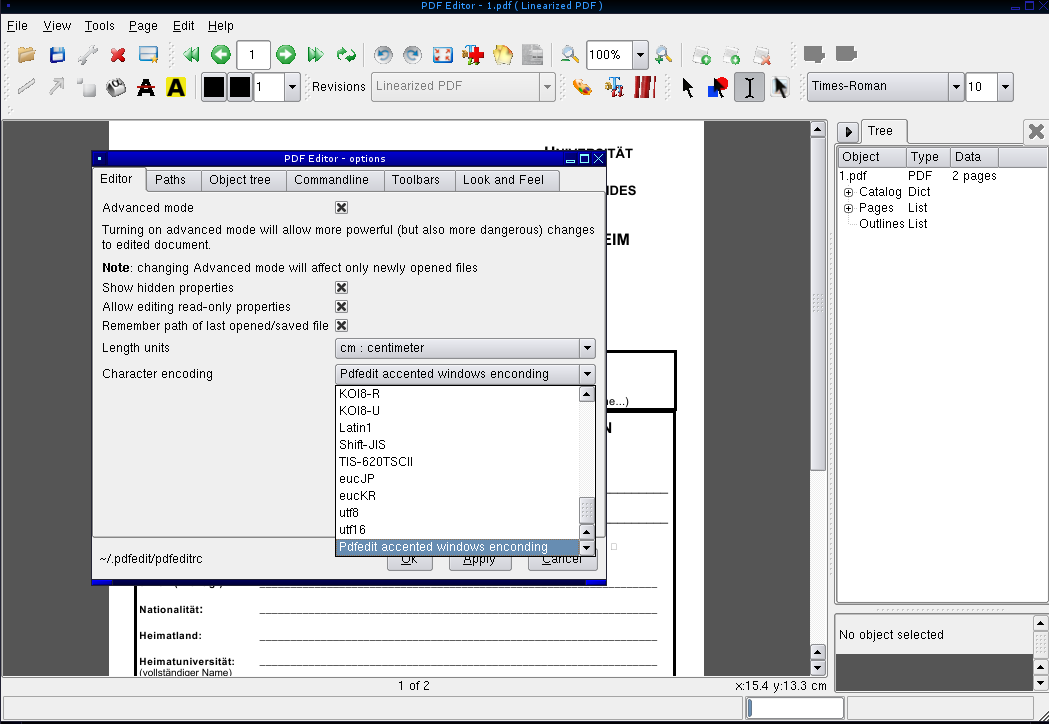
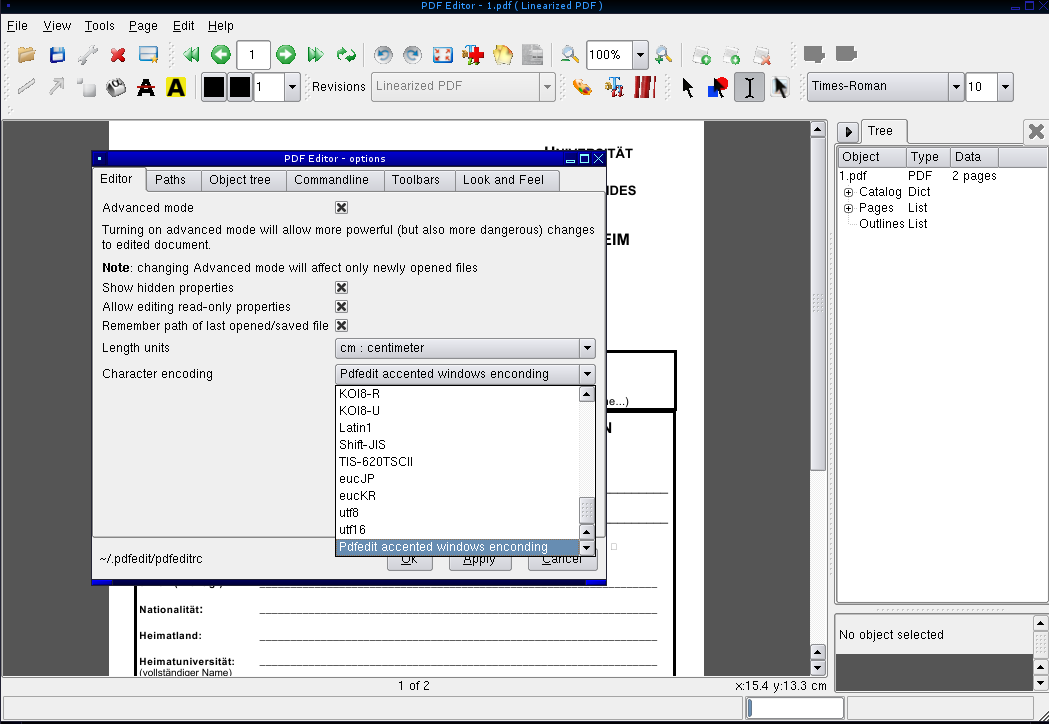 " /></a>
" /></a>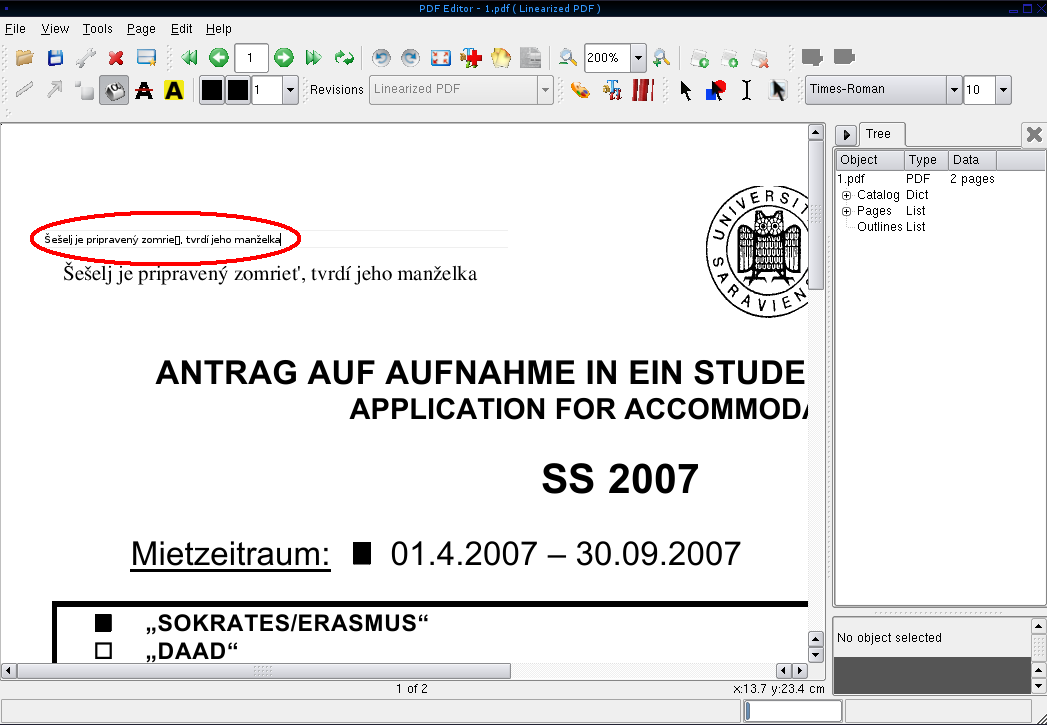
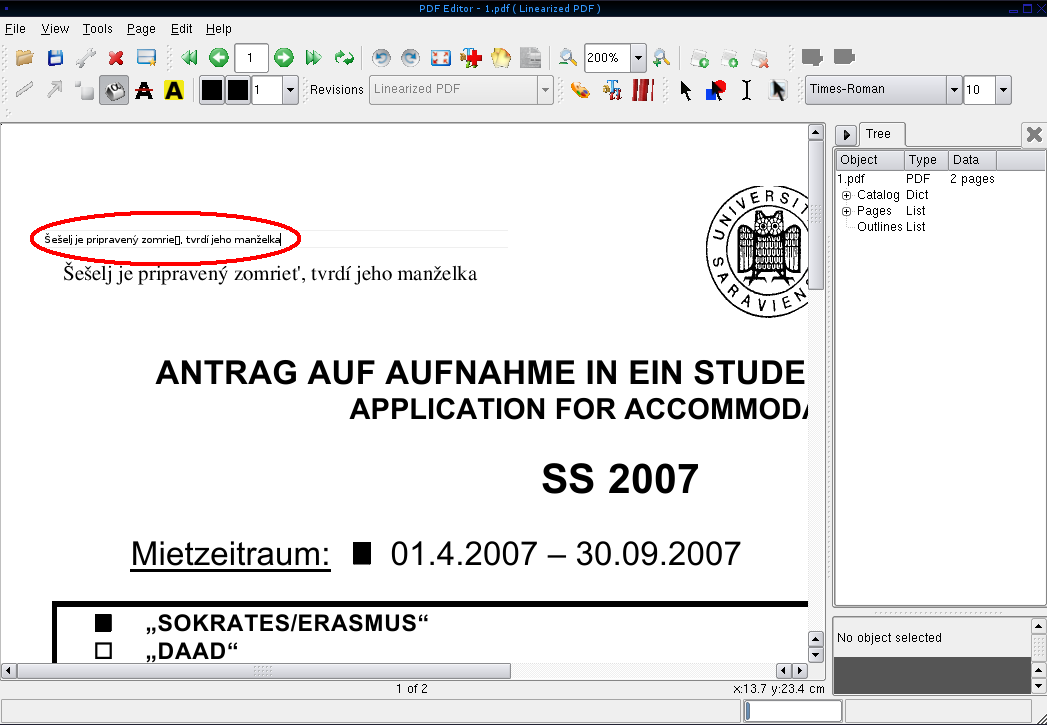 " /></a>
" /></a>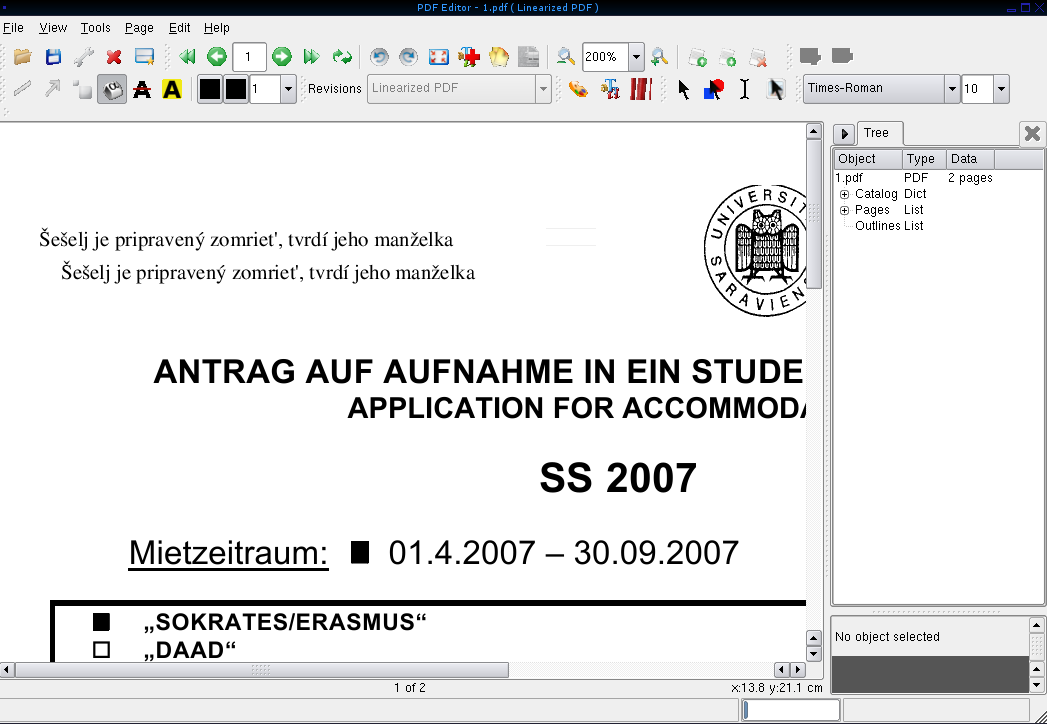
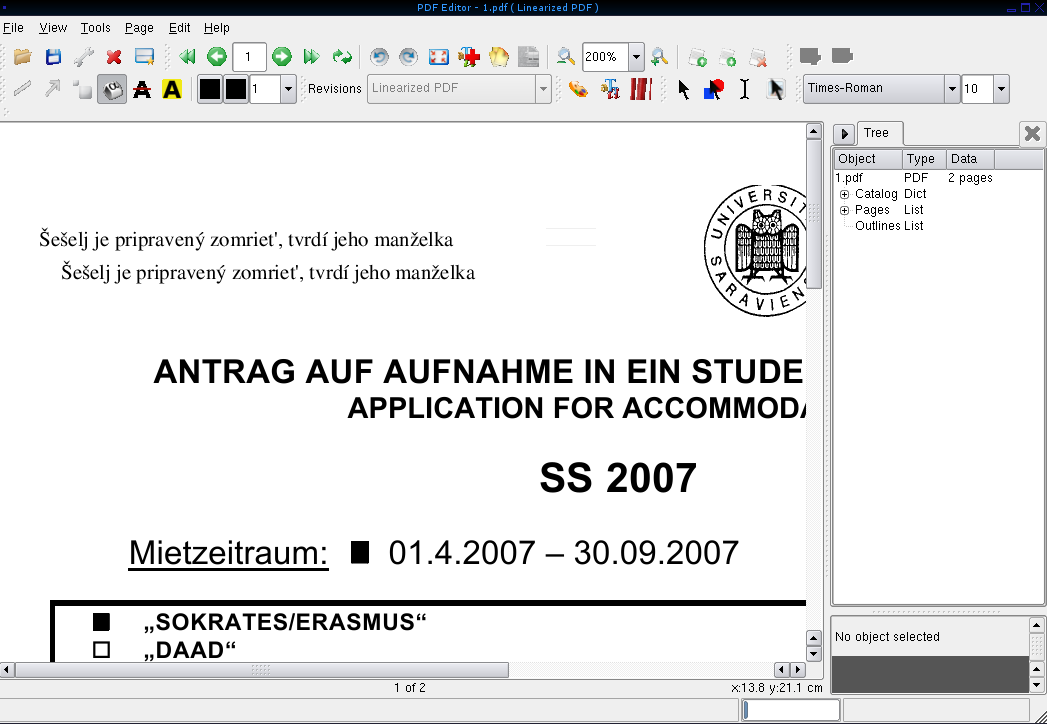 " /></a>
" /></a>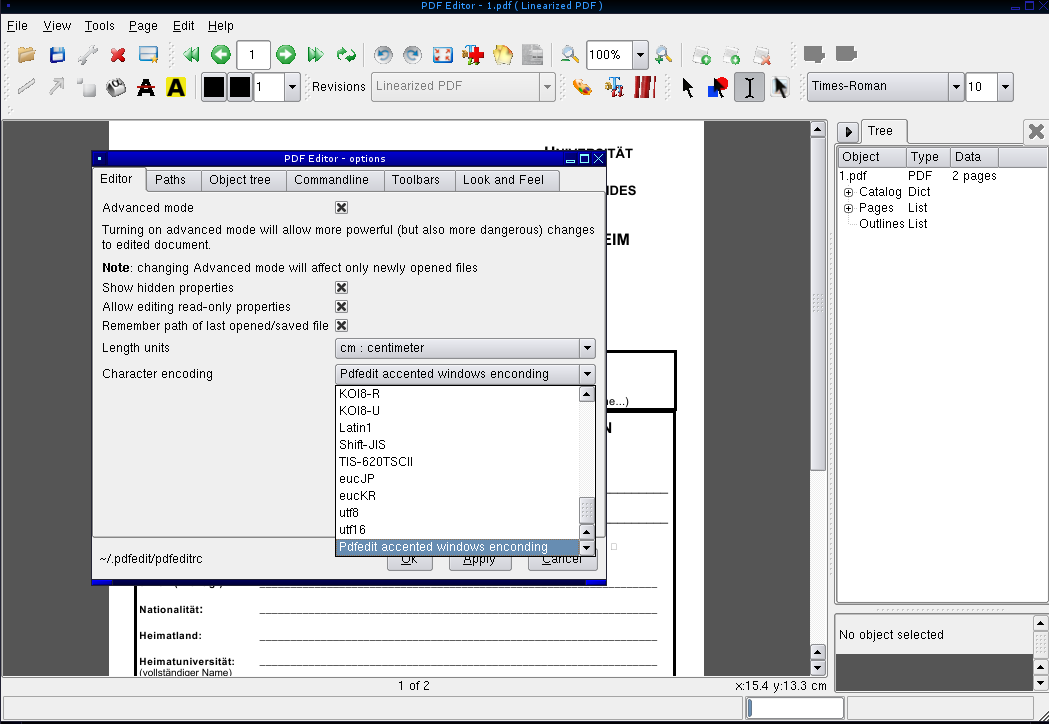
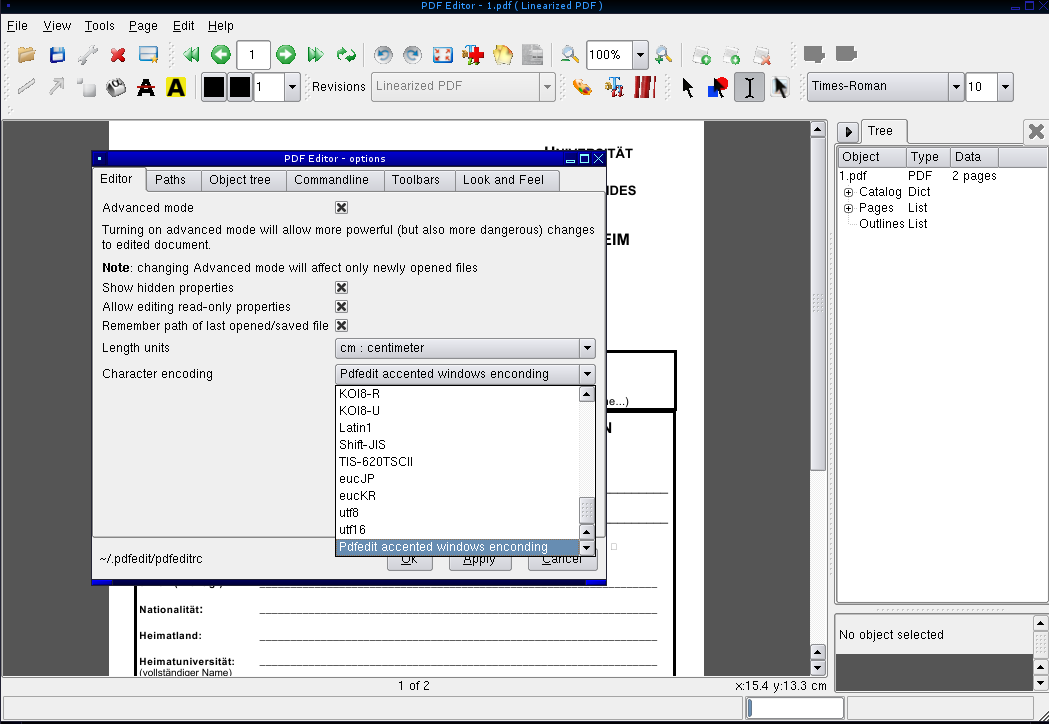 " /></a>
" /></a>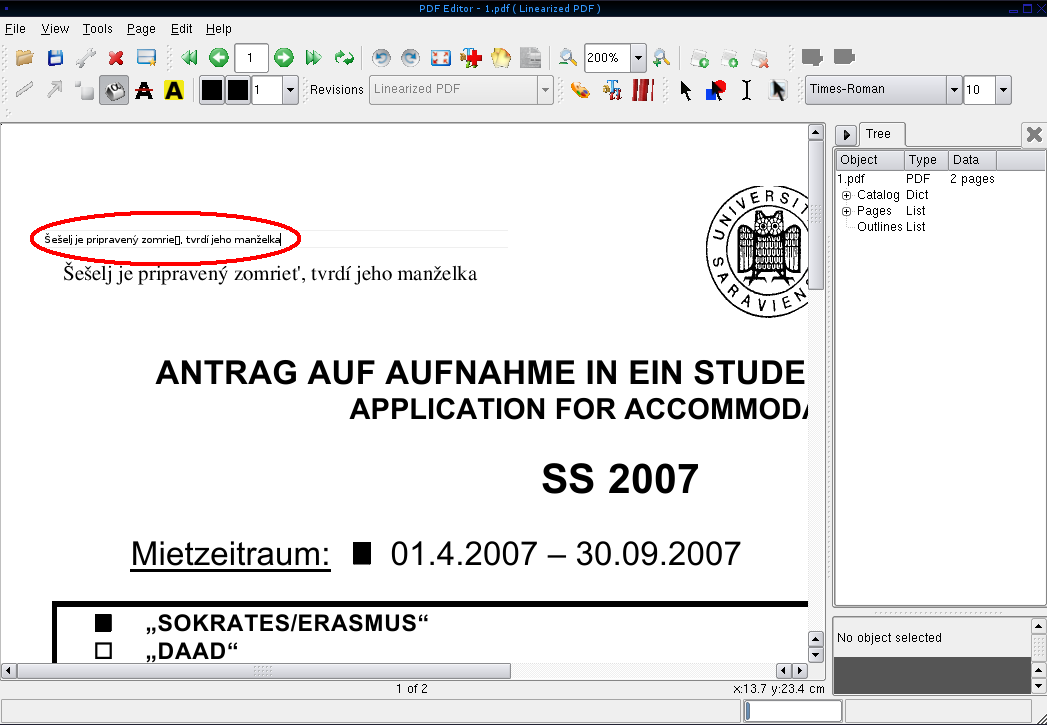
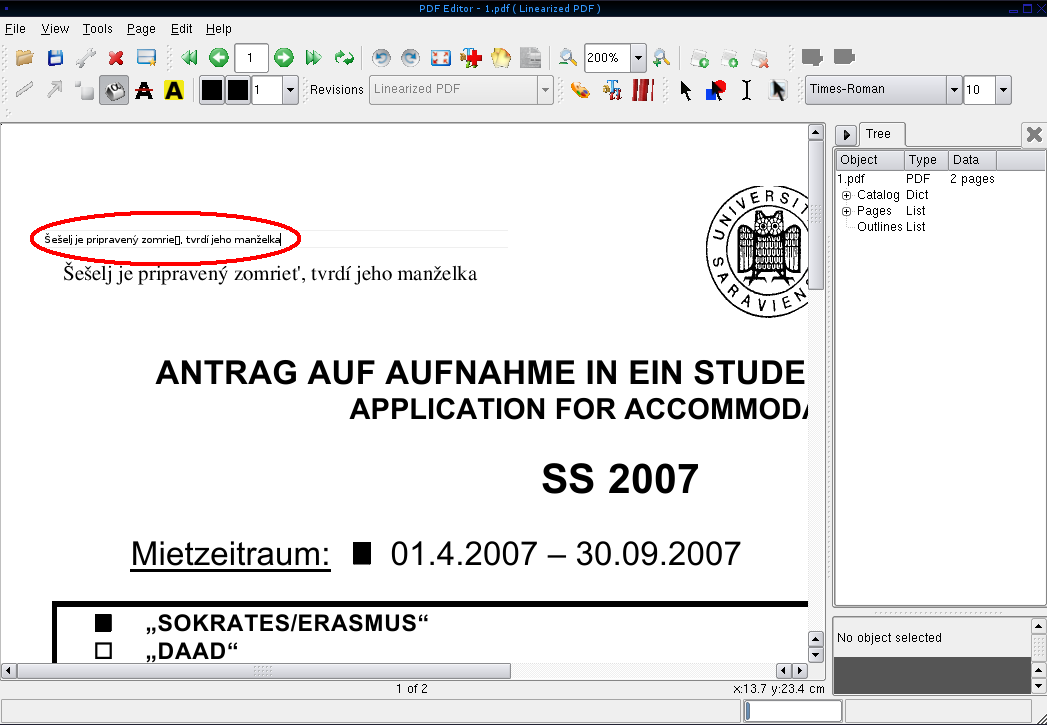 " /></a>
" /></a>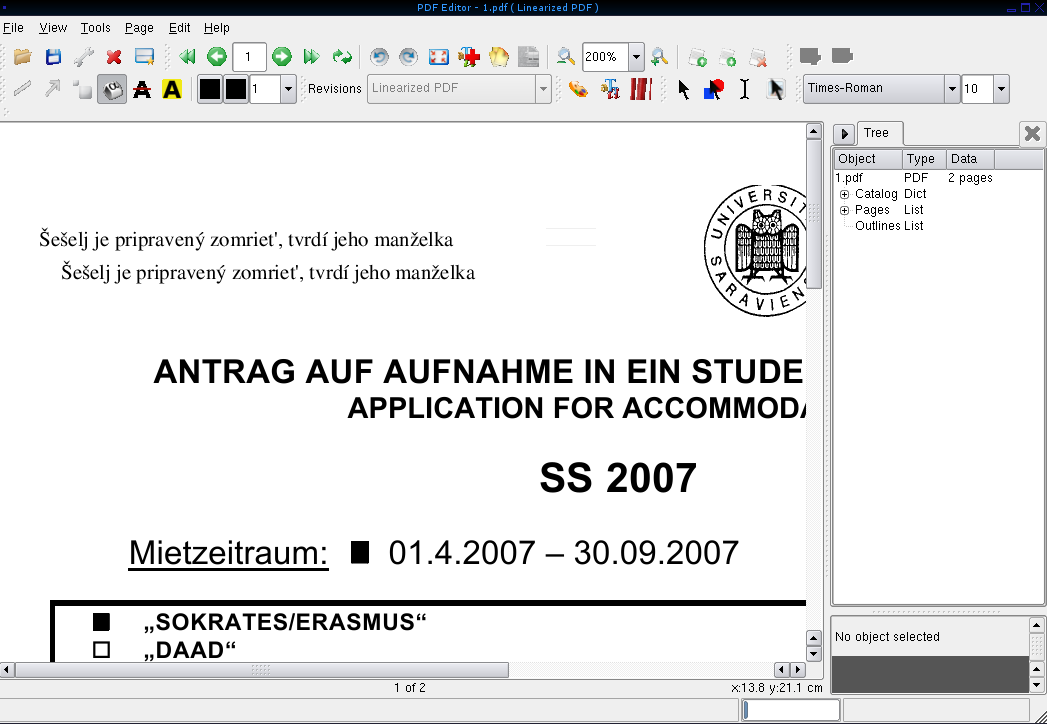
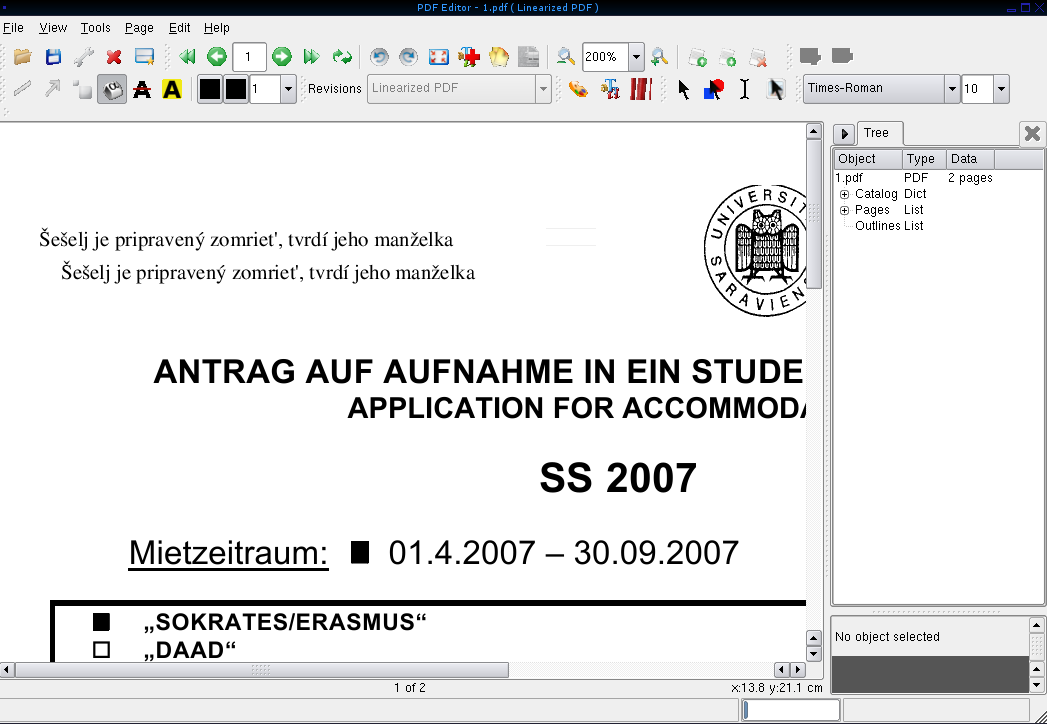 " /></a>
" /></a>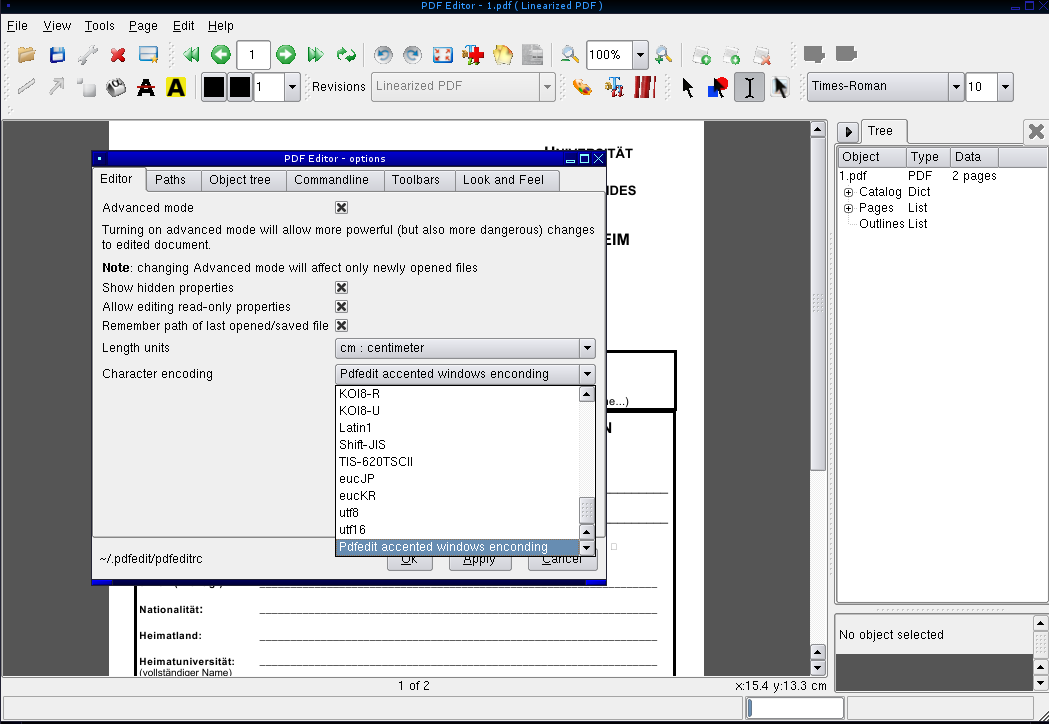
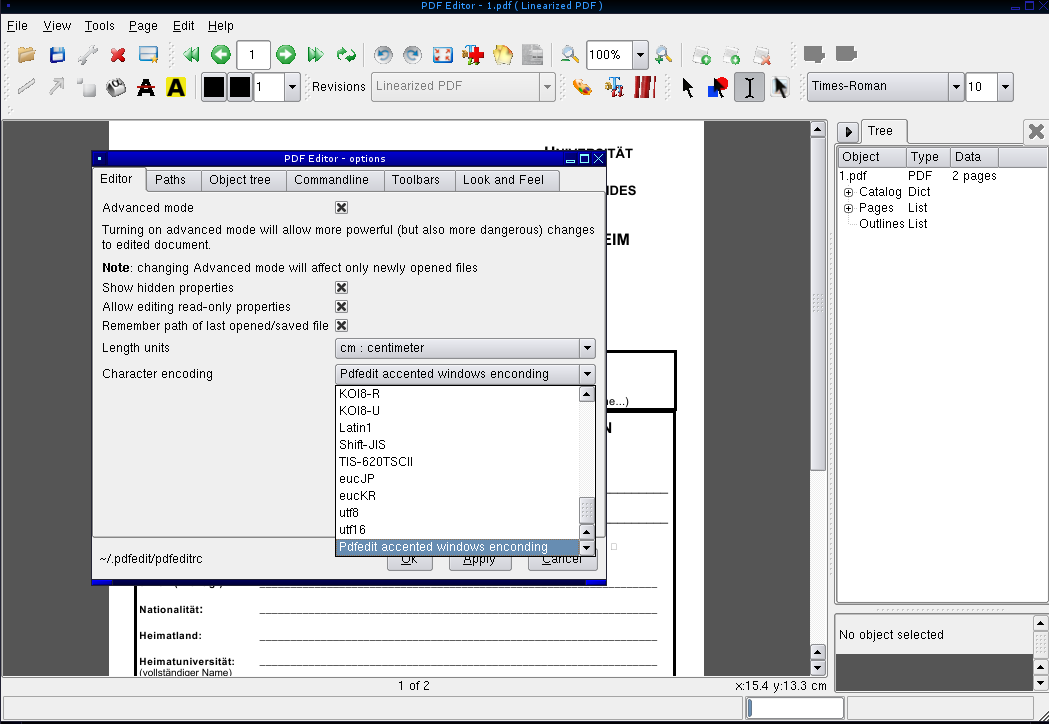 " /></a>
" /></a>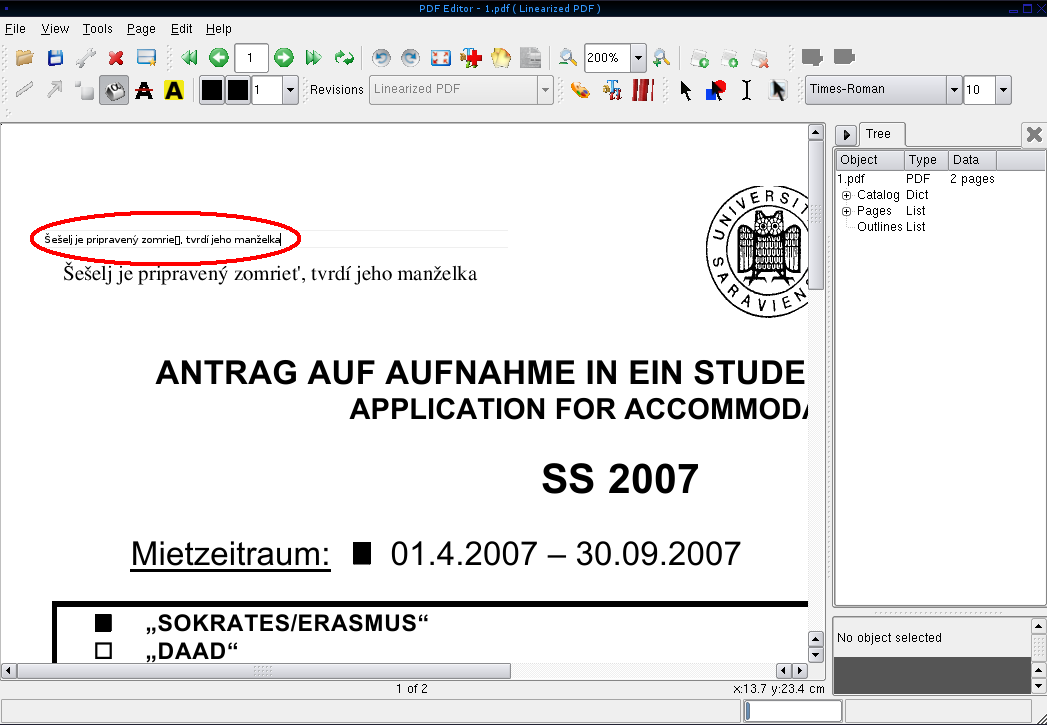
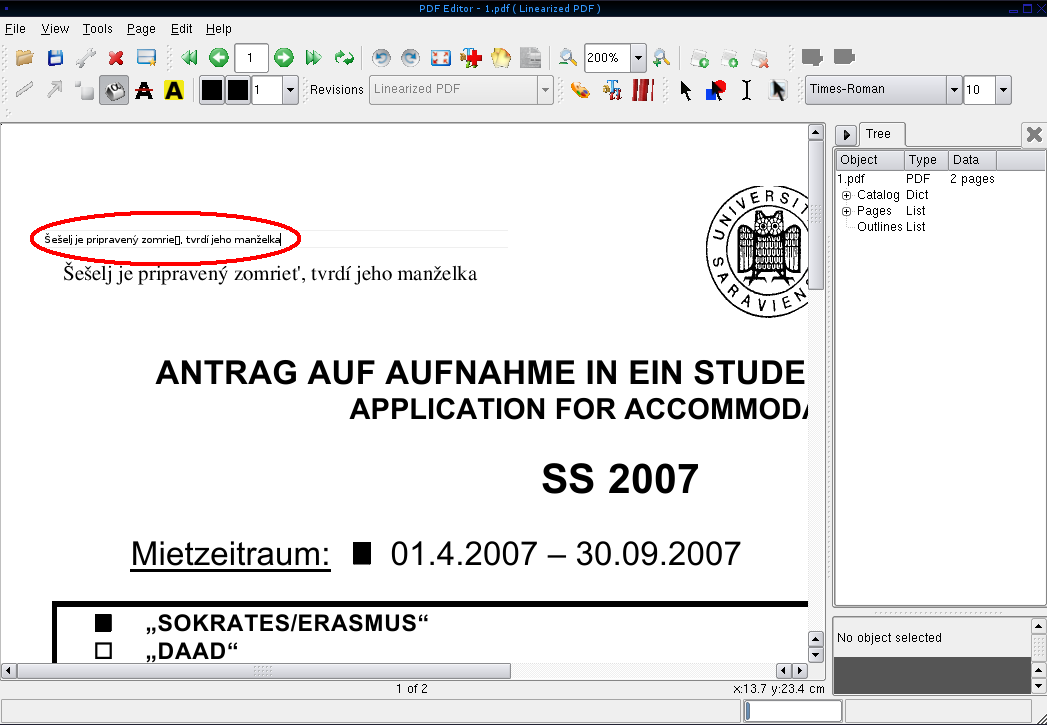 " /></a>
" /></a>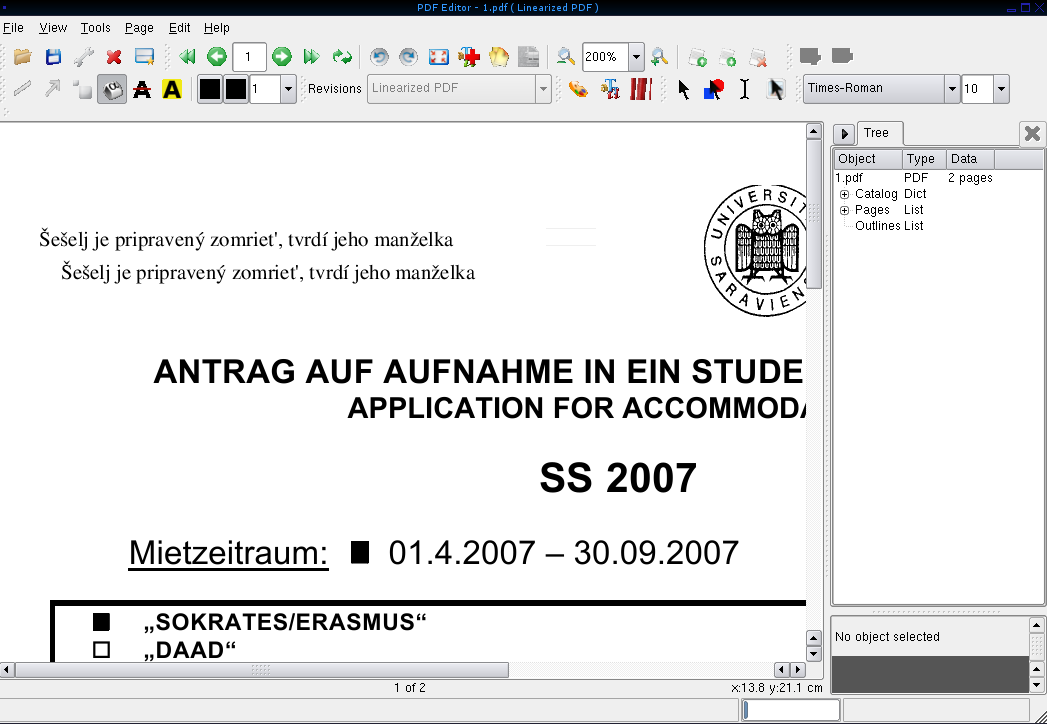
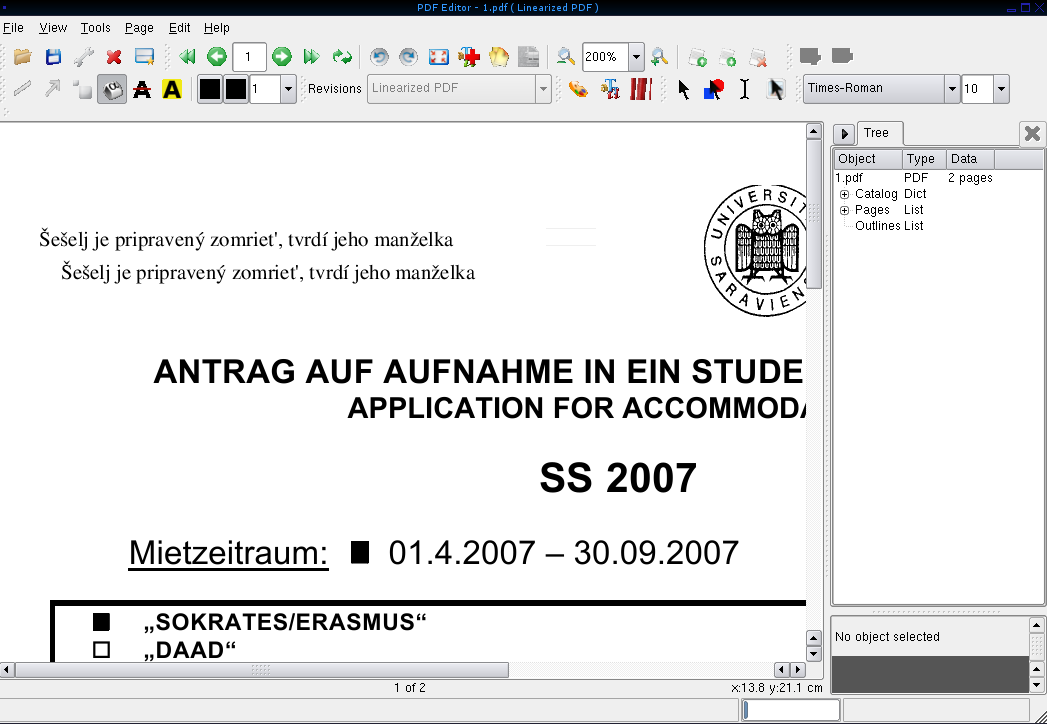 " /></a>
" /></a>