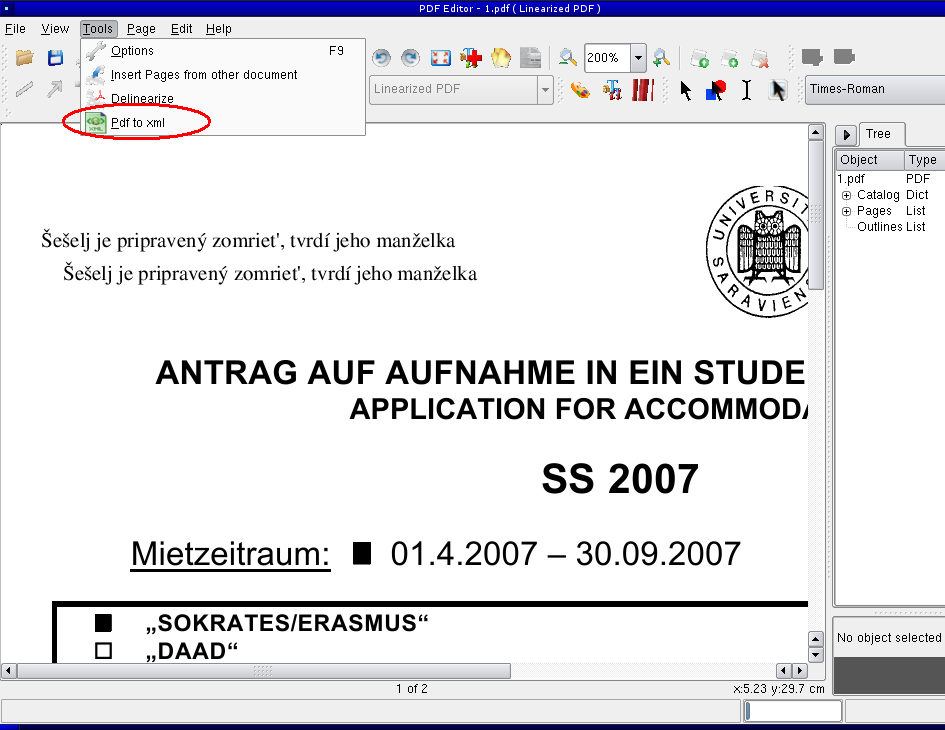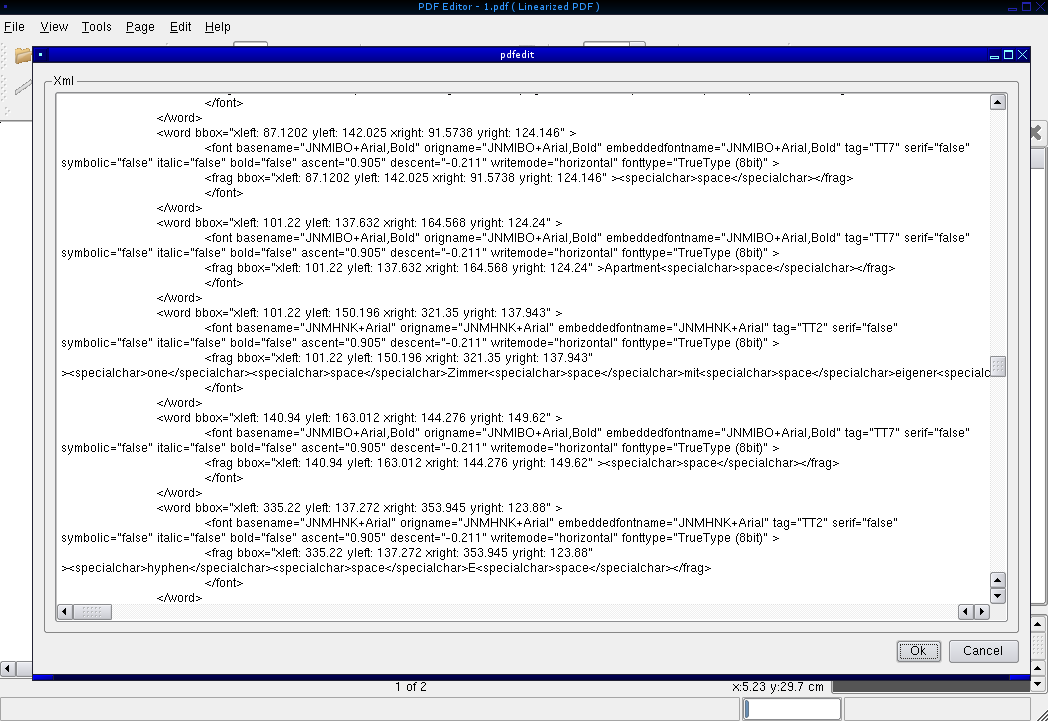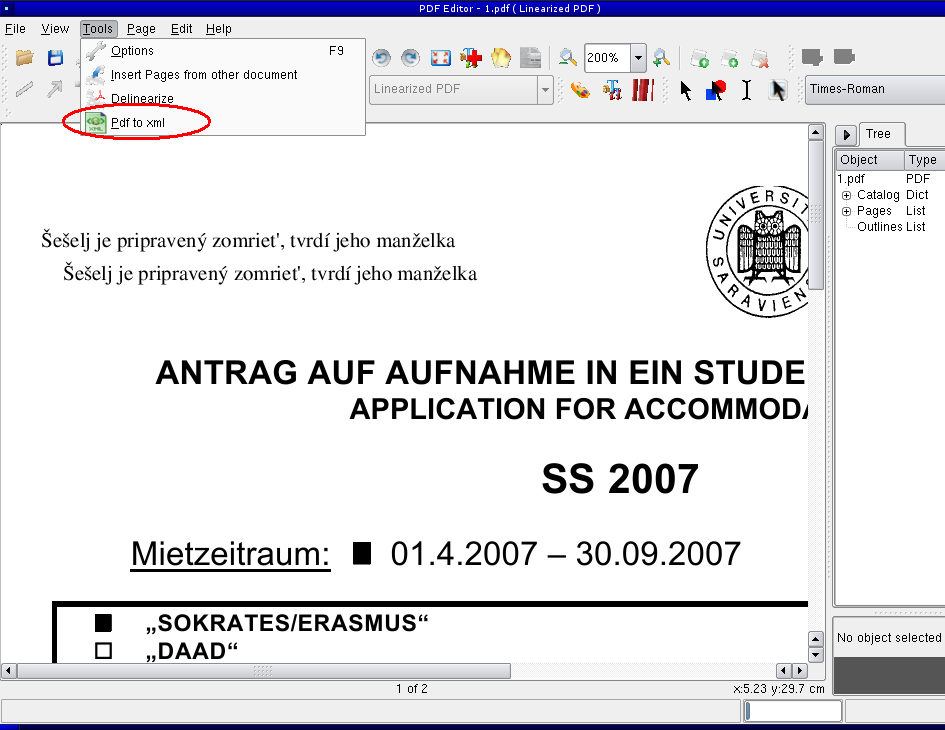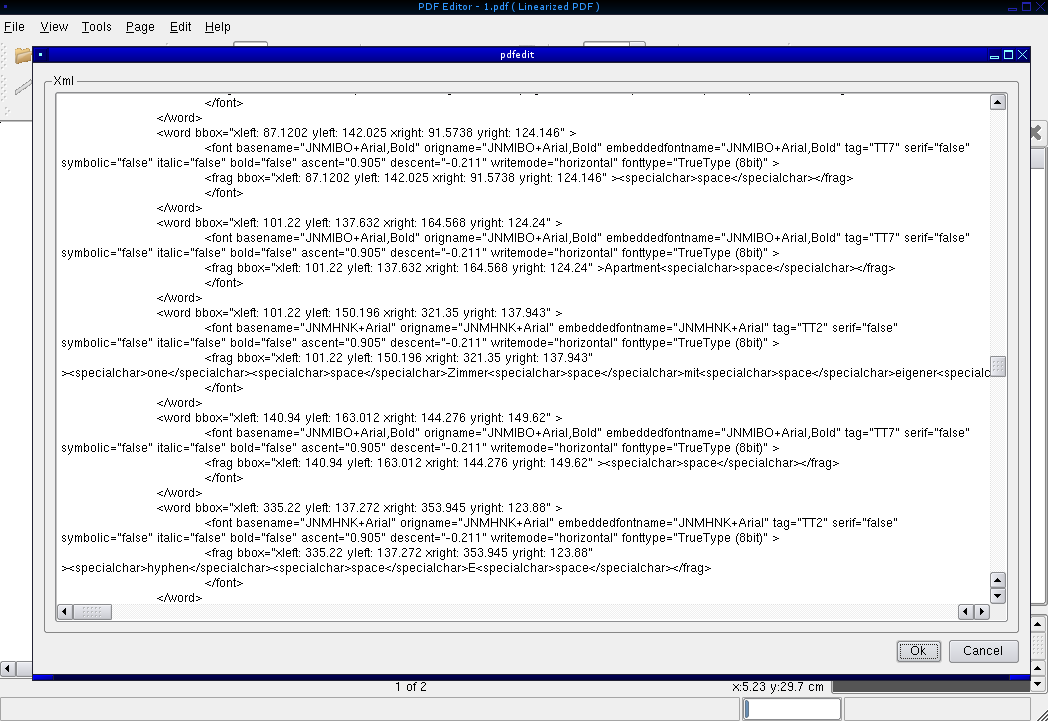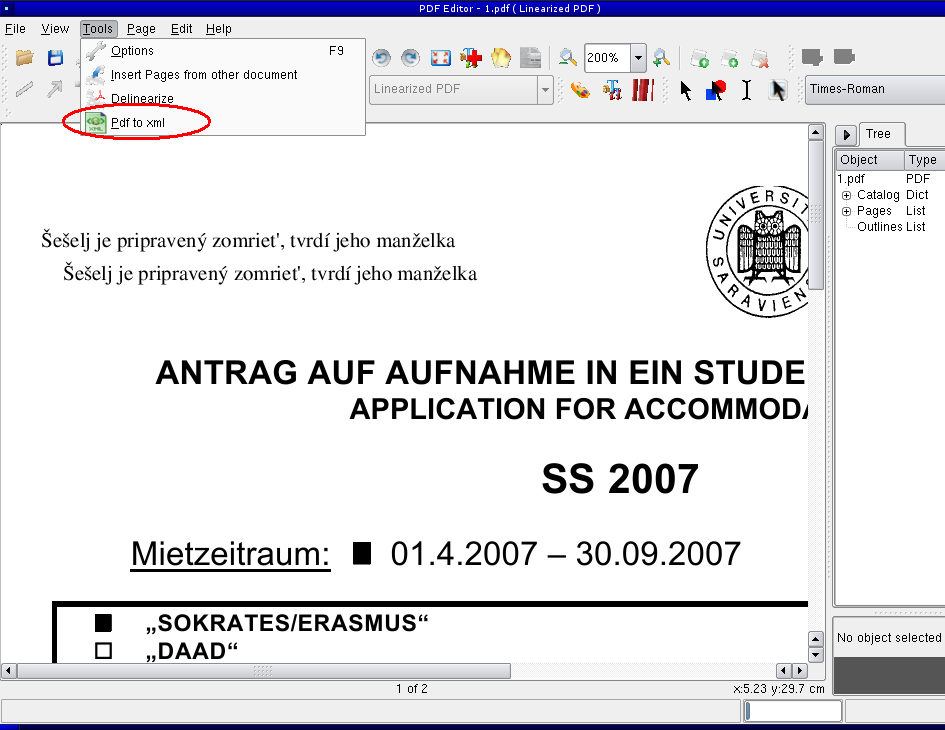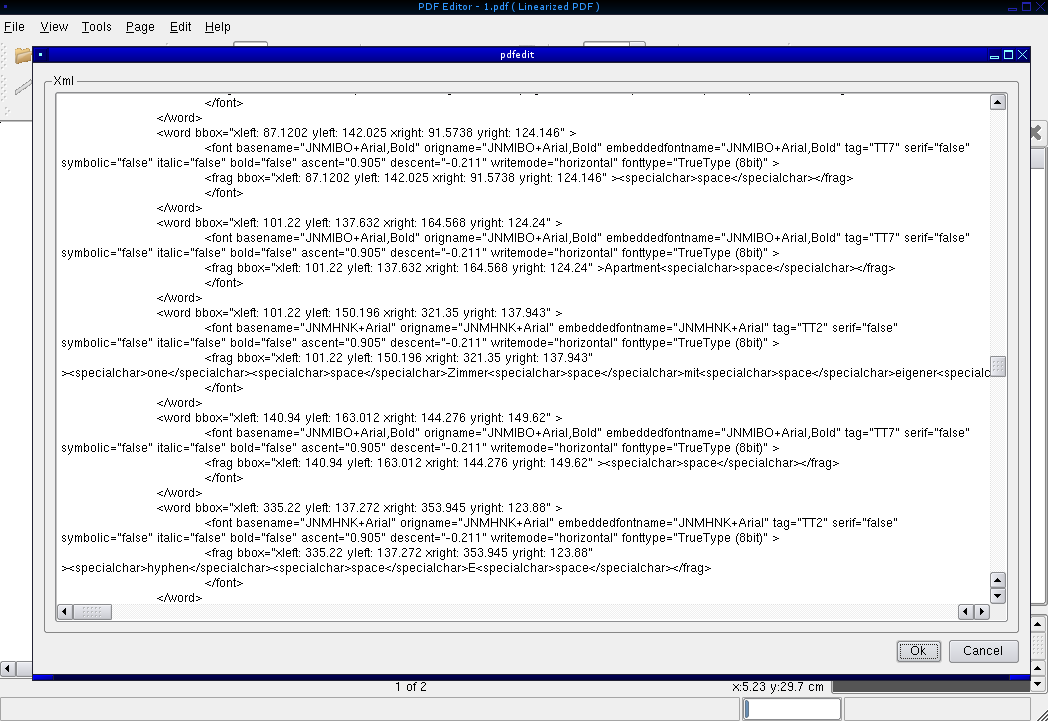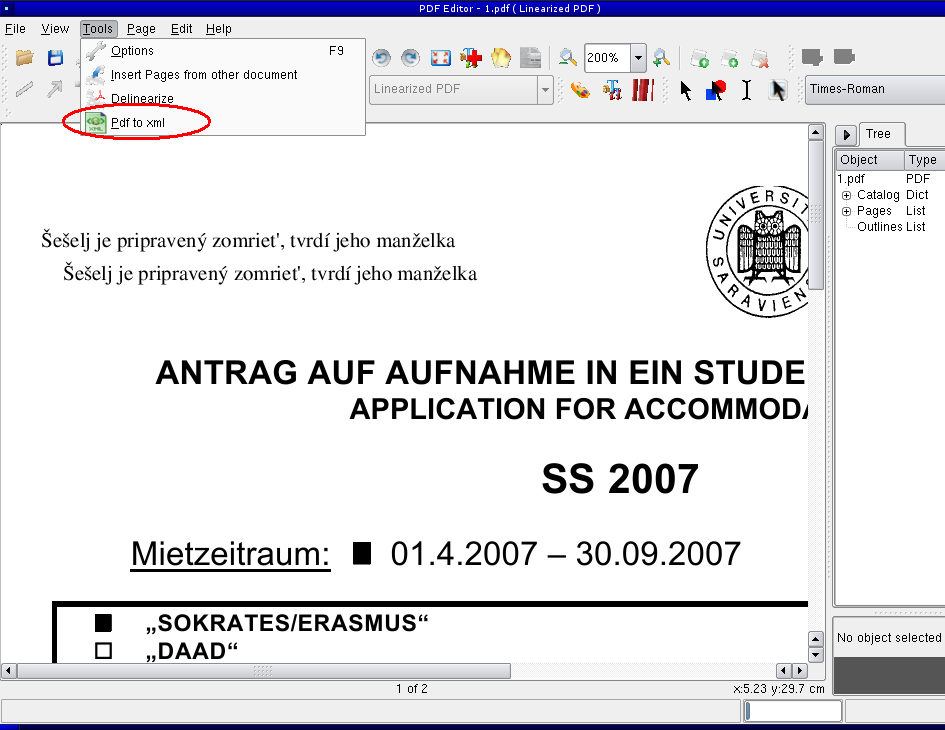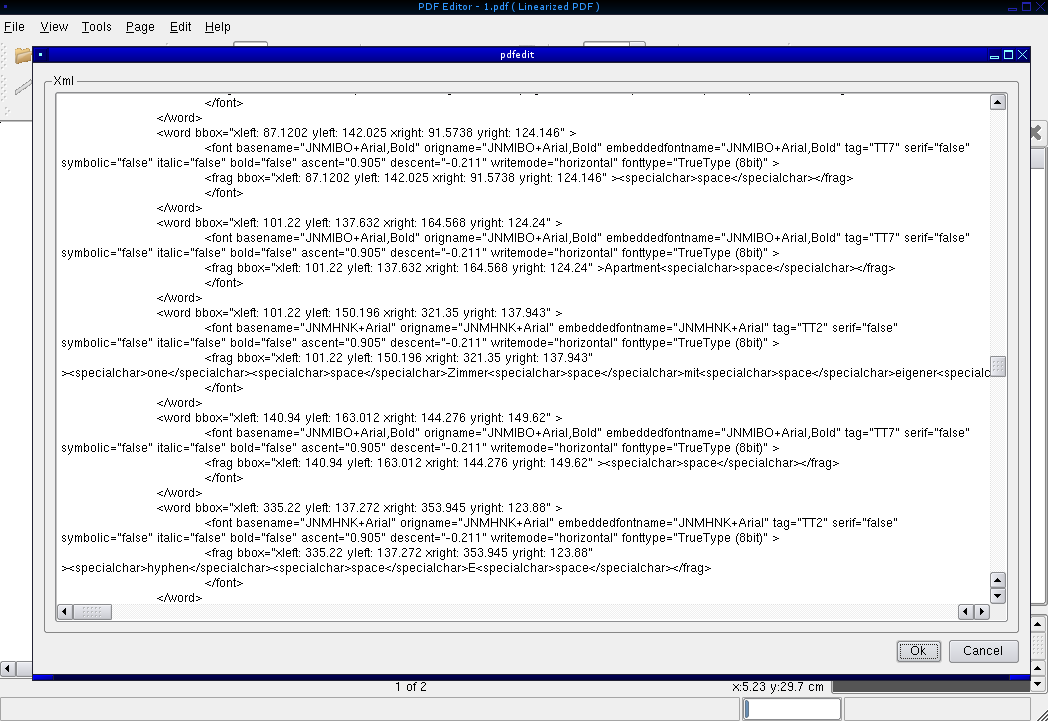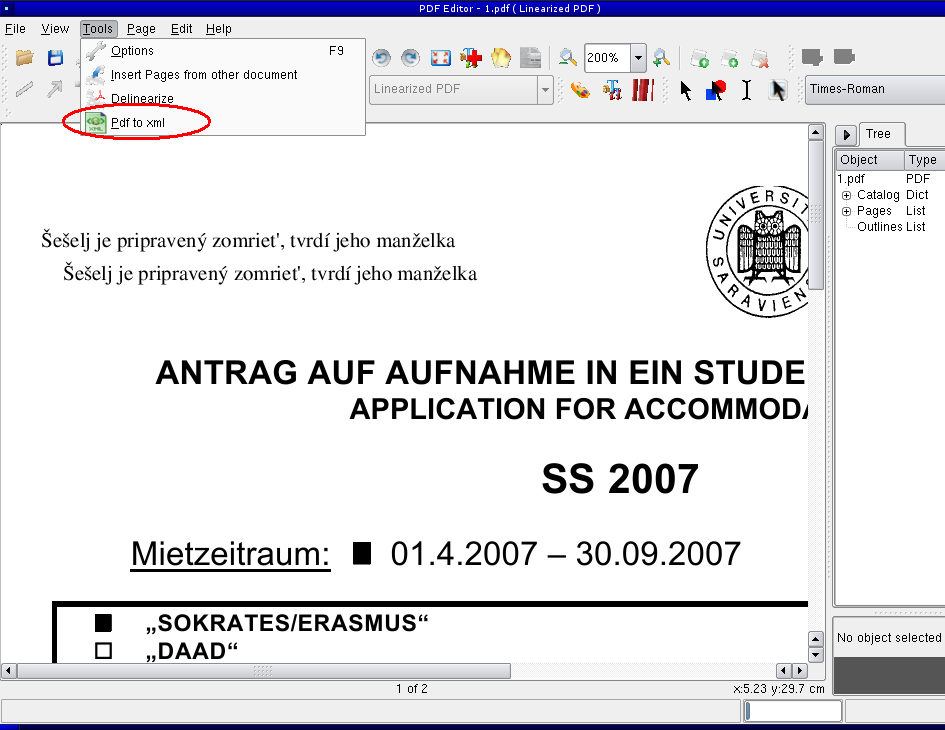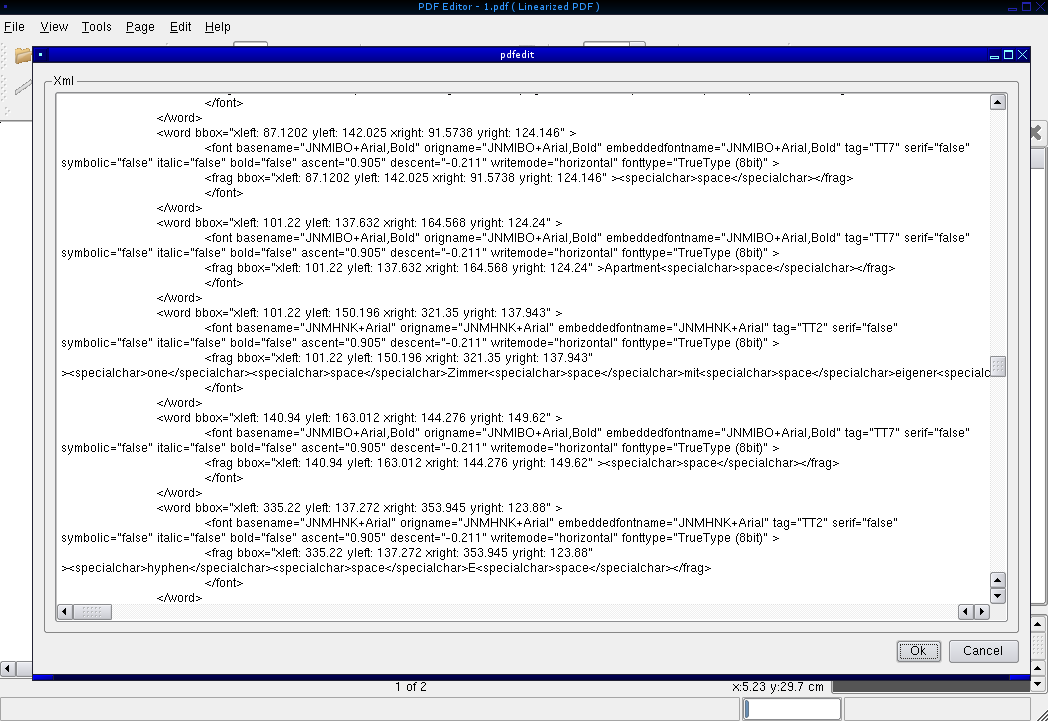Most recent edit on 2010-02-17 02:35:08 by AdminX
No differences.
Edited on 2008-03-06 01:41:46 by TimC [typo correction]
Additions:
Howto convert pdf to xml
Steps
1) Click Tools->Pdf to Xml
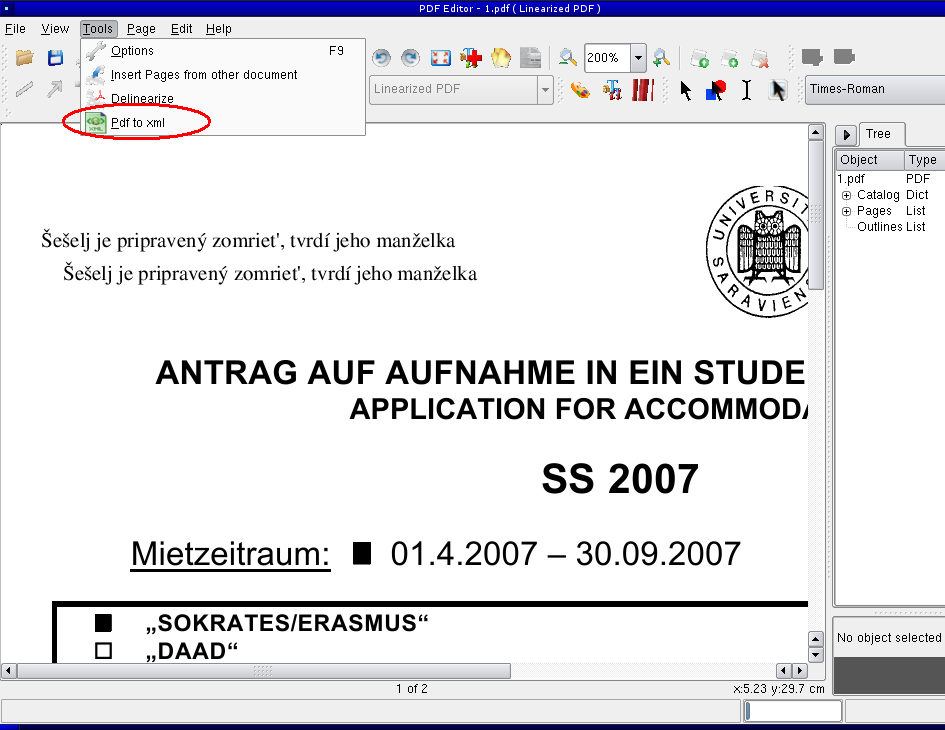
2) Select pages you want to convert. Move them from right to left using arrow buttons.

3) Result
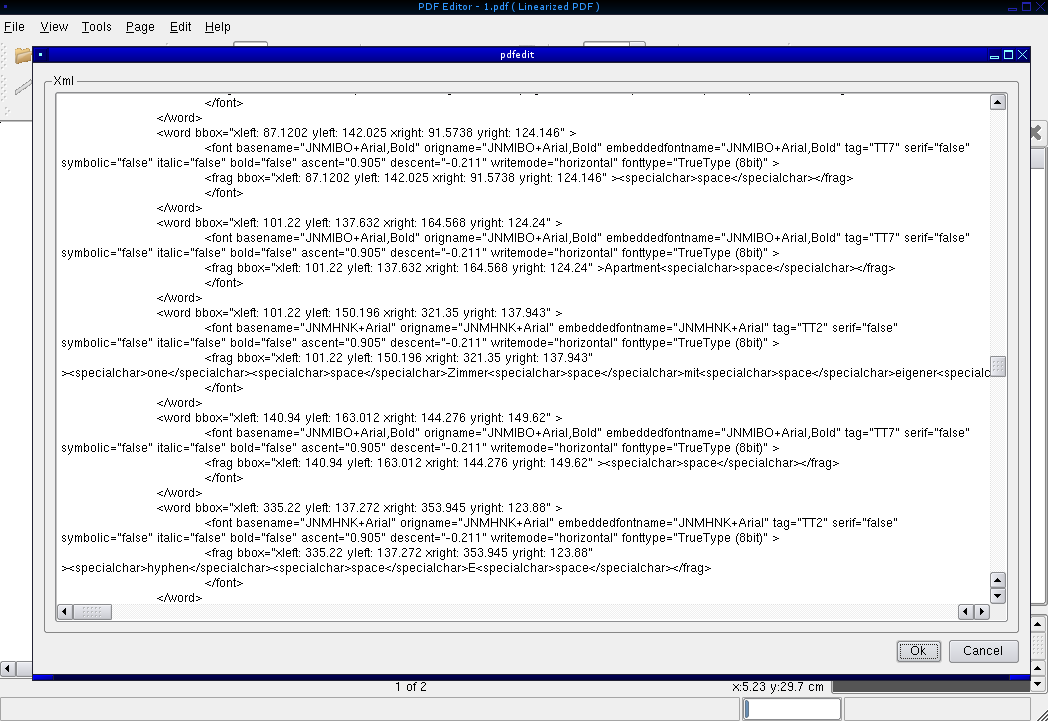
Notes
Note: This feature was not fully tested.
Note 2: PdfEdit cannot yet extract fonts from pdf files.
Categories
Howto
Deletions:
Howto convert pdf to xml
Steps
1) Click Tools->Pdf to Xml
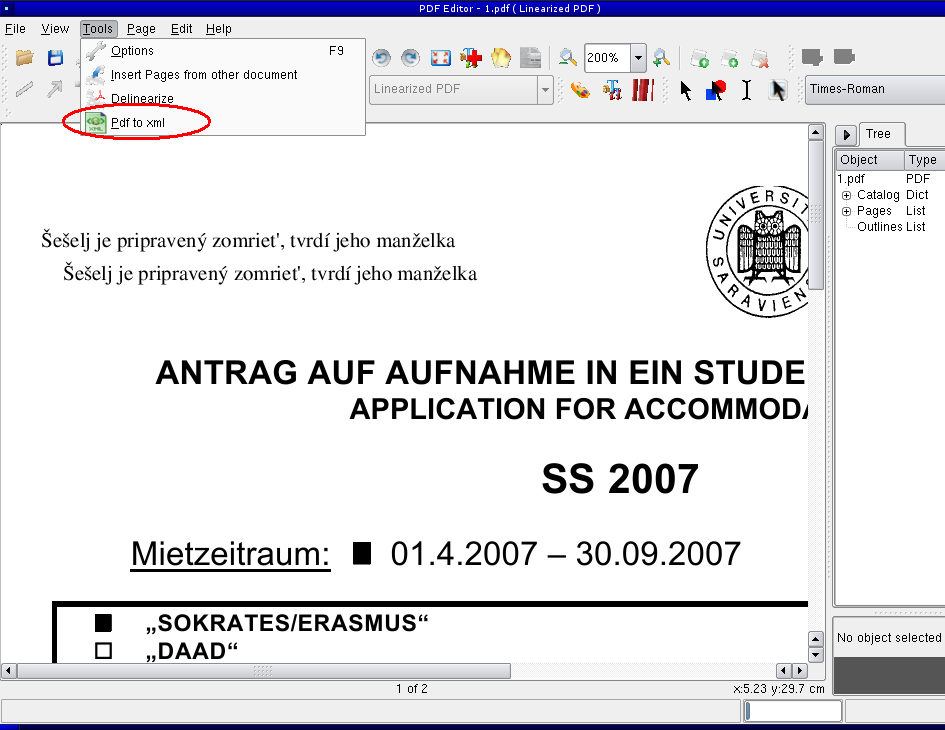
2) Select pages you want to convert. Move them from right to left using arrow buttons.

3) Result
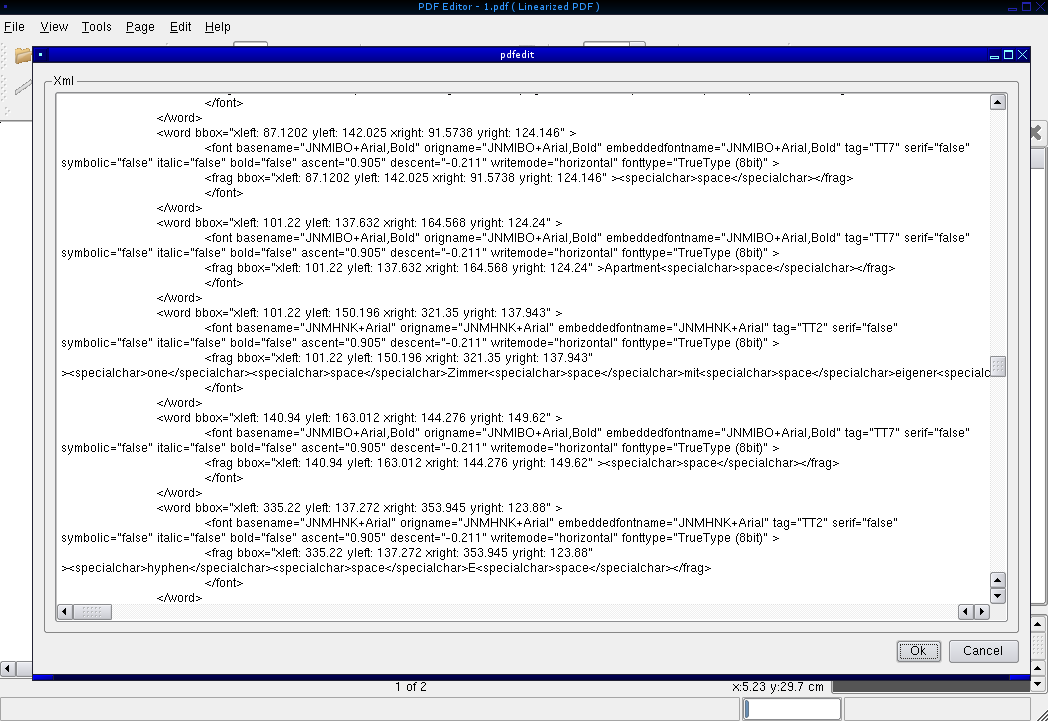
Notes
Note: This feature was not tested properly.
Note 2: PdfEdit can not extract fonts from pdf files (yet).
Categories
Howto
Edited on 2006-12-10 17:20:49 by JozefMisutka
Additions:
Howto convert pdf to xml
Steps
1) Click Tools->Pdf to Xml
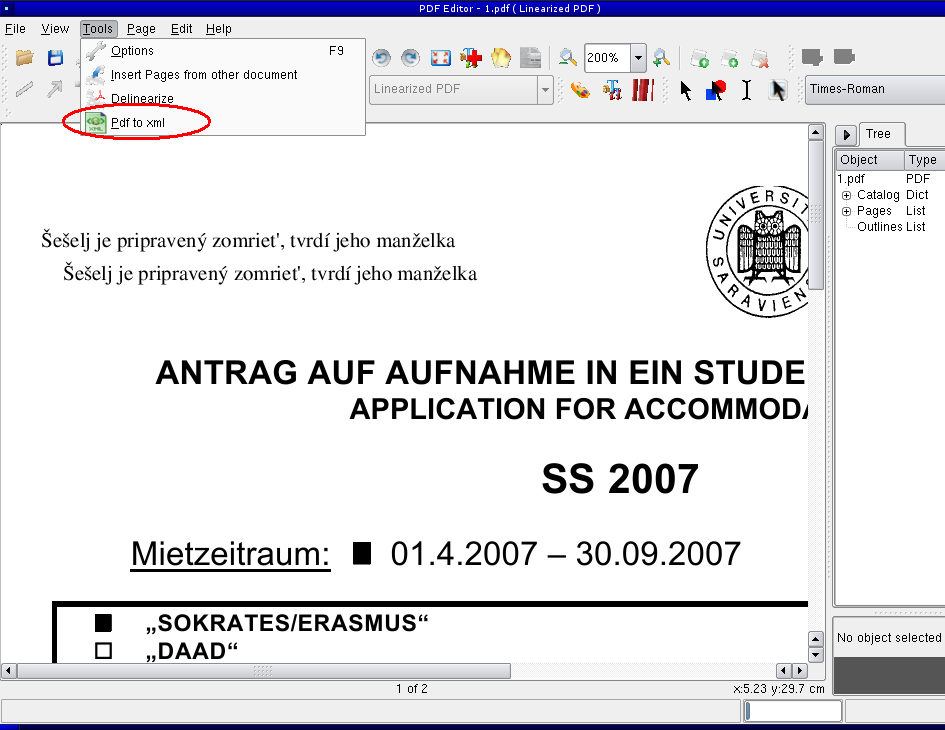
2) Select pages you want to convert. Move them from right to left using arrow buttons.

3) Result
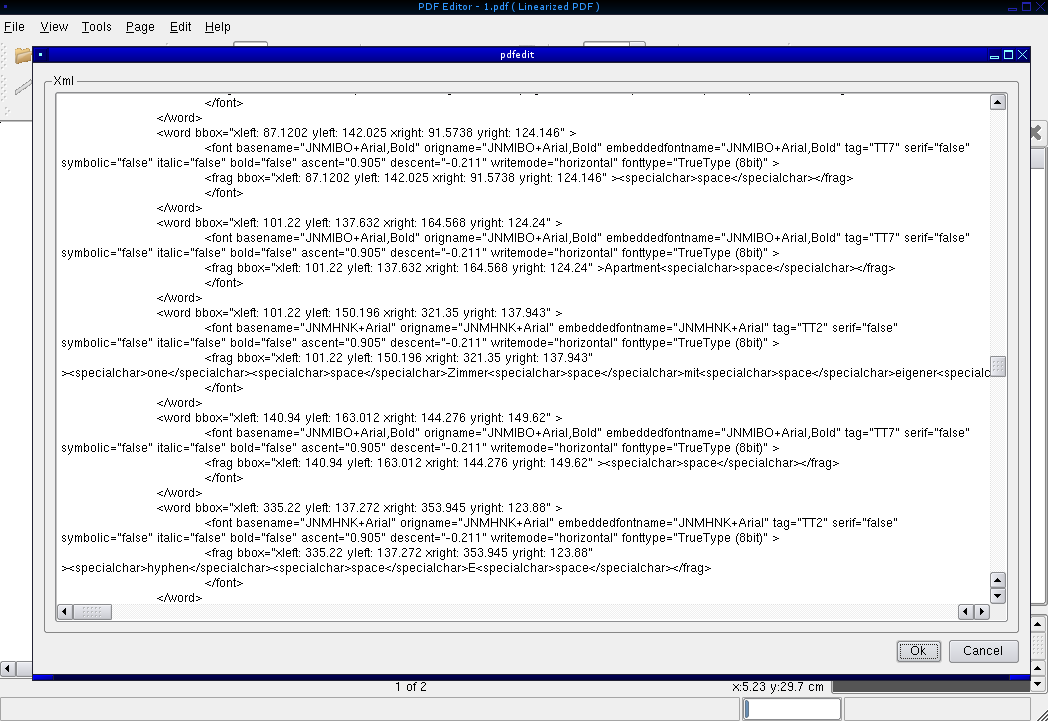
Notes
Note: This feature was not tested properly.
Note 2: PdfEdit can not extract fonts from pdf files (yet).
Categories
Howto
Deletions:
Howto convert pdf to xml
Steps:
1) Click Tools->Pdf to Xml
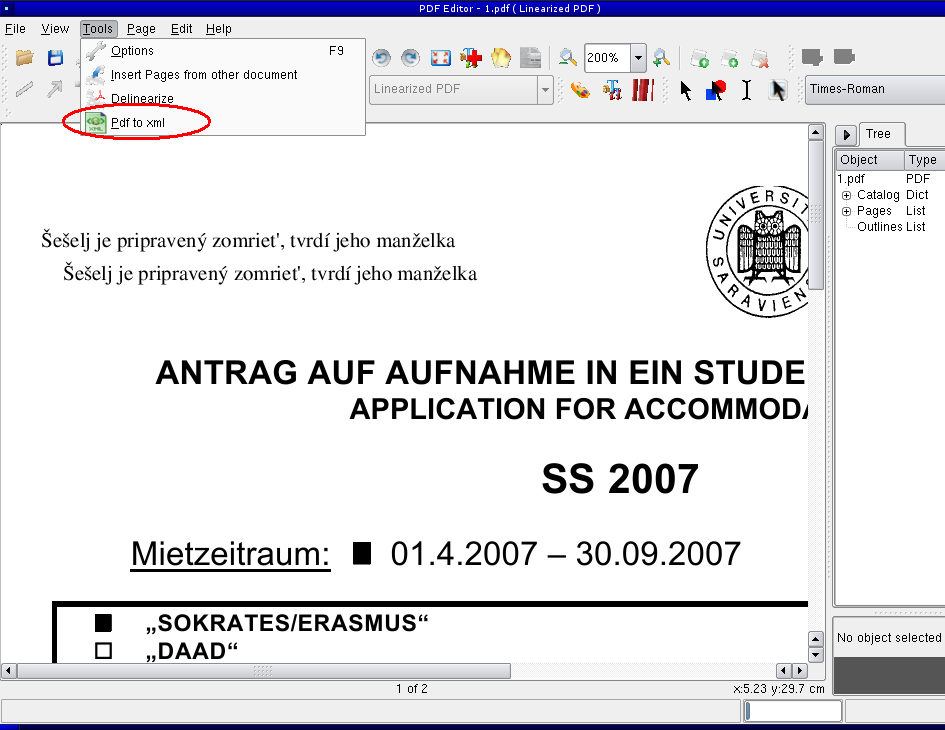
2) Select pages you want to convert. Move them from right to left using arrow buttons.

3) Result
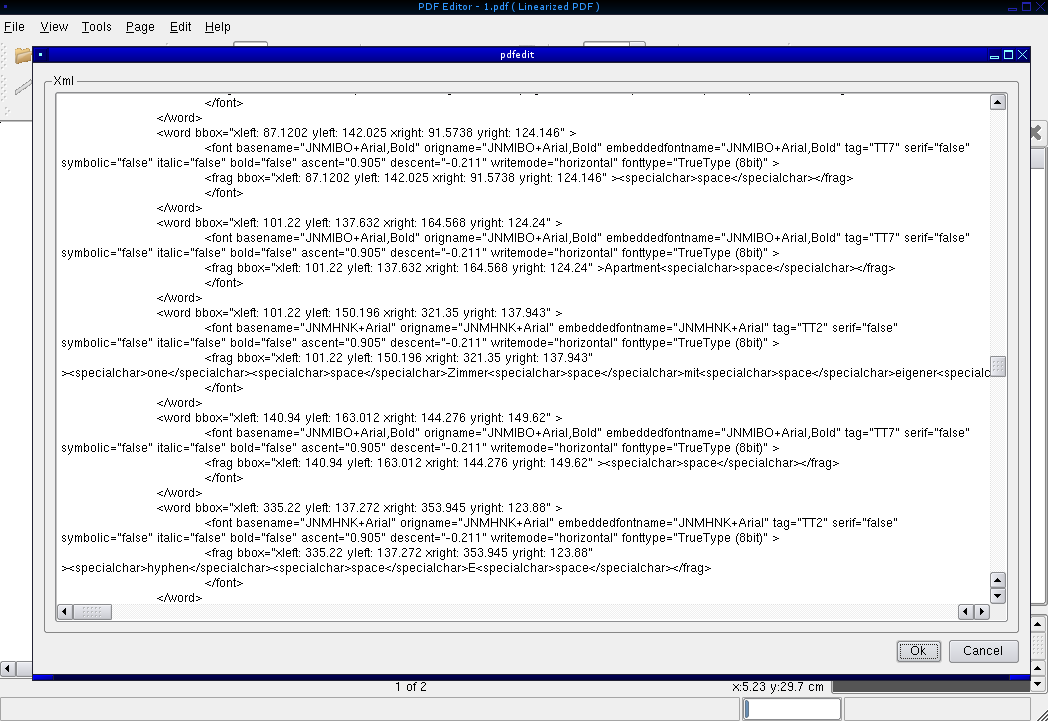
Note: This feature was not tested properly.
Note 2: PdfEdit can not extract fonts from pdf files (yet).
Categories
Howto
Edited on 2006-12-09 01:24:31 by JozefMisutka
Additions:
Howto convert pdf to xml
Deletions:
Howto convert pdf to xml
Edited on 2006-12-09 01:23:33 by JozefMisutka
Additions:
Steps:
Categories
Howto
1) Click Tools->Pdf to Xml
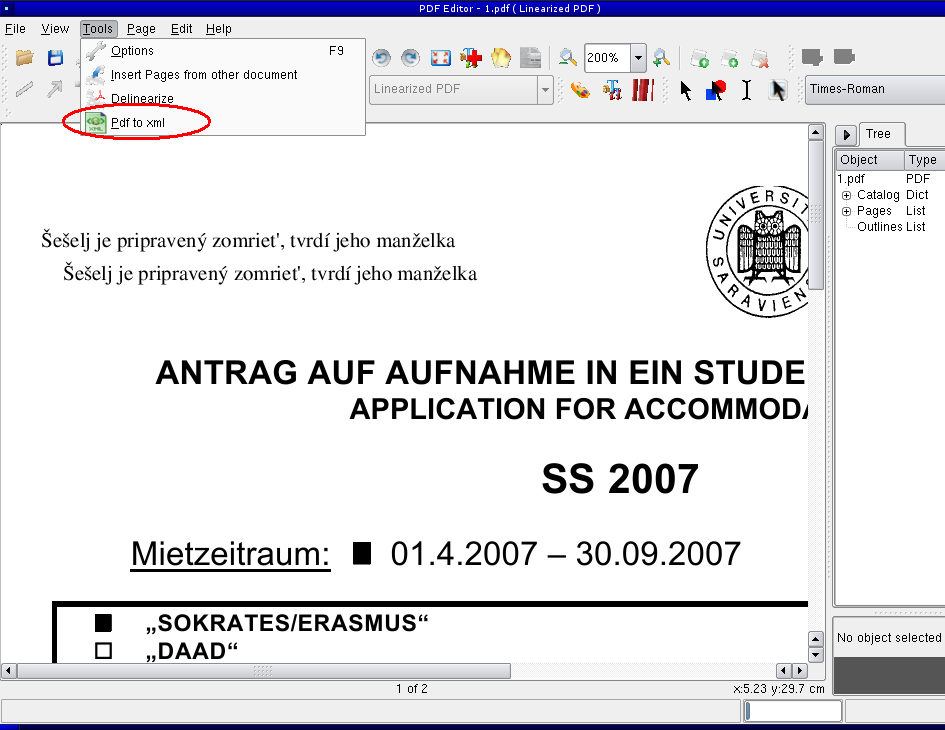
2) Select pages you want to convert. Move them from right to left using arrow buttons.

3) Result
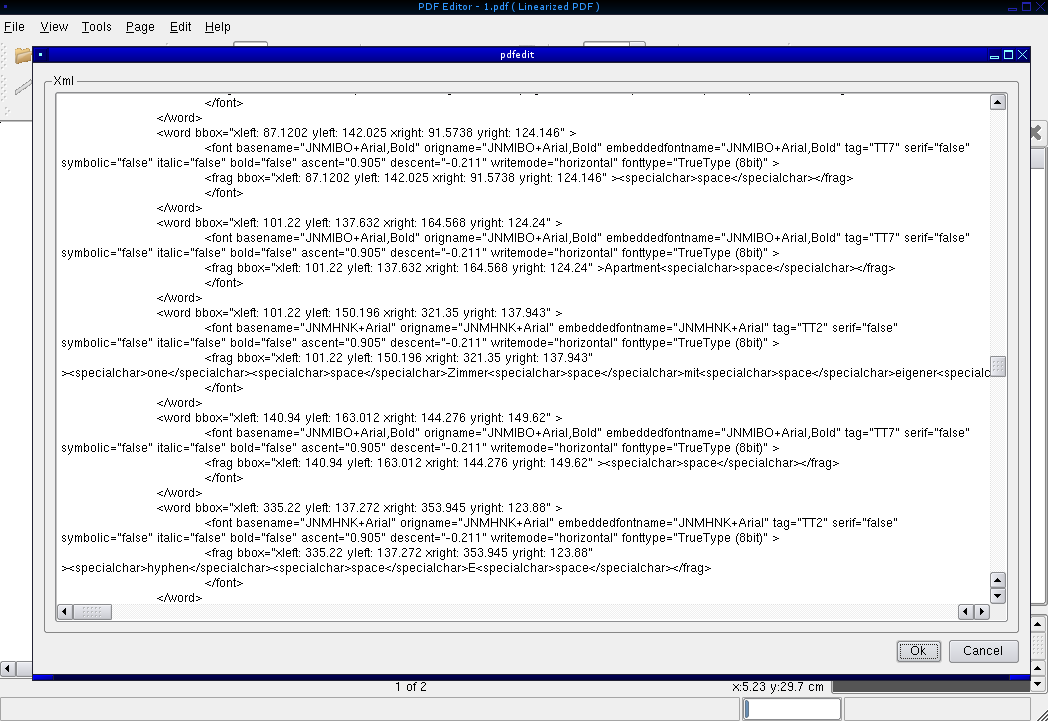
Note: This feature was not tested properly.
Note 2: PdfEdit can not extract fonts from pdf files (yet).